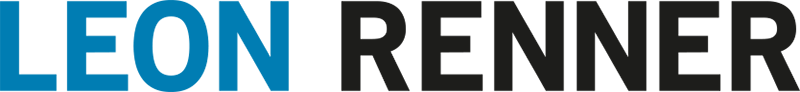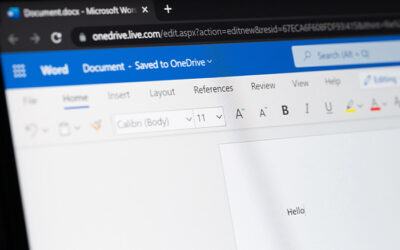counselor

Accessible PDFs: Knowledge, Tips and Instructions
Accessible PDF: Tagging titles correctly
Creating an accessible title in PDFs using Acrobat: Tips and video tutorials – including practical example formats.
Accessible PDF: Instructions, checklists and examples
Unfortunately, getting started in the world of accessible PDFs isn't (yet) that easy. With the articles on this website, we've tried to make this initially complex process as easy as possible for you.
PAC 2024 – “Figure” structural element without bounding box
Learn how to fix the PAC 2024 error “Figure” structure element without bounding box in Adobe Acrobat Pro.
Create accessible PDF – Instructions
In this article, you'll learn the basic steps for creating an accessible PDF. Please note that this article only explains the process and does not yet contain specific instructions.
Create accessible PDF – Word
In this article, you'll learn how to create an accessible PDF in Word. Or more specifically, how to create an accessible PDF from a Word document.
Create accessible PDF – InDesign
Creating a document in Adobe InDesign is only the first step in the process of creating an accessible PDF.
Why accessible documents are the future
The digital world is growing rapidly, yet for many it remains inaccessible. Accessible documents are the solution: They give everyone access to important information, regardless of individual abilities. But accessibility is more than just inclusion—it is increasingly becoming a decisive factor for the future viability of companies.
PDF Accessibility: What is it and why is it important?
PDF accessibility means that a PDF is designed to be usable by everyone, regardless of their individual abilities or technical capabilities. The goal is to make information accessible, understandable, and easy to navigate.
Efficient Business Documents: Tips, Tools & Best Practices
No Results Found
The page you requested could not be found. Try refining your search, or use the navigation above to locate the post.