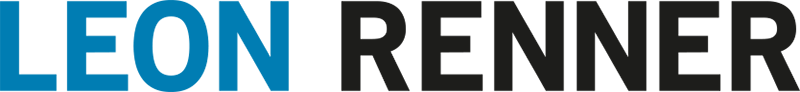The Tagged PDF Best Practice Guide 1.0.1 explains in section 4.2.2.2 that the title in PDF/UA-1 compliant PDFs can be either a paragraph (
) or as a first-level heading (
) can be tagged. The guide also makes it clear that a paragraph tag ( ) is much better suited
. Or more precisely, the guide recommends ending the title with a title tag ( ) and then refer the title tag to a paragraph tag (<P>) via the role assignment (the concrete implementation is explained below using an example). There are a few reasons for this approach, some of which are mentioned here:</p>
<ul>
<li>Visually impaired people use the<span> </span><strong>first-level headings</strong>to get a<span> </span><strong>Overview of the document structure</strong><span> </span>If the title occupies the first level heading, the title would interfere with this standard procedure.</li>
<li>In authoring programs such as Microsoft Word,<span> </span><strong>Headings in the automatic table of contents</strong>. If a<span> </span><strong>title</strong><span> </span>If it were defined as a first-level heading, this would<span> </span><strong>also in the table of contents</strong><span> </span>appear. A correction would require additional manual effort.</li>
<li>In 2024, the PDF/UA-2 standard was published, which is expected to replace the PDF/UA-1 standard in the coming years. In the PDF/UA-2 standard<span> </span><strong>gives</strong><span> </span>there is a title tag (<title> ) and therefore, according to this new standard, a title<span> </span><strong>not</strong><span> </span>more than first level heading (<h1> ) are tagged. So you should already adopt a sustainable way of working and<span> </span><strong>Therefore, do not add heading tags to titles</strong>.</li>
</ul></div>
</div><div class="et_pb_module et_pb_text et_pb_text_1 et_pb_text_align_left et_pb_bg_layout_light">
<div class="et_pb_text_inner"> </p>
<h2><span class="ez-toc-section" id="Erstellung_eines_barrierefreien_Titels_in_PDFs_mithilfe_von_Acrobat"></span>Creating an accessible title in PDFs using Acrobat<span class="ez-toc-section-end"></span></h2>
<p>If the <strong>source document</strong> (e.g. Word “.docx” file) <strong>no longer exists</strong>, the tagging structure must <strong>directly in the PDF</strong> For this purpose, the software <strong>Adobe Acrobat</strong> The video tutorial shows how to tag the title of a PDF document that is still <strong>no</strong> tag structure.</p>
<p><strong>Download sample documents now and join in directly:</strong></div>
</div><div class="et_pb_button_module_wrapper et_pb_button_0_wrapper et_pb_module">
<a class="et_pb_button et_pb_button_0 et-download-button et_pb_bg_layout_light" href="https://leonrenner.com/wp-content/uploads/2024/12/Beispiel_PDF-mit-Titel_ungetaggt_Rev1.0.0.pdf" target="_blank" data-icon="">PDF without tags</a>
</div><div class="et_pb_button_module_wrapper et_pb_button_1_wrapper et_pb_module">
<a class="et_pb_button et_pb_button_1 et-download-button et_pb_bg_layout_light" href="https://leonrenner.com/wp-content/uploads/2024/12/Beispiel_PDF-mit-Titel_barrierefrei_Rev1.0.1.pdf" target="_blank" data-icon=""> Accessible PDF with Tags</a>
</div>
</div>
</div><div class="et_pb_row et_pb_row_1">
<div class="et_pb_column et_pb_column_4_4 et_pb_column_1 et_pb_css_mix_blend_mode_passthrough et-last-child">
<div class="et_pb_module et_pb_video et_pb_video_1">
<div class="et_pb_video_box"> <div class="brlbs-cmpnt-container brlbs-cmpnt-content-blocker brlbs-cmpnt-with-individual-styles" data-borlabs-cookie-content-blocker-id="youtube-content-blocker" data-borlabs-cookie-content="PGlmcmFtZSB0aXRsZT0iQmFycmllcmVmcmVpZXMgUERGIPCfj7fvuI8gVElURUwgbWl0IEFkb2JlIEFjcm9iYXQgdGFnZ2VuIiB3aWR0aD0iMTA4MCIgaGVpZ2h0PSI2MDgiIHNyYz0iaHR0cHM6Ly93d3cueW91dHViZS1ub2Nvb2tpZS5jb20vZW1iZWQvSTdNaXNiZ0RJYjA/ZmVhdHVyZT1vZW1iZWQiICBhbGxvdz0iYWNjZWxlcm9tZXRlcjsgYXV0b3BsYXk7IGNsaXBib2FyZC13cml0ZTsgZW5jcnlwdGVkLW1lZGlhOyBneXJvc2NvcGU7IHBpY3R1cmUtaW4tcGljdHVyZTsgd2ViLXNoYXJlIiByZWZlcnJlcnBvbGljeT0ic3RyaWN0LW9yaWdpbi13aGVuLWNyb3NzLW9yaWdpbiIgYWxsb3dmdWxsc2NyZWVuPjwvaWZyYW1lPg==" ><div class="brlbs-cmpnt-cb-preset-c brlbs-cmpnt-cb-youtube"> <div data-bg="https://leonrenner.com/wp-content/uploads/borlabs-cookie/1/yt_I7MisbgDIb0_hqdefault.jpg" class="brlbs-cmpnt-cb-thumbnail rocket-lazyload" style=""></div> <div class="brlbs-cmpnt-cb-main"> <div class="brlbs-cmpnt-cb-play-button"></div> <div class="brlbs-cmpnt-cb-content"> <p class="brlbs-cmpnt-cb-description">You are currently viewing a placeholder content from <strong>YouTube</strong>. To access the actual content, click the button below. Please note that doing so will share data with third-party providers.</p> <a class="brlbs-cmpnt-cb-provider-toggle" href="#" data-borlabs-cookie-show-provider-information role="button">More Information</a> </div> <div class="brlbs-cmpnt-cb-buttons"> <a class="brlbs-cmpnt-cb-btn" href="#" data-borlabs-cookie-unblock role="button">Unblock content</a> <a class="brlbs-cmpnt-cb-btn" href="#" data-borlabs-cookie-accept-service role="button" style="display: inherit">Accept required service and unblock content</a> </div> </div> </div></div></div>
</div><div class="et_pb_module et_pb_text et_pb_text_2 et_pb_text_align_left et_pb_bg_layout_light">
<div class="et_pb_text_inner"> </p>
<h2><span class="ez-toc-section" id="Erstellung_eines_barrierefreien_Titels_in_PDFs_mithilfe_von_Word_Acrobat"></span>Creating an accessible title in PDFs using Word (& Acrobat)<span class="ez-toc-section-end"></span></h2>
<p>If the <strong>source document</strong> (e.g. Word or InDesign) <strong>present</strong>, it is of course much better, <strong>to set up everything in this source document in the best possible way</strong>Because the well-known word processing programs already implement many accessibility criteria automatically during (correct) PDF export, so that <strong>some post-processing effort is eliminated</strong>The video tutorial shows how to format a title correctly in Word and with which <strong>trick</strong> three more <strong>Matterhorn criteria (06-003, 07-001, 07-002) fulfilled</strong> can be.</p>
<p><strong>Download sample documents now and join in directly:</strong></div>
</div><div class="et_pb_button_module_wrapper et_pb_button_2_wrapper et_pb_module">
<a class="et_pb_button et_pb_button_2 et_pb_bg_layout_light" href="https://leonrenner.com/wp-content/uploads/2024/12/Beispiel_Word-mit-Titel_Rev1.0.0.docx" target="_blank" data-icon="">Formatted Word source document</a>
</div><div class="et_pb_module et_pb_video et_pb_video_2">
<div class="et_pb_video_box"> <div class="brlbs-cmpnt-container brlbs-cmpnt-content-blocker brlbs-cmpnt-with-individual-styles" data-borlabs-cookie-content-blocker-id="youtube-content-blocker" data-borlabs-cookie-content="PGlmcmFtZSB0aXRsZT0iQmFycmllcmVmcmVpZXMgUERGIPCfj7fvuI8gVElURUwgaW4gV29yZCBrb3JyZWt0IGVyc3RlbGxlbiArIEVmZml6aWVuei1UcmljayIgd2lkdGg9IjEwODAiIGhlaWdodD0iNjA4IiBzcmM9Imh0dHBzOi8vd3d3LnlvdXR1YmUtbm9jb29raWUuY29tL2VtYmVkL2JWX0tibnhnYUl3P2ZlYXR1cmU9b2VtYmVkIiAgYWxsb3c9ImFjY2VsZXJvbWV0ZXI7IGF1dG9wbGF5OyBjbGlwYm9hcmQtd3JpdGU7IGVuY3J5cHRlZC1tZWRpYTsgZ3lyb3Njb3BlOyBwaWN0dXJlLWluLXBpY3R1cmU7IHdlYi1zaGFyZSIgcmVmZXJyZXJwb2xpY3k9InN0cmljdC1vcmlnaW4td2hlbi1jcm9zcy1vcmlnaW4iIGFsbG93ZnVsbHNjcmVlbj48L2lmcmFtZT4=" ><div class="brlbs-cmpnt-cb-preset-c brlbs-cmpnt-cb-youtube"> <div data-bg="https://leonrenner.com/wp-content/uploads/borlabs-cookie/1/yt_bV_KbnxgaIw_hqdefault.jpg" class="brlbs-cmpnt-cb-thumbnail rocket-lazyload" style=""></div> <div class="brlbs-cmpnt-cb-main"> <div class="brlbs-cmpnt-cb-play-button"></div> <div class="brlbs-cmpnt-cb-content"> <p class="brlbs-cmpnt-cb-description">You are currently viewing a placeholder content from <strong>YouTube</strong>. To access the actual content, click the button below. Please note that doing so will share data with third-party providers.</p> <a class="brlbs-cmpnt-cb-provider-toggle" href="#" data-borlabs-cookie-show-provider-information role="button">More Information</a> </div> <div class="brlbs-cmpnt-cb-buttons"> <a class="brlbs-cmpnt-cb-btn" href="#" data-borlabs-cookie-unblock role="button">Unblock content</a> <a class="brlbs-cmpnt-cb-btn" href="#" data-borlabs-cookie-accept-service role="button" style="display: inherit">Accept required service and unblock content</a> </div> </div> </div></div></div>
</div>
</div>
</div>
</div> </div>
</div>
</div>
</div><div class="et_pb_with_border et_pb_column_1_3 et_pb_column et_pb_column_7_tb_body et_pb_css_mix_blend_mode_passthrough">
<div class="et_pb_with_border et_pb_module et_pb_sidebar_0_tb_body et_pb_widget_area clearfix et_pb_widget_area_left et_pb_bg_layout_light">
<div id="text-2" class="et_pb_widget widget_text"><h4 class="widgettitle">Your contact person</h4> <div class="textwidget"><p><img decoding="async" class="alignnone wp-image-4007" style="border: 5px #d1d1d1;" src="data:image/svg+xml,%3Csvg%20xmlns='http://www.w3.org/2000/svg'%20viewBox='0%200%20200%20200'%3E%3C/svg%3E" width="200" height="200" data-lazy-src="https://leonrenner.com/wp-content/uploads/2024/11/leon-renner-projekt-anfrage.png" /><noscript><img decoding="async" class="alignnone wp-image-4007" style="border: 5px #d1d1d1;" src="https://leonrenner.com/wp-content/uploads/2024/11/leon-renner-projekt-anfrage.png" width="200" height="200" /></noscript></p>
<p><strong>Leon Renner</strong></p>
<p>Precise, Innovative, Reliable<br />
E-mail: <a href="mailto:me@leonrenner.com">me@leonrenner.com</a></p>
</div>
</div>
</div><div class="et_pb_with_border et_pb_module et_pb_text et_pb_text_5_tb_body et_pb_sticky_module et_pb_text_align_left et_pb_bg_layout_light">
<div class="et_pb_text_inner"><div id="ez-toc-container" class="ez-toc-v2_0_74 counter-hierarchy ez-toc-counter ez-toc-custom ez-toc-container-direction">
<div class="ez-toc-title-container">
<p class="ez-toc-title ez-toc-toggle" style="cursor:pointer">Table of contents</p>
<span class="ez-toc-title-toggle"></span></div>
<nav><ul class='ez-toc-list ez-toc-list-level-1' ><li class='ez-toc-page-1 ez-toc-heading-level-2'><a class="ez-toc-link ez-toc-heading-1" href="#Theorie_zum_Titel_eines_barrierefreien_PDF" >Theory on the title of an accessible PDF</a><ul class='ez-toc-list-level-3' ><li class='ez-toc-heading-level-3'><a class="ez-toc-link ez-toc-heading-2" href="#Welche_Vorgaben_macht_die_PDFUA-1_ISO_14289-1_fur_den_Titel_eines_barrierefreien_PDF" >What are the requirements of PDF/UA-1 (ISO 14289-1) for the title of an accessible PDF?</a></li><li class='ez-toc-page-1 ez-toc-heading-level-3'><a class="ez-toc-link ez-toc-heading-3" href="#Welche_Empfehlung_gibt_der_Tagged_PDF_Best_Practice_Guide_Version_101_fur_den_Titel_eines_barrierefreien_PDF" >What does the Tagged PDF Best Practice Guide (version 1.0.1) recommend for the title of an accessible PDF?</a></li></ul></li><li class='ez-toc-page-1 ez-toc-heading-level-2'><a class="ez-toc-link ez-toc-heading-4" href="#Erstellung_eines_barrierefreien_Titels_in_PDFs_mithilfe_von_Acrobat" >Creating an accessible title in PDFs using Acrobat</a></li><li class='ez-toc-page-1 ez-toc-heading-level-2'><a class="ez-toc-link ez-toc-heading-5" href="#Erstellung_eines_barrierefreien_Titels_in_PDFs_mithilfe_von_Word_Acrobat" >Creating an accessible title in PDFs using Word (& Acrobat)</a></li></ul></nav></div>
</div>
</div>
</div>
</div>
</div><div class="et_pb_section et_pb_section_4_tb_body et_pb_with_background et_section_regular" >
<div class="et_pb_row et_pb_row_5_tb_body stacked-column-1200">
<div class="et_pb_column et_pb_column_1_2 et_pb_column_8_tb_body et_pb_css_mix_blend_mode_passthrough">
<div class="et_pb_module et_pb_text et_pb_text_6_tb_body et_pb_text_align_left et_pb_bg_layout_light">
<div class="et_pb_text_inner"><p>Contact, save time</p></div>
</div><div class="et_pb_module et_pb_text et_pb_text_7_tb_body et_pb_text_align_left et_pb_bg_layout_light">
<div class="et_pb_text_inner"><h3><span class="ez-toc-section" id="Gemeinsam_smarter_arbeiten_%E2%80%93_Unterstutzung_die_Sie_weiterbringt"></span>Working smarter together – support that takes you further<span class="ez-toc-section-end"></span></h3></div>
</div><div class="et_pb_module et_pb_text et_pb_text_8_tb_body et_pb_text_align_left et_pb_bg_layout_light">
<div class="et_pb_text_inner"><p>Use tried-and-tested methods and smart tools to optimize your processes independently. We support you with knowledge, tips and solutions - and are available to help you with the final implementation if necessary. Let's talk!</p></div>
</div><div class="et_pb_button_module_wrapper et_pb_button_4_tb_body_wrapper et_pb_module">
<a class="et_pb_button et_pb_button_4_tb_body et_pb_bg_layout_light" href="https://leonrenner.com/en/projekt-anfragen/">Request a project</a>
</div>
</div><div class="et_pb_column et_pb_column_1_2 et_pb_column_9_tb_body et_pb_css_mix_blend_mode_passthrough et-last-child">
<div class="et_pb_module et_pb_image et_pb_image_0_tb_body et_animated et-waypoint">
<span class="et_pb_image_wrap"><img decoding="async" width="700" height="636" src="data:image/svg+xml,%3Csvg%20xmlns='http://www.w3.org/2000/svg'%20viewBox='0%200%20700%20636'%3E%3C/svg%3E" alt="" title="digital-solutions-leon-renner" data-lazy-srcset="https://leonrenner.com/wp-content/uploads/2024/10/digitale-loesungen-leon-renner.jpg 700w, https://leonrenner.com/wp-content/uploads/2024/10/digitale-loesungen-leon-renner-480x436.jpg 480w" data-lazy-sizes="(min-width: 0px) and (max-width: 480px) 480px, (min-width: 481px) 700px, 100vw" class="wp-image-212" data-lazy-src="https://leonrenner.com/wp-content/uploads/2024/10/digitale-loesungen-leon-renner.jpg" /><noscript><img decoding="async" width="700" height="636" src="https://leonrenner.com/wp-content/uploads/2024/10/digitale-loesungen-leon-renner.jpg" alt="" title="digital-solutions-leon-renner" srcset="https://leonrenner.com/wp-content/uploads/2024/10/digitale-loesungen-leon-renner.jpg 700w, https://leonrenner.com/wp-content/uploads/2024/10/digitale-loesungen-leon-renner-480x436.jpg 480w" sizes="(min-width: 0px) and (max-width: 480px) 480px, (min-width: 481px) 700px, 100vw" class="wp-image-212" /></noscript></span>
</div>
</div>
</div>
</div> </div>
</div>
</div>
<footer class="et-l et-l--footer">
<div class="et_builder_inner_content et_pb_gutters3">
<div class="et_pb_section et_pb_section_0_tb_footer et_section_regular" >
<div class="et_pb_row et_pb_row_0_tb_footer">
<div class="et_pb_column et_pb_column_1_3 et_pb_column_0_tb_footer et_pb_css_mix_blend_mode_passthrough">
<div class="et_pb_module et_pb_image et_pb_image_0_tb_footer">
<span class="et_pb_image_wrap"><img decoding="async" width="800" height="92" src="data:image/svg+xml,%3Csvg%20xmlns='http://www.w3.org/2000/svg'%20viewBox='0%200%20800%2092'%3E%3C/svg%3E" alt="" title="logo-footer" data-lazy-srcset="https://leonrenner.com/wp-content/uploads/2024/09/logo-footer.png 800w, https://leonrenner.com/wp-content/uploads/2024/09/logo-footer-480x55.png 480w" data-lazy-sizes="(min-width: 0px) and (max-width: 480px) 480px, (min-width: 481px) 800px, 100vw" class="wp-image-34" data-lazy-src="https://leonrenner.com/wp-content/uploads/2024/09/logo-footer.png" /><noscript><img decoding="async" width="800" height="92" src="https://leonrenner.com/wp-content/uploads/2024/09/logo-footer.png" alt="" title="logo-footer" srcset="https://leonrenner.com/wp-content/uploads/2024/09/logo-footer.png 800w, https://leonrenner.com/wp-content/uploads/2024/09/logo-footer-480x55.png 480w" sizes="(min-width: 0px) and (max-width: 480px) 480px, (min-width: 481px) 800px, 100vw" class="wp-image-34" /></noscript></span>
</div><div class="et_pb_module et_pb_text et_pb_text_0_tb_footer et_pb_text_align_left et_pb_bg_layout_light">
<div class="et_pb_text_inner"><h3>contact</h3></div>
</div><div class="et_pb_module et_pb_blurb et_pb_blurb_0_tb_footer et_clickable et_pb_text_align_left et_pb_blurb_position_left et_pb_bg_layout_light">
<div class="et_pb_blurb_content">
<div class="et_pb_main_blurb_image"><span class="et_pb_image_wrap"><span class="et-waypoint et_pb_animation_top et_pb_animation_top_tablet et_pb_animation_top_phone et-pb-icon"></span></span></div>
<div class="et_pb_blurb_container">
<h4 class="et_pb_module_header"><span>+49 176 67 35 07 03</span></h4>
</div>
</div>
</div><div class="et_pb_module et_pb_blurb et_pb_blurb_1_tb_footer et_clickable et_pb_text_align_left et_pb_blurb_position_left et_pb_bg_layout_light">
<div class="et_pb_blurb_content">
<div class="et_pb_main_blurb_image"><span class="et_pb_image_wrap"><span class="et-waypoint et_pb_animation_top et_pb_animation_top_tablet et_pb_animation_top_phone et-pb-icon"></span></span></div>
<div class="et_pb_blurb_container">
<h4 class="et_pb_module_header"><span>me@leonrenner.com</span></h4>
</div>
</div>
</div><div class="et_pb_button_module_wrapper et_pb_button_0_tb_footer_wrapper et_pb_module">
<a class="et_pb_button et_pb_button_0_tb_footer et_pb_bg_layout_light" href="https://leonrenner.com/en/projekt-anfragen/">Request a project</a>
</div>
</div><div class="et_pb_column et_pb_column_1_3 et_pb_column_1_tb_footer et_pb_css_mix_blend_mode_passthrough">
<div class="et_pb_module et_pb_text et_pb_text_1_tb_footer et_pb_text_align_left et_pb_bg_layout_light">
<div class="et_pb_text_inner"><h3>menu</h3></div>
</div><div class="et_pb_module et_pb_blurb et_pb_blurb_2_tb_footer et_clickable et_pb_text_align_left et_pb_blurb_position_left et_pb_bg_layout_light">
<div class="et_pb_blurb_content">
<div class="et_pb_main_blurb_image"><span class="et_pb_image_wrap"><span class="et-waypoint et_pb_animation_top et_pb_animation_top_tablet et_pb_animation_top_phone et-pb-icon"></span></span></div>
<div class="et_pb_blurb_container">
<h4 class="et_pb_module_header"><span>Automated forms</span></h4>
</div>
</div>
</div><div class="et_pb_module et_pb_blurb et_pb_blurb_3_tb_footer et_clickable et_pb_text_align_left et_pb_blurb_position_left et_pb_bg_layout_light">
<div class="et_pb_blurb_content">
<div class="et_pb_main_blurb_image"><span class="et_pb_image_wrap"><span class="et-waypoint et_pb_animation_top et_pb_animation_top_tablet et_pb_animation_top_phone et-pb-icon"></span></span></div>
<div class="et_pb_blurb_container">
<h4 class="et_pb_module_header"><span>Accessible PDFs</span></h4>
</div>
</div>
</div><div class="et_pb_module et_pb_blurb et_pb_blurb_4_tb_footer et_clickable et_pb_text_align_left et_pb_blurb_position_left et_pb_bg_layout_light">
<div class="et_pb_blurb_content">
<div class="et_pb_main_blurb_image"><span class="et_pb_image_wrap"><span class="et-waypoint et_pb_animation_top et_pb_animation_top_tablet et_pb_animation_top_phone et-pb-icon"></span></span></div>
<div class="et_pb_blurb_container">
<h4 class="et_pb_module_header"><span>Formatted Word documents</span></h4>
</div>
</div>
</div><div class="et_pb_module et_pb_blurb et_pb_blurb_5_tb_footer et_clickable et_pb_text_align_left et_pb_blurb_position_left et_pb_bg_layout_light">
<div class="et_pb_blurb_content">
<div class="et_pb_main_blurb_image"><span class="et_pb_image_wrap"><span class="et-waypoint et_pb_animation_top et_pb_animation_top_tablet et_pb_animation_top_phone et-pb-icon"></span></span></div>
<div class="et_pb_blurb_container">
<h4 class="et_pb_module_header"><span>Word templates</span></h4>
</div>
</div>
</div><div class="et_pb_module et_pb_blurb et_pb_blurb_6_tb_footer et_clickable et_pb_text_align_left et_pb_blurb_position_left et_pb_bg_layout_light">
<div class="et_pb_blurb_content">
<div class="et_pb_main_blurb_image"><span class="et_pb_image_wrap"><span class="et-waypoint et_pb_animation_top et_pb_animation_top_tablet et_pb_animation_top_phone et-pb-icon"></span></span></div>
<div class="et_pb_blurb_container">
<h4 class="et_pb_module_header"><span>Workshops</span></h4>
</div>
</div>
</div><div class="et_pb_module et_pb_blurb et_pb_blurb_7_tb_footer et_clickable et_pb_text_align_left et_pb_blurb_position_left et_pb_bg_layout_light">
<div class="et_pb_blurb_content">
<div class="et_pb_main_blurb_image"><span class="et_pb_image_wrap"><span class="et-waypoint et_pb_animation_top et_pb_animation_top_tablet et_pb_animation_top_phone et-pb-icon"></span></span></div>
<div class="et_pb_blurb_container">
<h4 class="et_pb_module_header"><span>About me</span></h4>
</div>
</div>
</div><div class="et_pb_module et_pb_blurb et_pb_blurb_8_tb_footer et_clickable et_pb_text_align_left et_pb_blurb_position_left et_pb_bg_layout_light">
<div class="et_pb_blurb_content">
<div class="et_pb_main_blurb_image"><span class="et_pb_image_wrap"><span class="et-waypoint et_pb_animation_top et_pb_animation_top_tablet et_pb_animation_top_phone et-pb-icon"></span></span></div>
<div class="et_pb_blurb_container">
<h4 class="et_pb_module_header"><span>Blog</span></h4>
</div>
</div>
</div>
</div><div class="et_pb_column et_pb_column_1_3 et_pb_column_2_tb_footer et_pb_css_mix_blend_mode_passthrough et-last-child">
<div class="et_pb_module et_pb_text et_pb_text_2_tb_footer et_pb_text_align_left et_pb_bg_layout_light">
<div class="et_pb_text_inner"><h3>Legal</h3></div>
</div><div class="et_pb_module et_pb_blurb et_pb_blurb_9_tb_footer et_clickable et_pb_text_align_left et_pb_blurb_position_left et_pb_bg_layout_light">
<div class="et_pb_blurb_content">
<div class="et_pb_main_blurb_image"><span class="et_pb_image_wrap"><span class="et-waypoint et_pb_animation_top et_pb_animation_top_tablet et_pb_animation_top_phone et-pb-icon"></span></span></div>
<div class="et_pb_blurb_container">
<h4 class="et_pb_module_header"><span>Imprint</span></h4>
</div>
</div>
</div><div class="et_pb_module et_pb_blurb et_pb_blurb_10_tb_footer et_clickable et_pb_text_align_left et_pb_blurb_position_left et_pb_bg_layout_light">
<div class="et_pb_blurb_content">
<div class="et_pb_main_blurb_image"><span class="et_pb_image_wrap"><span class="et-waypoint et_pb_animation_top et_pb_animation_top_tablet et_pb_animation_top_phone et-pb-icon"></span></span></div>
<div class="et_pb_blurb_container">
<h4 class="et_pb_module_header"><span>Data protection</span></h4>
</div>
</div>
</div><div class="et_pb_module et_pb_blurb et_pb_blurb_11_tb_footer et_clickable et_pb_text_align_left et_pb_blurb_position_left et_pb_bg_layout_light">
<div class="et_pb_blurb_content">
<div class="et_pb_main_blurb_image"><span class="et_pb_image_wrap"><span class="et-waypoint et_pb_animation_top et_pb_animation_top_tablet et_pb_animation_top_phone et-pb-icon"></span></span></div>
<div class="et_pb_blurb_container">
<div class="et_pb_blurb_description"><span class="borlabs-cookie-open-dialog-preferences" data-borlabs-cookie-title="Cookie-Einstellungen" data-borlabs-cookie-type="link" ></span></div>
</div>
</div>
</div>
</div>
</div>
</div><div class="et_pb_section et_pb_section_1_tb_footer et_section_regular" >
<div class="et_pb_row et_pb_row_1_tb_footer">
<div class="et_pb_column et_pb_column_1_2 et_pb_column_3_tb_footer et_pb_css_mix_blend_mode_passthrough">
<div class="et_pb_module et_pb_text et_pb_text_3_tb_footer et_pb_text_align_left et_pb_bg_layout_light">
<div class="et_pb_text_inner"><p>© 2025 Leon Renner</p></div>
</div>
</div><div class="et_pb_column et_pb_column_1_2 et_pb_column_4_tb_footer et_pb_css_mix_blend_mode_passthrough et-last-child">
<div class="et_pb_module et_pb_text et_pb_text_4_tb_footer et_pb_text_align_left et_pb_bg_layout_light">
<div class="et_pb_text_inner"><p>Webdesign & Programming by <a href="https://www.weissblaumedia.de/" target="_blank" rel="noopener">weissblau media</a></p></div>
</div>
</div>
</div>
</div> </div>
</footer>
</div>
</div>
</div>
<template id="tp-language" data-tp-language="en_GB"></template><script type="speculationrules">
{"prefetch":[{"source":"document","where":{"and":[{"href_matches":"/en/*"},{"not":{"href_matches":["/wp-*.php","/wp-admin/*","/wp-content/uploads/*","/wp-content/*","/wp-content/plugins/*","/wp-content/themes/Divi/*","/en/*\\?(.+)"]}},{"not":{"selector_matches":"a[rel~=\"nofollow\"]"}},{"not":{"selector_matches":".no-prefetch, .no-prefetch a"}}]},"eagerness":"conservative"}]}
</script>
<div data-rocket-location-hash="1c414e45a3e434086170b7aa11cc8a98" id="ds-mega-menu-items">
</div>
<script type="rocketlazyloadscript">window.addEventListener('DOMContentLoaded', function() {
jQuery(document).ready(function ($) {
$(".ds-mega-menu-item").each(function () {
$id = $(this).attr("data-menuitem");
$("#menu-item-" + $id).addClass("mega-menu menu-item-has-children");
$("<ul class='sub-menu ds-mega-menu ds-mega-menu" + $id + "'><li><div></div></li></ul>").appendTo("#menu-item-" + $id);
$(this).prependTo(".ds-mega-menu" + $id + " li div");
});
});
});</script>
<script type="rocketlazyloadscript" data-rocket-type="application/javascript">
(function() {
var file = ["https:\/\/leonrenner.com\/wp-content\/et-cache\/815\/et-divi-dynamic-tb-465-tb-102-815-late-ds.css","https:\/\/leonrenner.com\/wp-content\/et-cache\/815\/et-divi-dynamic-tb-465-tb-102-815-late.css"];
var handle = document.getElementById('divi-style-inline-inline-css');
var location = handle.parentNode;
if (0===document.querySelectorAll('link[href="' + file + '"]').length) {
var link = document.createElement('link');
link.rel = 'stylesheet';
link.id = 'et-dynamic-late-css';
link.href = file;
location.insertBefore(link, handle.nextSibling);
}
})();
</script>
<script type="text/javascript">
var et_animation_data = [{"class":"et_pb_image_0_tb_body","style":"fade","repeat":"once","duration":"1000ms","delay":"0ms","intensity":"50%","starting_opacity":"0%","speed_curve":"ease-in"},{"class":"et_pb_image_1_tb_body","style":"fade","repeat":"once","duration":"1000ms","delay":"0ms","intensity":"50%","starting_opacity":"0%","speed_curve":"ease-in"}];
var et_link_options_data = [{"class":"et_pb_blurb_0_tb_footer","url":"tel:004917667350703","target":"_self"},{"class":"et_pb_blurb_1_tb_footer","url":"mailto:me@leonrenner.com","target":"_self"},{"class":"et_pb_blurb_2_tb_footer","url":"https:\/\/leonrenner.com\/automatisierte-formulare\/","target":"_self"},{"class":"et_pb_blurb_3_tb_footer","url":"https:\/\/leonrenner.com\/barrierefreie-pdfs\/","target":"_self"},{"class":"et_pb_blurb_4_tb_footer","url":"https:\/\/leonrenner.com\/fehlerfreie-dokumente\/","target":"_self"},{"class":"et_pb_blurb_5_tb_footer","url":"https:\/\/leonrenner.com\/word-vorlagen-geschaeftsvorlagen\/","target":"_self"},{"class":"et_pb_blurb_6_tb_footer","url":"https:\/\/leonrenner.com\/schulungen\/","target":"_self"},{"class":"et_pb_blurb_7_tb_footer","url":"https:\/\/leonrenner.com\/ueber-mich\/","target":"_self"},{"class":"et_pb_blurb_8_tb_footer","url":"https:\/\/leonrenner.com\/ratgeber","target":"_self"},{"class":"et_pb_blurb_9_tb_footer","url":"https:\/\/leonrenner.com\/impressum\/","target":"_self"},{"class":"et_pb_blurb_10_tb_footer","url":"https:\/\/leonrenner.com\/datenschutz\/","target":"_self"},{"class":"et_pb_blurb_11_tb_footer","url":"https:\/\/leonrenner.com\/impressum\/","target":"_self"}];
</script>
<!--googleoff: all--><div data-nosnippet data-borlabs-cookie-consent-required='true' id='BorlabsCookieBox'></div><div id='BorlabsCookieWidget' class='brlbs-cmpnt-container'></div><!--googleon: all--><script type="rocketlazyloadscript">
window.addEventListener("load", function () {
let tocLinks = document.querySelectorAll(".ez-toc-list a"); // Alle TOC-Links
let headings = []; // Array für Ziel-Überschriften
let mainHeadings = []; // Nur Hauptüberschriften (1, 2, 3...)
if (tocLinks.length === 0) {
console.warn("Kein Inhaltsverzeichnis gefunden. Ist das Plugin aktiv?");
return;
}
// TOC-Struktur erfassen
tocLinks.forEach((link, index) => {
let targetId = link.getAttribute("href").substring(1);
let targetElement = document.getElementById(targetId);
let parentLi = link.closest("li");
let subMenu = parentLi ? parentLi.querySelector("ul") : null;
let isMainHeading = !parentLi.closest("ul"); // Prüft, ob es ein Hauptpunkt ist
if (targetElement) {
headings.push({ link, targetElement, subMenu, isMainHeading, index });
if (isMainHeading) {
mainHeadings.push({ link, targetElement, index });
}
}
// Standardmäßig alle Untermenüs schließen
if (subMenu) {
subMenu.style.display = "none";
}
// Klick auf TOC-Link → Nur das eigene Menü öffnen
link.addEventListener("click", function (e) {
e.preventDefault();
document.querySelectorAll(".ez-toc-list ul").forEach(ul => ul.style.display = "none"); // Alles zuklappen
if (subMenu) subMenu.style.display = "block"; // Nur dieses Menü öffnen
});
});
// **Scroll-Funktion für Hervorhebung & Untermenü-Steuerung**
function updateActiveHeading() {
let scrollPosition = window.scrollY + 100; // Offset für bessere Erkennung
headings.forEach(({ link, targetElement, subMenu, isMainHeading }, index) => {
let rect = targetElement.getBoundingClientRect();
let offsetTop = rect.top + window.scrollY;
let nextOffsetTop = headings[index + 1]
? headings[index + 1].targetElement.getBoundingClientRect().top + window.scrollY
: Infinity;
let isActive = scrollPosition >= offsetTop && scrollPosition < nextOffsetTop;
if (isActive) {
tocLinks.forEach(a => a.classList.remove("active")); // Alle Markierungen entfernen
link.classList.add("active"); // Neue Markierung setzen
if (subMenu) {
subMenu.style.display = "block"; // Untermenü anzeigen
}
}
});
// **Schließe Untermenüs nur, wenn der nächste Hauptpunkt erreicht wird**
mainHeadings.forEach(({ targetElement, index }) => {
let nextMainOffsetTop = mainHeadings[index + 1]
? mainHeadings[index + 1].targetElement.getBoundingClientRect().top + window.scrollY
: Infinity;
if (scrollPosition >= nextMainOffsetTop) {
document.querySelectorAll(".ez-toc-list ul").forEach(ul => ul.style.display = "none"); // Alle Untermenüs schließen
}
});
}
window.addEventListener("scroll", updateActiveHeading);
updateActiveHeading();
});
</script>
<script type="text/javascript" id="trp-dynamic-translator-js-extra">
/* <![CDATA[ */
var trp_data = {"trp_custom_ajax_url":"https://leonrenner.com/wp-content/plugins/translatepress-multilingual/includes/trp-ajax.php","trp_wp_ajax_url":"https://leonrenner.com/wp-admin/admin-ajax.php","trp_language_to_query":"en_GB","trp_original_language":"de_DE","trp_current_language":"en_GB","trp_skip_selectors":["[data-no-translation]","[data-no-dynamic-translation]","[data-trp-translate-id-innertext]","script","style","head","trp-span","translate-press","[data-trp-translate-id]","[data-trpgettextoriginal]","[data-trp-post-slug]"],"trp_base_selectors":["data-trp-translate-id","data-trpgettextoriginal","data-trp-post-slug"],"trp_attributes_selectors":{"text":{"accessor":"outertext","attribute":false},"block":{"accessor":"innertext","attribute":false},"image_src":{"selector":"img[src]","accessor":"src","attribute":true},"submit":{"selector":"input[type='submit'],input[type='button'], input[type='reset']","accessor":"value","attribute":true},"placeholder":{"selector":"input[placeholder],textarea[placeholder]","accessor":"placeholder","attribute":true},"title":{"selector":"[title]","accessor":"title","attribute":true},"a_href":{"selector":"a[href]","accessor":"href","attribute":true},"button":{"accessor":"outertext","attribute":false},"option":{"accessor":"innertext","attribute":false},"aria_label":{"selector":"[aria-label]","accessor":"aria-label","attribute":true},"video_src":{"selector":"video[src]","accessor":"src","attribute":true},"video_poster":{"selector":"video[poster]","accessor":"poster","attribute":true},"video_source_src":{"selector":"video source[src]","accessor":"src","attribute":true},"audio_src":{"selector":"audio[src]","accessor":"src","attribute":true},"audio_source_src":{"selector":"audio source[src]","accessor":"src","attribute":true},"picture_image_src":{"selector":"picture image[src]","accessor":"src","attribute":true},"picture_source_srcset":{"selector":"picture source[srcset]","accessor":"srcset","attribute":true}},"trp_attributes_accessors":["outertext","innertext","src","value","placeholder","title","href","aria-label","poster","srcset"],"gettranslationsnonceregular":"ea57b1c7bf","showdynamiccontentbeforetranslation":"","skip_strings_from_dynamic_translation":[],"skip_strings_from_dynamic_translation_for_substrings":{"href":["amazon-adsystem","googleads","g.doubleclick"]},"duplicate_detections_allowed":"100","trp_translate_numerals_opt":"no","trp_no_auto_translation_selectors":["[data-no-auto-translation]"]};
//# sourceURL=trp-dynamic-translator-js-extra
/* ]]> */
</script>
<script type="rocketlazyloadscript" data-minify="1" data-rocket-type="text/javascript" data-rocket-src="https://leonrenner.com/wp-content/cache/min/1/wp-content/plugins/translatepress-multilingual/assets/js/trp-translate-dom-changes.js?ver=1751013631" id="trp-dynamic-translator-js" data-rocket-defer defer></script>
<script type="rocketlazyloadscript" data-rocket-type="text/javascript" data-rocket-src="https://leonrenner.com/wp-content/plugins/contrast-calculator/contrast-calculator.min.js?ver=1.0.1" id="contrast-calculator-script-js" data-rocket-defer defer></script>
<script type="rocketlazyloadscript" data-rocket-type="text/javascript" id="rocket-browser-checker-js-after">
/* <![CDATA[ */
"use strict";var _createClass=function(){function defineProperties(target,props){for(var i=0;i<props.length;i++){var descriptor=props[i];descriptor.enumerable=descriptor.enumerable||!1,descriptor.configurable=!0,"value"in descriptor&&(descriptor.writable=!0),Object.defineProperty(target,descriptor.key,descriptor)}}return function(Constructor,protoProps,staticProps){return protoProps&&defineProperties(Constructor.prototype,protoProps),staticProps&&defineProperties(Constructor,staticProps),Constructor}}();function _classCallCheck(instance,Constructor){if(!(instance instanceof Constructor))throw new TypeError("Cannot call a class as a function")}var RocketBrowserCompatibilityChecker=function(){function RocketBrowserCompatibilityChecker(options){_classCallCheck(this,RocketBrowserCompatibilityChecker),this.passiveSupported=!1,this._checkPassiveOption(this),this.options=!!this.passiveSupported&&options}return _createClass(RocketBrowserCompatibilityChecker,[{key:"_checkPassiveOption",value:function(self){try{var options={get passive(){return!(self.passiveSupported=!0)}};window.addEventListener("test",null,options),window.removeEventListener("test",null,options)}catch(err){self.passiveSupported=!1}}},{key:"initRequestIdleCallback",value:function(){!1 in window&&(window.requestIdleCallback=function(cb){var start=Date.now();return setTimeout(function(){cb({didTimeout:!1,timeRemaining:function(){return Math.max(0,50-(Date.now()-start))}})},1)}),!1 in window&&(window.cancelIdleCallback=function(id){return clearTimeout(id)})}},{key:"isDataSaverModeOn",value:function(){return"connection"in navigator&&!0===navigator.connection.saveData}},{key:"supportsLinkPrefetch",value:function(){var elem=document.createElement("link");return elem.relList&&elem.relList.supports&&elem.relList.supports("prefetch")&&window.IntersectionObserver&&"isIntersecting"in IntersectionObserverEntry.prototype}},{key:"isSlowConnection",value:function(){return"connection"in navigator&&"effectiveType"in navigator.connection&&("2g"===navigator.connection.effectiveType||"slow-2g"===navigator.connection.effectiveType)}}]),RocketBrowserCompatibilityChecker}();
//# sourceURL=rocket-browser-checker-js-after
/* ]]> */
</script>
<script type="text/javascript" id="rocket-preload-links-js-extra">
/* <![CDATA[ */
var RocketPreloadLinksConfig = {"excludeUris":"/en(/(?:.+/)?feed(?:/(?:.+/?)?)?$|/(?:.+/)?embed/|/(index.php/)?(.*)wp-json(/.*|$))|/refer/|/go/|/recommend/|/recommends/","usesTrailingSlash":"1","imageExt":"jpg|jpeg|gif|png|tiff|bmp|webp|avif|pdf|doc|docx|xls|xlsx|php","fileExt":"jpg|jpeg|gif|png|tiff|bmp|webp|avif|pdf|doc|docx|xls|xlsx|php|html|htm","siteUrl":"https://leonrenner.com/en","onHoverDelay":"100","rateThrottle":"3"};
//# sourceURL=rocket-preload-links-js-extra
/* ]]> */
</script>
<script type="rocketlazyloadscript" data-rocket-type="text/javascript" id="rocket-preload-links-js-after">
/* <![CDATA[ */
(function() {
"use strict";var r="function"==typeof Symbol&&"symbol"==typeof Symbol.iterator?function(e){return typeof e}:function(e){return e&&"function"==typeof Symbol&&e.constructor===Symbol&&e!==Symbol.prototype?"symbol":typeof e},e=function(){function i(e,t){for(var n=0;n<t.length;n++){var i=t[n];i.enumerable=i.enumerable||!1,i.configurable=!0,"value"in i&&(i.writable=!0),Object.defineProperty(e,i.key,i)}}return function(e,t,n){return t&&i(e.prototype,t),n&&i(e,n),e}}();function i(e,t){if(!(e instanceof t))throw new TypeError("Cannot call a class as a function")}var t=function(){function n(e,t){i(this,n),this.browser=e,this.config=t,this.options=this.browser.options,this.prefetched=new Set,this.eventTime=null,this.threshold=1111,this.numOnHover=0}return e(n,[{key:"init",value:function(){!this.browser.supportsLinkPrefetch()||this.browser.isDataSaverModeOn()||this.browser.isSlowConnection()||(this.regex={excludeUris:RegExp(this.config.excludeUris,"i"),images:RegExp(".("+this.config.imageExt+")$","i"),fileExt:RegExp(".("+this.config.fileExt+")$","i")},this._initListeners(this))}},{key:"_initListeners",value:function(e){-1<this.config.onHoverDelay&&document.addEventListener("mouseover",e.listener.bind(e),e.listenerOptions),document.addEventListener("mousedown",e.listener.bind(e),e.listenerOptions),document.addEventListener("touchstart",e.listener.bind(e),e.listenerOptions)}},{key:"listener",value:function(e){var t=e.target.closest("a"),n=this._prepareUrl(t);if(null!==n)switch(e.type){case"mousedown":case"touchstart":this._addPrefetchLink(n);break;case"mouseover":this._earlyPrefetch(t,n,"mouseout")}}},{key:"_earlyPrefetch",value:function(t,e,n){var i=this,r=setTimeout(function(){if(r=null,0===i.numOnHover)setTimeout(function(){return i.numOnHover=0},1e3);else if(i.numOnHover>i.config.rateThrottle)return;i.numOnHover++,i._addPrefetchLink(e)},this.config.onHoverDelay);t.addEventListener(n,function e(){t.removeEventListener(n,e,{passive:!0}),null!==r&&(clearTimeout(r),r=null)},{passive:!0})}},{key:"_addPrefetchLink",value:function(i){return this.prefetched.add(i.href),new Promise(function(e,t){var n=document.createElement("link");n.rel="prefetch",n.href=i.href,n.onload=e,n.onerror=t,document.head.appendChild(n)}).catch(function(){})}},{key:"_prepareUrl",value:function(e){if(null===e||"object"!==(void 0===e?"undefined":r(e))||!1 in e||-1===["http:","https:"].indexOf(e.protocol))return null;var t=e.href.substring(0,this.config.siteUrl.length),n=this._getPathname(e.href,t),i={original:e.href,protocol:e.protocol,origin:t,pathname:n,href:t+n};return this._isLinkOk(i)?i:null}},{key:"_getPathname",value:function(e,t){var n=t?e.substring(this.config.siteUrl.length):e;return n.startsWith("/")||(n="/"+n),this._shouldAddTrailingSlash(n)?n+"/":n}},{key:"_shouldAddTrailingSlash",value:function(e){return this.config.usesTrailingSlash&&!e.endsWith("/")&&!this.regex.fileExt.test(e)}},{key:"_isLinkOk",value:function(e){return null!==e&&"object"===(void 0===e?"undefined":r(e))&&(!this.prefetched.has(e.href)&&e.origin===this.config.siteUrl&&-1===e.href.indexOf("?")&&-1===e.href.indexOf("#")&&!this.regex.excludeUris.test(e.href)&&!this.regex.images.test(e.href))}}],[{key:"run",value:function(){"undefined"!=typeof RocketPreloadLinksConfig&&new n(new RocketBrowserCompatibilityChecker({capture:!0,passive:!0}),RocketPreloadLinksConfig).init()}}]),n}();t.run();
}());
//# sourceURL=rocket-preload-links-js-after
/* ]]> */
</script>
<script type="text/javascript" id="rocket_lazyload_css-js-extra">
/* <![CDATA[ */
var rocket_lazyload_css_data = {"threshold":"300"};
//# sourceURL=rocket_lazyload_css-js-extra
/* ]]> */
</script>
<script type="text/javascript" id="rocket_lazyload_css-js-after">
/* <![CDATA[ */
!function o(n,c,a){function u(t,e){if(!c[t]){if(!n[t]){var r="function"==typeof require&&require;if(!e&&r)return r(t,!0);if(s)return s(t,!0);throw(e=new Error("Cannot find module '"+t+"'")).code="MODULE_NOT_FOUND",e}r=c[t]={exports:{}},n[t][0].call(r.exports,function(e){return u(n[t][1][e]||e)},r,r.exports,o,n,c,a)}return c[t].exports}for(var s="function"==typeof require&&require,e=0;e<a.length;e++)u(a[e]);return u}({1:[function(e,t,r){"use strict";{const c="undefined"==typeof rocket_pairs?[]:rocket_pairs,a=(("undefined"==typeof rocket_excluded_pairs?[]:rocket_excluded_pairs).map(t=>{var e=t.selector;document.querySelectorAll(e).forEach(e=>{e.setAttribute("data-rocket-lazy-bg-"+t.hash,"excluded")})}),document.querySelector("#wpr-lazyload-bg-container"));var o=rocket_lazyload_css_data.threshold||300;const u=new IntersectionObserver(e=>{e.forEach(t=>{t.isIntersecting&&c.filter(e=>t.target.matches(e.selector)).map(t=>{var e;t&&((e=document.createElement("style")).textContent=t.style,a.insertAdjacentElement("afterend",e),t.elements.forEach(e=>{u.unobserve(e),e.setAttribute("data-rocket-lazy-bg-"+t.hash,"loaded")}))})})},{rootMargin:o+"px"});function n(){0<(0<arguments.length&&void 0!==arguments[0]?arguments[0]:[]).length&&c.forEach(t=>{try{document.querySelectorAll(t.selector).forEach(e=>{"loaded"!==e.getAttribute("data-rocket-lazy-bg-"+t.hash)&&"excluded"!==e.getAttribute("data-rocket-lazy-bg-"+t.hash)&&(u.observe(e),(t.elements||=[]).push(e))})}catch(e){console.error(e)}})}n(),function(){const r=window.MutationObserver;return function(e,t){if(e&&1===e.nodeType)return(t=new r(t)).observe(e,{attributes:!0,childList:!0,subtree:!0}),t}}()(document.querySelector("body"),n)}},{}]},{},[1]);
//# sourceURL=rocket_lazyload_css-js-after
/* ]]> */
</script>
<script type="rocketlazyloadscript" data-rocket-type="text/javascript" data-rocket-src="https://leonrenner.com/wp-includes/js/comment-reply.min.js?ver=6.9" id="comment-reply-js" async="async" data-wp-strategy="async" fetchpriority="low"></script>
<script type="text/javascript" id="divi-custom-script-js-extra">
/* <![CDATA[ */
var DIVI = {"item_count":"%d Item","items_count":"%d Items"};
var et_builder_utils_params = {"condition":{"diviTheme":true,"extraTheme":false},"scrollLocations":["app","top"],"builderScrollLocations":{"desktop":"app","tablet":"app","phone":"app"},"onloadScrollLocation":"app","builderType":"fe"};
var et_frontend_scripts = {"builderCssContainerPrefix":"#et-boc","builderCssLayoutPrefix":"#et-boc .et-l"};
var et_pb_custom = {"ajaxurl":"https://leonrenner.com/wp-admin/admin-ajax.php","images_uri":"https://leonrenner.com/wp-content/themes/Divi/images","builder_images_uri":"https://leonrenner.com/wp-content/themes/Divi/includes/builder/images","et_frontend_nonce":"5a6d6690b6","subscription_failed":"Please, check the fields below to make sure you entered the correct information.","et_ab_log_nonce":"ba7e4d393f","fill_message":"Please, fill in the following fields:","contact_error_message":"Please, fix the following errors:","invalid":"Invalid email","captcha":"Captcha","prev":"Prev","previous":"Previous","next":"Next","wrong_captcha":"You entered the wrong number in captcha.","wrong_checkbox":"Checkbox","ignore_waypoints":"no","is_divi_theme_used":"1","widget_search_selector":".widget_search","ab_tests":[],"is_ab_testing_active":"","page_id":"815","unique_test_id":"","ab_bounce_rate":"5","is_cache_plugin_active":"yes","is_shortcode_tracking":"","tinymce_uri":"https://leonrenner.com/wp-content/themes/Divi/includes/builder/frontend-builder/assets/vendors","accent_color":"#027db2","waypoints_options":[]};
var et_pb_box_shadow_elements = [];
//# sourceURL=divi-custom-script-js-extra
/* ]]> */
</script>
<script type="rocketlazyloadscript" data-rocket-type="text/javascript" data-rocket-src="https://leonrenner.com/wp-content/themes/Divi/js/scripts.min.js?ver=4.27.4" id="divi-custom-script-js" data-rocket-defer defer></script>
<script type="rocketlazyloadscript" data-minify="1" data-rocket-type="text/javascript" data-rocket-src="https://leonrenner.com/wp-content/cache/min/1/wp-content/themes/Divi/js/smoothscroll.js?ver=1751013553" id="smoothscroll-js" data-rocket-defer defer></script>
<script type="rocketlazyloadscript" data-minify="1" data-rocket-type="text/javascript" data-rocket-src="https://leonrenner.com/wp-content/cache/min/1/wp-content/themes/Divi/includes/builder/feature/dynamic-assets/assets/js/jquery.fitvids.js?ver=1751013553" id="fitvids-js" data-rocket-defer defer></script>
<script type="rocketlazyloadscript" data-minify="1" data-rocket-type="text/javascript" data-rocket-src="https://leonrenner.com/wp-content/cache/min/1/wp-content/themes/Divi/core/admin/js/common.js?ver=1751013553" id="et-core-common-js" data-rocket-defer defer></script>
<script type="text/javascript" id="ez-toc-scroll-scriptjs-js-extra">
/* <![CDATA[ */
var eztoc_smooth_local = {"scroll_offset":"30","add_request_uri":"","add_self_reference_link":""};
//# sourceURL=ez-toc-scroll-scriptjs-js-extra
/* ]]> */
</script>
<script type="rocketlazyloadscript" data-rocket-type="text/javascript" data-rocket-src="https://leonrenner.com/wp-content/plugins/easy-table-of-contents/assets/js/smooth_scroll.min.js?ver=2.0.74" id="ez-toc-scroll-scriptjs-js" data-rocket-defer defer></script>
<script type="rocketlazyloadscript" data-rocket-type="text/javascript" data-rocket-src="https://leonrenner.com/wp-content/plugins/easy-table-of-contents/vendor/js-cookie/js.cookie.min.js?ver=2.2.1" id="ez-toc-js-cookie-js" data-rocket-defer defer></script>
<script type="rocketlazyloadscript" data-rocket-type="text/javascript" data-rocket-src="https://leonrenner.com/wp-content/plugins/easy-table-of-contents/vendor/sticky-kit/jquery.sticky-kit.min.js?ver=1.9.2" id="ez-toc-jquery-sticky-kit-js" data-rocket-defer defer></script>
<script type="text/javascript" id="ez-toc-js-js-extra">
/* <![CDATA[ */
var ezTOC = {"smooth_scroll":"1","scroll_offset":"30","fallbackIcon":"\u003Cspan class=\"\"\u003E\u003Cspan class=\"eztoc-hide\" style=\"display:none;\"\u003EToggle\u003C/span\u003E\u003Cspan class=\"ez-toc-icon-toggle-span\"\u003E\u003Csvg style=\"fill: #0e2531;color:#0e2531\" xmlns=\"http://www.w3.org/2000/svg\" class=\"list-377408\" width=\"20px\" height=\"20px\" viewBox=\"0 0 24 24\" fill=\"none\"\u003E\u003Cpath d=\"M6 6H4v2h2V6zm14 0H8v2h12V6zM4 11h2v2H4v-2zm16 0H8v2h12v-2zM4 16h2v2H4v-2zm16 0H8v2h12v-2z\" fill=\"currentColor\"\u003E\u003C/path\u003E\u003C/svg\u003E\u003Csvg style=\"fill: #0e2531;color:#0e2531\" class=\"arrow-unsorted-368013\" xmlns=\"http://www.w3.org/2000/svg\" width=\"10px\" height=\"10px\" viewBox=\"0 0 24 24\" version=\"1.2\" baseProfile=\"tiny\"\u003E\u003Cpath d=\"M18.2 9.3l-6.2-6.3-6.2 6.3c-.2.2-.3.4-.3.7s.1.5.3.7c.2.2.4.3.7.3h11c.3 0 .5-.1.7-.3.2-.2.3-.5.3-.7s-.1-.5-.3-.7zM5.8 14.7l6.2 6.3 6.2-6.3c.2-.2.3-.5.3-.7s-.1-.5-.3-.7c-.2-.2-.4-.3-.7-.3h-11c-.3 0-.5.1-.7.3-.2.2-.3.5-.3.7s.1.5.3.7z\"/\u003E\u003C/svg\u003E\u003C/span\u003E\u003C/span\u003E","chamomile_theme_is_on":""};
//# sourceURL=ez-toc-js-js-extra
/* ]]> */
</script>
<script type="text/javascript" src="https://leonrenner.com/wp-content/plugins/easy-table-of-contents/assets/js/front.min.js?ver=2.0.74-1747827945" id="ez-toc-js-js" data-rocket-defer defer></script>
<script type="text/javascript" id="et-builder-modules-script-sticky-js-extra">
/* <![CDATA[ */
var et_pb_sticky_elements = {"et_pb_row_0_tb_body":{"id":"et_pb_row_0_tb_body","selector":".et_pb_row_0_tb_body","position":"top","topOffset":"-27px","bottomOffset":"0px","topLimit":"none","bottomLimit":"none","offsetSurrounding":"on","transition":"on","styles":{"module_alignment":{"desktop":"center","tablet":"center","phone":"center"},"positioning":"relative"},"stickyStyles":{"position_origin_r":"top_left","horizontal_offset":"","vertical_offset":""}},"et_pb_text_5_tb_body":{"id":"et_pb_text_5_tb_body","selector":".et_pb_text_5_tb_body","position":"top","topOffset":"0px","bottomOffset":"0px","topLimit":"none","bottomLimit":"row","offsetSurrounding":"on","transition":"on","styles":{"module_alignment":{"desktop":"","tablet":"","phone":""}}},"et_pb_row_6_tb_body":{"id":"et_pb_row_6_tb_body","selector":".et_pb_row_6_tb_body","position":"top","topOffset":"-27px","bottomOffset":"0px","topLimit":"none","bottomLimit":"none","offsetSurrounding":"on","transition":"on","styles":{"module_alignment":{"desktop":"center","tablet":"center","phone":"center"},"positioning":"relative"},"stickyStyles":{"position_origin_r":"top_left","horizontal_offset":"","vertical_offset":""}},"et_pb_text_11_tb_body":{"id":"et_pb_text_11_tb_body","selector":".et_pb_text_11_tb_body","position":"top","topOffset":"0px","bottomOffset":"0px","topLimit":"none","bottomLimit":"row","offsetSurrounding":"on","transition":"on","styles":{"module_alignment":{"desktop":"","tablet":"","phone":""}}}};
//# sourceURL=et-builder-modules-script-sticky-js-extra
/* ]]> */
</script>
<script type="rocketlazyloadscript" data-minify="1" data-rocket-type="text/javascript" data-rocket-src="https://leonrenner.com/wp-content/cache/min/1/wp-content/themes/Divi/includes/builder/feature/dynamic-assets/assets/js/sticky-elements.js?ver=1751013566" id="et-builder-modules-script-sticky-js" data-rocket-defer defer></script>
<style id="et-builder-module-design-tb-465-tb-102-815-cached-inline-styles">@media(max-width:430px){body #page-container .et_pb_section .et_pb_button_module_wrapper .et_pb_button_0_tb_body{font-size:clamp(0.8125rem,0.1696rem + 2.8571vw,0.9375rem)!important}}@media(min-width:980px){.et_pb_column_4_tb_body .et_pb_text.et_pb_text_32_tb_body{display:none!important}}@media(max-width:430px){body #page-container .et_pb_section .et_pb_button_module_wrapper .et_pb_button_1_tb_body{font-size:clamp(0.8125rem,0.1696rem + 2.8571vw,0.9375rem)!important}}@media(max-width:430px){body #page-container .et_pb_section .et_pb_button_module_wrapper .et_pb_button_2_tb_body{font-size:clamp(0.8125rem,0.1696rem + 2.8571vw,0.9375rem)!important}}@media(max-width:430px){body #page-container .et_pb_section .et_pb_button_module_wrapper .et_pb_button_3_tb_body{font-size:clamp(0.8125rem,0.1696rem + 2.8571vw,0.9375rem)!important}}@media(max-width:430px){body #page-container .et_pb_section .et_pb_button_module_wrapper .et_pb_button_0{font-size:clamp(0.8125rem,0.1696rem + 2.8571vw,0.9375rem)!important}}@media(max-width:430px){body #page-container .et_pb_section .et_pb_button_module_wrapper .et_pb_button_1{font-size:clamp(0.8125rem,0.1696rem + 2.8571vw,0.9375rem)!important}}@media(max-width:430px){body #page-container .et_pb_section .et_pb_button_module_wrapper .et_pb_button_2{font-size:clamp(0.8125rem,0.1696rem + 2.8571vw,0.9375rem)!important}}@media(max-width:430px){body #page-container .et_pb_section .et_pb_button_module_wrapper .et_pb_button_4_tb_body{font-size:clamp(0.8125rem,0.1696rem + 2.8571vw,0.9375rem)!important}}@media(max-width:430px){body #page-container .et_pb_section .et_pb_button_module_wrapper .et_pb_button_5_tb_body{font-size:clamp(0.8125rem,0.1696rem + 2.8571vw,0.9375rem)!important}}@media(min-width:980px){.et_pb_column_14_tb_body .et_pb_text.et_pb_text_32_tb_body{display:none!important}}@media(max-width:430px){body #page-container .et_pb_section .et_pb_button_module_wrapper .et_pb_button_3{font-size:clamp(0.8125rem,0.1696rem + 2.8571vw,0.9375rem)!important}}@media(max-width:430px){body #page-container .et_pb_section .et_pb_button_module_wrapper .et_pb_button_4{font-size:clamp(0.8125rem,0.1696rem + 2.8571vw,0.9375rem)!important}}@media(max-width:430px){body #page-container .et_pb_section .et_pb_button_module_wrapper .et_pb_button_5{font-size:clamp(0.8125rem,0.1696rem + 2.8571vw,0.9375rem)!important}}@media(max-width:430px){body #page-container .et_pb_section .et_pb_button_module_wrapper .et_pb_button_6_tb_body{font-size:clamp(0.8125rem,0.1696rem + 2.8571vw,0.9375rem)!important}}@media(max-width:430px){body #page-container .et_pb_section .et_pb_button_module_wrapper .et_pb_button_0_tb_body{font-size:clamp(0.8125rem,0.1696rem + 2.8571vw,0.9375rem)!important}}@media(min-width:980px){.et_pb_column_4_tb_body .et_pb_text.et_pb_text_32_tb_body{display:none!important}}@media(max-width:430px){body #page-container .et_pb_section .et_pb_button_module_wrapper .et_pb_button_1_tb_body{font-size:clamp(0.8125rem,0.1696rem + 2.8571vw,0.9375rem)!important}}@media(max-width:430px){body #page-container .et_pb_section .et_pb_button_module_wrapper .et_pb_button_2_tb_body{font-size:clamp(0.8125rem,0.1696rem + 2.8571vw,0.9375rem)!important}}@media(max-width:430px){body #page-container .et_pb_section .et_pb_button_module_wrapper .et_pb_button_3_tb_body{font-size:clamp(0.8125rem,0.1696rem + 2.8571vw,0.9375rem)!important}}@media(max-width:430px){body #page-container .et_pb_section .et_pb_button_module_wrapper .et_pb_button_0{font-size:clamp(0.8125rem,0.1696rem + 2.8571vw,0.9375rem)!important}}@media(max-width:430px){body #page-container .et_pb_section .et_pb_button_module_wrapper .et_pb_button_1{font-size:clamp(0.8125rem,0.1696rem + 2.8571vw,0.9375rem)!important}}@media(max-width:430px){body #page-container .et_pb_section .et_pb_button_module_wrapper .et_pb_button_2{font-size:clamp(0.8125rem,0.1696rem + 2.8571vw,0.9375rem)!important}}@media(max-width:430px){body #page-container .et_pb_section .et_pb_button_module_wrapper .et_pb_button_4_tb_body{font-size:clamp(0.8125rem,0.1696rem + 2.8571vw,0.9375rem)!important}}@media(max-width:430px){body #page-container .et_pb_section .et_pb_button_module_wrapper .et_pb_button_5_tb_body{font-size:clamp(0.8125rem,0.1696rem + 2.8571vw,0.9375rem)!important}}@media(min-width:980px){.et_pb_column_14_tb_body .et_pb_text.et_pb_text_32_tb_body{display:none!important}}@media(max-width:430px){body #page-container .et_pb_section .et_pb_button_module_wrapper .et_pb_button_3{font-size:clamp(0.8125rem,0.1696rem + 2.8571vw,0.9375rem)!important}}@media(max-width:430px){body #page-container .et_pb_section .et_pb_button_module_wrapper .et_pb_button_4{font-size:clamp(0.8125rem,0.1696rem + 2.8571vw,0.9375rem)!important}}@media(max-width:430px){body #page-container .et_pb_section .et_pb_button_module_wrapper .et_pb_button_5{font-size:clamp(0.8125rem,0.1696rem + 2.8571vw,0.9375rem)!important}}@media(max-width:430px){body #page-container .et_pb_section .et_pb_button_module_wrapper .et_pb_button_6_tb_body{font-size:clamp(0.8125rem,0.1696rem + 2.8571vw,0.9375rem)!important}}@media(max-width:430px){body #page-container .et_pb_section .et_pb_button_module_wrapper .et_pb_button_0_tb_footer{font-size:clamp(0.8125rem,0.1696rem + 2.8571vw,0.9375rem)!important}}@media(max-width:430px){body #page-container .et_pb_section .et_pb_button_module_wrapper .et_pb_button_0_tb_footer{font-size:clamp(0.8125rem,0.1696rem + 2.8571vw,0.9375rem)!important}}</style><style id="et-builder-module-design-tb-465-tb-102-deferred-815-cached-inline-styles">div.et_pb_section.et_pb_section_0_tb_body,div.et_pb_section.et_pb_section_5_tb_body{background-size:initial;background-position:center top;background-image:var(--wpr-bg-731156ab-4e90-4ca3-977d-8a65a3946c1e),linear-gradient(90deg,#2b87da 0%,#29c4a9 100%)!important}.et_pb_section_0_tb_body.et_pb_section,.et_pb_section_5_tb_body.et_pb_section{padding-top:0px;padding-bottom:0px}.et_pb_sticky.et_pb_row_0_tb_body,.et_pb_sticky.et_pb_row_6_tb_body{background-image:initial;background-color:#FFFFFF;z-index:9999!important;transform:translateX(0px) translateY(0px)!important}.et_pb_row_0_tb_body.et_pb_row,.et_pb_row_6_tb_body.et_pb_row{padding-top:13px!important;padding-bottom:4px!important;padding-top:13px;padding-bottom:4px}.et_pb_row_0_tb_body,.et_pb_row_6_tb_body{z-index:9999!important;position:relative;transform:translateX(0px) translateY(-32px);transition:transform 300ms ease 0ms,background-color 300ms ease 0ms,background-image 300ms ease 0ms}.et_pb_menu_0_tb_body.et_pb_menu ul li a,.et_pb_menu_1_tb_body.et_pb_menu ul li a{font-size:16px;color:#000000!important}.et_pb_menu_0_tb_body,.et_pb_menu_1_tb_body{padding-bottom:6px;max-width:660px;z-index:99999;position:relative;top:10px;bottom:auto;left:129px;right:auto}.et_pb_sticky .et_pb_menu_0_tb_body,.et_pb_sticky .et_pb_menu_1_tb_body{z-index:99999!important}.et_pb_menu_0_tb_body.et_pb_menu ul li.current-menu-item a,.et_pb_menu_1_tb_body.et_pb_menu ul li.current-menu-item a,.et_pb_text_0_tb_body.et_pb_text,.et_pb_post_content_0_tb_body.et_pb_post_content a,.et_pb_text_6_tb_body.et_pb_text,.et_pb_text_9_tb_body.et_pb_text,.et_pb_post_content_1_tb_body.et_pb_post_content a,.et_pb_text_12_tb_body.et_pb_text{color:#027DB2!important}.et_pb_menu_0_tb_body.et_pb_menu .nav li ul,.et_pb_menu_0_tb_body.et_pb_menu .et_mobile_menu,.et_pb_menu_0_tb_body.et_pb_menu .et_mobile_menu ul,.et_pb_menu_1_tb_body.et_pb_menu .nav li ul,.et_pb_menu_1_tb_body.et_pb_menu .et_mobile_menu,.et_pb_menu_1_tb_body.et_pb_menu .et_mobile_menu ul{background-color:#ffffff!important}.et_pb_menu_0_tb_body .et_pb_menu_inner_container>.et_pb_menu__logo-wrap,.et_pb_menu_0_tb_body .et_pb_menu__logo-slot,.et_pb_menu_1_tb_body .et_pb_menu_inner_container>.et_pb_menu__logo-wrap,.et_pb_menu_1_tb_body .et_pb_menu__logo-slot{width:auto;max-width:100%}.et_pb_menu_0_tb_body .et_pb_menu_inner_container>.et_pb_menu__logo-wrap .et_pb_menu__logo img,.et_pb_menu_0_tb_body .et_pb_menu__logo-slot .et_pb_menu__logo-wrap img,.et_pb_post_title_1_tb_body .et_pb_title_featured_container img,.et_pb_menu_1_tb_body .et_pb_menu_inner_container>.et_pb_menu__logo-wrap .et_pb_menu__logo img,.et_pb_menu_1_tb_body .et_pb_menu__logo-slot .et_pb_menu__logo-wrap img,.et_pb_post_title_3_tb_body .et_pb_title_featured_container img{height:auto;max-height:none}.et_pb_menu_0_tb_body .mobile_nav .mobile_menu_bar:before,.et_pb_menu_0_tb_body .et_pb_menu__icon.et_pb_menu__search-button,.et_pb_menu_0_tb_body .et_pb_menu__icon.et_pb_menu__close-search-button,.et_pb_menu_0_tb_body .et_pb_menu__icon.et_pb_menu__cart-button,.et_pb_menu_1_tb_body .mobile_nav .mobile_menu_bar:before,.et_pb_menu_1_tb_body .et_pb_menu__icon.et_pb_menu__search-button,.et_pb_menu_1_tb_body .et_pb_menu__icon.et_pb_menu__close-search-button,.et_pb_menu_1_tb_body .et_pb_menu__icon.et_pb_menu__cart-button{color:#027db2}div.et_pb_section.et_pb_section_1_tb_body,div.et_pb_section.et_pb_section_6_tb_body{background-image:linear-gradient(90deg,#ffffff 0%,#d2e4ef 100%)!important}.et_pb_button_0_tb_body_wrapper .et_pb_button_0_tb_body,.et_pb_button_0_tb_body_wrapper .et_pb_button_0_tb_body:hover,.et_pb_button_5_tb_body_wrapper .et_pb_button_5_tb_body,.et_pb_button_5_tb_body_wrapper .et_pb_button_5_tb_body:hover{padding-top:8px!important;padding-right:30px!important;padding-bottom:8px!important;padding-left:40px!important}.et_pb_button_0_tb_body_wrapper,.et_pb_button_5_tb_body_wrapper{margin-bottom:35px!important;transition:transform 300ms ease 0ms}body #page-container .et_pb_section .et_pb_button_0_tb_body,body #page-container .et_pb_section .et_pb_button_5_tb_body{color:#027DB2!important;border-color:#027DB2;border-radius:6px;font-size:18px;font-family:'Roboto Flex',sans-serif!important;background-color:rgba(255,255,255,0)}body #page-container .et_pb_section .et_pb_button_0_tb_body:after,body #page-container .et_pb_section .et_pb_button_5_tb_body:after{display:none}body #page-container .et_pb_section .et_pb_button_0_tb_body:before,body #page-container .et_pb_section .et_pb_button_5_tb_body:before{content:attr(data-icon);font-family:ETmodules!important;font-weight:400!important;line-height:inherit;font-size:inherit!important;opacity:1;margin-left:-1.3em;right:auto;display:inline-block;font-family:ETmodules!important;font-weight:400!important}body #page-container .et_pb_section .et_pb_button_0_tb_body:hover:before,body #page-container .et_pb_section .et_pb_button_5_tb_body:hover:before{margin-left:.3em;right:auto;margin-left:-1.3em}.et_pb_button_0_tb_body_wrapper a:hover,.et_pb_button_1_tb_body_wrapper a:hover,.et_pb_button_2_tb_body_wrapper a:hover,.et_pb_button_3_tb_body_wrapper a:hover,.et_pb_button_4_tb_body_wrapper a:hover,.et_pb_button_5_tb_body_wrapper a:hover,.et_pb_button_6_tb_body_wrapper a:hover{transform:scaleX(1.05) scaleY(1.05)!important}.et_pb_button_0_tb_body,.et_pb_button_0_tb_body:after,.et_pb_button_1_tb_body,.et_pb_button_1_tb_body:after,.et_pb_button_2_tb_body,.et_pb_button_2_tb_body:after,.et_pb_button_3_tb_body,.et_pb_button_3_tb_body:after,.et_pb_button_4_tb_body,.et_pb_button_4_tb_body:after,.et_pb_button_5_tb_body,.et_pb_button_5_tb_body:after,.et_pb_button_6_tb_body,.et_pb_button_6_tb_body:after{transition:all 300ms ease 0ms}.et_pb_text_0_tb_body,.et_pb_text_6_tb_body,.et_pb_text_9_tb_body,.et_pb_text_12_tb_body{line-height:2.2em;font-family:'Roboto Flex',sans-serif;text-transform:uppercase;font-size:20px;letter-spacing:1px;line-height:2.2em;margin-bottom:20px!important}.et_pb_text_0_tb_body h1,.et_pb_text_6_tb_body h2,.et_pb_text_9_tb_body h1,.et_pb_text_12_tb_body h2{font-family:'Roboto Flex',sans-serif;text-transform:uppercase;font-size:20px;color:#027DB2!important;letter-spacing:1px;line-height:2.2em}.et_pb_post_title_0_tb_body .et_pb_title_container h1.entry-title,.et_pb_post_title_0_tb_body .et_pb_title_container h2.entry-title,.et_pb_post_title_0_tb_body .et_pb_title_container h3.entry-title,.et_pb_post_title_0_tb_body .et_pb_title_container h4.entry-title,.et_pb_post_title_0_tb_body .et_pb_title_container h5.entry-title,.et_pb_post_title_0_tb_body .et_pb_title_container h6.entry-title,.et_pb_post_content_0_tb_body h1,.et_pb_text_5_tb_body h1,.et_pb_post_title_2_tb_body .et_pb_title_container h1.entry-title,.et_pb_post_title_2_tb_body .et_pb_title_container h2.entry-title,.et_pb_post_title_2_tb_body .et_pb_title_container h3.entry-title,.et_pb_post_title_2_tb_body .et_pb_title_container h4.entry-title,.et_pb_post_title_2_tb_body .et_pb_title_container h5.entry-title,.et_pb_post_title_2_tb_body .et_pb_title_container h6.entry-title,.et_pb_text_10_tb_body h1,.et_pb_post_content_1_tb_body h1,.et_pb_text_11_tb_body h1{font-family:'Roboto Flex',sans-serif;font-weight:700;font-size:50px;line-height:1.1em}.et_pb_post_title_1_tb_body.et_pb_featured_bg,.et_pb_post_title_1_tb_body,.et_pb_module.et_pb_toggle_0_tb_body.et_pb_toggle,.et_pb_module.et_pb_toggle_1_tb_body.et_pb_toggle,.et_pb_image_0_tb_body .et_pb_image_wrap,.et_pb_post_title_3_tb_body.et_pb_featured_bg,.et_pb_post_title_3_tb_body,.et_pb_image_1_tb_body .et_pb_image_wrap{border-radius:6px 6px 6px 6px;overflow:hidden}.et_pb_row_2_tb_body,.et_pb_row_8_tb_body{background-color:#FFFFFF;border-radius:6px 6px 6px 6px;overflow-x:visible;overflow-y:visible}.et_pb_row_2_tb_body.et_pb_row,.et_pb_row_8_tb_body.et_pb_row{padding-top:10px!important;padding-right:10px!important;padding-bottom:10px!important;padding-left:10px!important;padding-top:10px;padding-right:10px;padding-bottom:10px;padding-left:10px}.et_pb_video_0_tb_body .et_pb_video_overlay .et_pb_video_play,.et_pb_video_1_tb_body .et_pb_video_overlay .et_pb_video_play,.et_pb_video_2_tb_body .et_pb_video_overlay .et_pb_video_play{color:#D2E4EF}.et_pb_video_0_tb_body .et_pb_video_overlay_hover:hover,.et_pb_video_1_tb_body .et_pb_video_overlay_hover:hover,.et_pb_video_2_tb_body .et_pb_video_overlay_hover:hover{background-color:rgba(0,0,0,.6)}.et_pb_toggle_0_tb_body.et_pb_toggle h5,.et_pb_toggle_0_tb_body.et_pb_toggle h1.et_pb_toggle_title,.et_pb_toggle_0_tb_body.et_pb_toggle h2.et_pb_toggle_title,.et_pb_toggle_0_tb_body.et_pb_toggle h3.et_pb_toggle_title,.et_pb_toggle_0_tb_body.et_pb_toggle h4.et_pb_toggle_title,.et_pb_toggle_0_tb_body.et_pb_toggle h6.et_pb_toggle_title,.et_pb_toggle_1_tb_body.et_pb_toggle h5,.et_pb_toggle_1_tb_body.et_pb_toggle h1.et_pb_toggle_title,.et_pb_toggle_1_tb_body.et_pb_toggle h2.et_pb_toggle_title,.et_pb_toggle_1_tb_body.et_pb_toggle h3.et_pb_toggle_title,.et_pb_toggle_1_tb_body.et_pb_toggle h4.et_pb_toggle_title,.et_pb_toggle_1_tb_body.et_pb_toggle h6.et_pb_toggle_title{font-size:20px;color:#0D2631!important;line-height:1.4em}.et_pb_toggle_0_tb_body.et_pb_toggle.et_pb_toggle_open,.et_pb_toggle_0_tb_body.et_pb_toggle.et_pb_toggle_close,.et_pb_toggle_1_tb_body.et_pb_toggle.et_pb_toggle_open,.et_pb_toggle_1_tb_body.et_pb_toggle.et_pb_toggle_close{background-color:#FFFFFF}.et_pb_toggle_0_tb_body.et_pb_toggle_open .et_pb_toggle_title:before,.et_pb_toggle_1_tb_body.et_pb_toggle_open .et_pb_toggle_title:before{color:#027DB2;font-family:ETmodules!important;font-weight:400!important;content:"\3a"!important}.et_pb_toggle_0_tb_body.et_pb_toggle_close .et_pb_toggle_title:before,.et_pb_toggle_1_tb_body.et_pb_toggle_close .et_pb_toggle_title:before{color:#027DB2;font-family:ETmodules!important;font-weight:400!important;content:"\e044"!important}.et_pb_button_1_tb_body_wrapper .et_pb_button_1_tb_body,.et_pb_button_1_tb_body_wrapper .et_pb_button_1_tb_body:hover,.et_pb_button_2_tb_body_wrapper .et_pb_button_2_tb_body,.et_pb_button_2_tb_body_wrapper .et_pb_button_2_tb_body:hover,.et_pb_button_3_tb_body_wrapper .et_pb_button_3_tb_body,.et_pb_button_3_tb_body_wrapper .et_pb_button_3_tb_body:hover{padding-top:8px!important;padding-right:40px!important;padding-bottom:8px!important;padding-left:30px!important}.et_pb_button_1_tb_body_wrapper{margin-right:20px!important;margin-left:0px!important;transition:transform 300ms ease 0ms}body #page-container .et_pb_section .et_pb_button_1_tb_body,body #page-container .et_pb_section .et_pb_button_2_tb_body,body #page-container .et_pb_section .et_pb_button_3_tb_body{color:#027DB2!important;border-color:#027DB2;border-radius:6px;font-size:18px;font-family:'Roboto Flex',sans-serif!important;background-color:#FFFFFF}body #page-container .et_pb_section .et_pb_button_1_tb_body:hover:after,body #page-container .et_pb_section .et_pb_button_2_tb_body:hover:after,body #page-container .et_pb_section .et_pb_button_3_tb_body:hover:after{margin-left:.3em;left:auto;margin-left:.3em}body #page-container .et_pb_section .et_pb_button_1_tb_body:after,body #page-container .et_pb_section .et_pb_button_2_tb_body:after,body #page-container .et_pb_section .et_pb_button_3_tb_body:after{line-height:inherit;font-size:inherit!important;opacity:1;margin-left:.3em;left:auto;font-family:FontAwesome!important;font-weight:900!important}.et_pb_button_2_tb_body_wrapper{margin-left:0px!important;transition:transform 300ms ease 0ms}.et_pb_button_3_tb_body_wrapper,.et_pb_button_4_tb_body_wrapper,.et_pb_button_6_tb_body_wrapper{transition:transform 300ms ease 0ms}.et_pb_post_content_0_tb_body p,.et_pb_post_content_0_tb_body ol li,.et_pb_sidebar_0_tb_body.et_pb_widget_area p,.et_pb_post_content_1_tb_body p,.et_pb_post_content_1_tb_body ol li,.et_pb_sidebar_1_tb_body.et_pb_widget_area p{line-height:2em}.et_pb_post_content_0_tb_body,.et_pb_post_content_1_tb_body{font-family:'Roboto Flex',sans-serif;font-size:17px;line-height:2em;border-radius:6px 6px 6px 6px!important;overflow:hidden!important;border-width:1px;border-color:rgba(130,125,129,0.16);ul{list-style-position:outside;padding-left:20px}li{text-indent:-20px;padding-left:20px}}.et_pb_post_content_0_tb_body a,.et_pb_post_content_0_tb_body blockquote,.et_pb_sidebar_0_tb_body.et_pb_widget_area,.et_pb_sidebar_0_tb_body.et_pb_widget_area li,.et_pb_sidebar_0_tb_body.et_pb_widget_area li:before,.et_pb_sidebar_0_tb_body.et_pb_widget_area a,.et_pb_text_5_tb_body a,.et_pb_text_5_tb_body blockquote,.et_pb_text_10_tb_body a,.et_pb_text_10_tb_body blockquote,.et_pb_post_content_1_tb_body a,.et_pb_post_content_1_tb_body blockquote,.et_pb_sidebar_1_tb_body.et_pb_widget_area,.et_pb_sidebar_1_tb_body.et_pb_widget_area li,.et_pb_sidebar_1_tb_body.et_pb_widget_area li:before,.et_pb_sidebar_1_tb_body.et_pb_widget_area a,.et_pb_text_11_tb_body a,.et_pb_text_11_tb_body blockquote{font-family:'Roboto Flex',sans-serif;font-size:17px;line-height:2em}.et_pb_post_content_0_tb_body ul li,.et_pb_post_content_1_tb_body ul li{line-height:2em;font-family:'Roboto Flex',sans-serif;font-size:17px;line-height:2em;list-style-position:inside}.et_pb_post_content_0_tb_body ol,.et_pb_post_content_1_tb_body ol{font-family:'Roboto Flex',sans-serif;font-size:17px;line-height:2em;padding-left:15px!important}.et_pb_post_content_0_tb_body h2,.et_pb_text_5_tb_body h2,.et_pb_text_7_tb_body h2,.et_pb_text_7_tb_body h3,.et_pb_text_10_tb_body h2,.et_pb_post_content_1_tb_body h2,.et_pb_text_11_tb_body h2,.et_pb_text_13_tb_body h2,.et_pb_text_13_tb_body h3{font-family:'Roboto Flex',sans-serif;font-weight:700;font-size:35px;line-height:1.4em}.et_pb_post_content_0_tb_body h3,.et_pb_post_content_1_tb_body h3{font-family:'Roboto Flex',sans-serif;font-weight:700;font-size:25px;line-height:1.4em}.et_pb_post_content_0_tb_body h4,.et_pb_post_content_1_tb_body h4{font-family:'Roboto Flex',sans-serif;font-weight:700;font-size:20px;line-height:1.4em}.et_pb_post_content_0_tb_body h5,.et_pb_post_content_1_tb_body h5{font-family:'Roboto Flex',sans-serif;font-weight:700;line-height:1.4em}.et_pb_post_content_0_tb_body h6,.et_pb_text_5_tb_body h6,.et_pb_text_10_tb_body h6,.et_pb_post_content_1_tb_body h6,.et_pb_text_11_tb_body h6{font-family:'Roboto Flex',sans-serif;font-weight:700;font-size:23px;line-height:1.4em}.et_pb_post_content_0_tb_body img,.et_pb_post_content_1_tb_body img{border-radius:6px 6px 6px 6px!important;overflow:hidden!important;box-shadow:0px 2px 18px 0px rgba(0,0,0,0.3)}.et_pb_sidebar_0_tb_body.et_pb_widget_area h3:first-of-type,.et_pb_sidebar_0_tb_body.et_pb_widget_area h4:first-of-type,.et_pb_sidebar_0_tb_body.et_pb_widget_area h5:first-of-type,.et_pb_sidebar_0_tb_body.et_pb_widget_area h6:first-of-type,.et_pb_sidebar_0_tb_body.et_pb_widget_area h2:first-of-type,.et_pb_sidebar_0_tb_body.et_pb_widget_area h1:first-of-type,.et_pb_sidebar_0_tb_body.et_pb_widget_area .widget-title,.et_pb_sidebar_0_tb_body.et_pb_widget_area .widgettitle,.et_pb_sidebar_1_tb_body.et_pb_widget_area h3:first-of-type,.et_pb_sidebar_1_tb_body.et_pb_widget_area h4:first-of-type,.et_pb_sidebar_1_tb_body.et_pb_widget_area h5:first-of-type,.et_pb_sidebar_1_tb_body.et_pb_widget_area h6:first-of-type,.et_pb_sidebar_1_tb_body.et_pb_widget_area h2:first-of-type,.et_pb_sidebar_1_tb_body.et_pb_widget_area h1:first-of-type,.et_pb_sidebar_1_tb_body.et_pb_widget_area .widget-title,.et_pb_sidebar_1_tb_body.et_pb_widget_area .widgettitle{font-family:'Roboto Flex',sans-serif;font-weight:700;font-size:24px;color:#0D2631!important;line-height:1.4em}.et_pb_sidebar_0_tb_body.et_pb_widget_area,.et_pb_sidebar_1_tb_body.et_pb_widget_area{background-color:#FFFFFF;border-radius:6px 6px 6px 6px;overflow:hidden;border-width:1px;border-color:rgba(130,125,129,0.16)}.et_pb_sidebar_0_tb_body,.et_pb_sidebar_1_tb_body{padding-top:50px;padding-right:50px;padding-bottom:50px;padding-left:50px}.et_pb_text_5_tb_body,.et_pb_text_11_tb_body{line-height:2em;font-family:'Roboto Flex',sans-serif;font-size:17px;line-height:2em;border-radius:6px 6px 6px 6px;overflow:hidden;border-width:1px;border-color:rgba(130,125,129,0.16);padding-top:0px!important;padding-right:0px!important;padding-bottom:0px!important;padding-left:0px!important;position:sticky!important;top:105px}.et_pb_text_5_tb_body.et_pb_text a,.et_pb_text_10_tb_body.et_pb_text a,.et_pb_text_11_tb_body.et_pb_text a{color:#4f4f4f!important}.et_pb_text_5_tb_body ul li,.et_pb_text_5_tb_body ol li,.et_pb_text_10_tb_body ul li,.et_pb_text_10_tb_body ol li,.et_pb_text_11_tb_body ul li,.et_pb_text_11_tb_body ol li{line-height:2em;font-family:'Roboto Flex',sans-serif;font-size:17px;line-height:2em}.et_pb_text_5_tb_body h3,.et_pb_text_10_tb_body h3,.et_pb_text_11_tb_body h3{font-family:'Roboto Flex',sans-serif;font-weight:700;font-size:32px;line-height:1.4em}.et_pb_text_5_tb_body h4,.et_pb_text_10_tb_body h4,.et_pb_text_11_tb_body h4{font-family:'Roboto Flex',sans-serif;font-weight:700;font-size:29px;line-height:1.4em}.et_pb_text_5_tb_body h5,.et_pb_text_10_tb_body h5,.et_pb_text_11_tb_body h5{font-family:'Roboto Flex',sans-serif;font-weight:700;font-size:26px;line-height:1.4em}.et_pb_text_5_tb_body ul,.et_pb_text_10_tb_body ul,.et_pb_text_11_tb_body ul{list-style-position:inside}.et_pb_text_5_tb_body ol,.et_pb_text_10_tb_body ol,.et_pb_text_11_tb_body ol{padding-left:15px!important}.et_pb_section_4_tb_body.et_pb_section,.et_pb_section_8_tb_body.et_pb_section{padding-top:100px;padding-bottom:100px;background-color:#D2E4EF!important}.et_pb_text_6_tb_body h1,.et_pb_text_12_tb_body h1{text-transform:uppercase;font-size:20px;color:#027DB2!important;letter-spacing:1px;line-height:2.2em}.et_pb_text_7_tb_body.et_pb_text,.et_pb_text_13_tb_body.et_pb_text{color:#000000!important}.et_pb_text_7_tb_body,.et_pb_text_13_tb_body{font-family:'Montserrat',sans-serif;margin-bottom:15px!important}.et_pb_text_8_tb_body,.et_pb_text_14_tb_body{line-height:2em;font-family:'Roboto Flex',sans-serif;font-size:17px;line-height:2em;margin-bottom:35px!important}.et_pb_text_8_tb_body h2,.et_pb_text_14_tb_body h2{font-family:'Playfair Display',sans-serif;font-weight:600;font-size:35px;line-height:1.4em}.et_pb_button_4_tb_body_wrapper .et_pb_button_4_tb_body,.et_pb_button_4_tb_body_wrapper .et_pb_button_4_tb_body:hover,.et_pb_button_6_tb_body_wrapper .et_pb_button_6_tb_body,.et_pb_button_6_tb_body_wrapper .et_pb_button_6_tb_body:hover{padding-top:8px!important;padding-right:30px!important;padding-bottom:8px!important;padding-left:30px!important}body #page-container .et_pb_section .et_pb_button_4_tb_body,body #page-container .et_pb_section .et_pb_button_6_tb_body{color:#FFFFFF!important;border-color:#027DB2;border-radius:6px;font-size:18px;font-family:'Roboto Flex',sans-serif!important;background-color:#027DB2}body #page-container .et_pb_section .et_pb_button_4_tb_body:after,body #page-container .et_pb_section .et_pb_button_6_tb_body:after{font-size:1.6em}body.et_button_custom_icon #page-container .et_pb_button_4_tb_body:after,body.et_button_custom_icon #page-container .et_pb_button_6_tb_body:after{font-size:18px}.et_pb_image_0_tb_body,.et_pb_image_1_tb_body{margin-bottom:20px!important;text-align:right;margin-right:0}.et_pb_text_10_tb_body{line-height:2em;font-family:'Roboto Flex',sans-serif;font-size:17px;line-height:2em;border-radius:6px 6px 6px 6px;overflow:hidden;border-width:1px;border-color:rgba(130,125,129,0.16);padding-top:0px!important;padding-right:0px!important;padding-bottom:0px!important;padding-left:0px!important}.et_pb_column_7_tb_body,.et_pb_column_15_tb_body{border-radius:6px 6px 6px 6px;border-color:rgba(130,125,129,0.16);overflow-x:visible;overflow-y:visible}.et_pb_menu_0_tb_body.et_pb_module,.et_pb_menu_1_tb_body.et_pb_module{margin-left:auto!important;margin-right:0px!important}@media only screen and (max-width:980px){div.et_pb_section.et_pb_section_0_tb_body,div.et_pb_section.et_pb_section_5_tb_body{background-image:linear-gradient(90deg,#ffffff 0%,#d2e4ef 100%)!important}.et_pb_section_0_tb_body.et_pb_section,.et_pb_section_5_tb_body.et_pb_section{padding-bottom:0px}.et_pb_button_0_tb_body_wrapper .et_pb_button_0_tb_body,.et_pb_button_0_tb_body_wrapper .et_pb_button_0_tb_body:hover,.et_pb_button_1_tb_body_wrapper .et_pb_button_1_tb_body,.et_pb_button_1_tb_body_wrapper .et_pb_button_1_tb_body:hover,.et_pb_button_2_tb_body_wrapper .et_pb_button_2_tb_body,.et_pb_button_2_tb_body_wrapper .et_pb_button_2_tb_body:hover,.et_pb_button_3_tb_body_wrapper .et_pb_button_3_tb_body,.et_pb_button_3_tb_body_wrapper .et_pb_button_3_tb_body:hover,.et_pb_button_4_tb_body_wrapper .et_pb_button_4_tb_body,.et_pb_button_4_tb_body_wrapper .et_pb_button_4_tb_body:hover,.et_pb_button_5_tb_body_wrapper .et_pb_button_5_tb_body,.et_pb_button_5_tb_body_wrapper .et_pb_button_5_tb_body:hover,.et_pb_button_6_tb_body_wrapper .et_pb_button_6_tb_body,.et_pb_button_6_tb_body_wrapper .et_pb_button_6_tb_body:hover{padding-top:8px!important;padding-right:30px!important;padding-bottom:8px!important;padding-left:30px!important}body #page-container .et_pb_section .et_pb_button_0_tb_body:before,body #page-container .et_pb_section .et_pb_button_5_tb_body:before{line-height:inherit;font-size:inherit!important;margin-left:-1.3em;right:auto;display:inline-block;opacity:1;content:attr(data-icon);font-family:ETmodules!important;font-weight:400!important}body #page-container .et_pb_section .et_pb_button_0_tb_body:after,body #page-container .et_pb_section .et_pb_button_1_tb_body:before,body #page-container .et_pb_section .et_pb_button_2_tb_body:before,body #page-container .et_pb_section .et_pb_button_3_tb_body:before,body #page-container .et_pb_section .et_pb_button_5_tb_body:after{display:none}body #page-container .et_pb_section .et_pb_button_0_tb_body:hover:before,body #page-container .et_pb_section .et_pb_button_5_tb_body:hover:before{margin-left:.3em;right:auto;margin-left:-1.3em}.et_pb_text_0_tb_body,.et_pb_text_0_tb_body h1,.et_pb_text_6_tb_body,.et_pb_text_6_tb_body h1,.et_pb_text_6_tb_body h2,.et_pb_text_9_tb_body,.et_pb_text_9_tb_body h1,.et_pb_text_12_tb_body,.et_pb_text_12_tb_body h1,.et_pb_text_12_tb_body h2{font-size:20px;line-height:2.2em}.et_pb_post_title_0_tb_body .et_pb_title_container h1.entry-title,.et_pb_post_title_0_tb_body .et_pb_title_container h2.entry-title,.et_pb_post_title_0_tb_body .et_pb_title_container h3.entry-title,.et_pb_post_title_0_tb_body .et_pb_title_container h4.entry-title,.et_pb_post_title_0_tb_body .et_pb_title_container h5.entry-title,.et_pb_post_title_0_tb_body .et_pb_title_container h6.entry-title,.et_pb_post_content_0_tb_body h1,.et_pb_text_5_tb_body h1,.et_pb_post_title_2_tb_body .et_pb_title_container h1.entry-title,.et_pb_post_title_2_tb_body .et_pb_title_container h2.entry-title,.et_pb_post_title_2_tb_body .et_pb_title_container h3.entry-title,.et_pb_post_title_2_tb_body .et_pb_title_container h4.entry-title,.et_pb_post_title_2_tb_body .et_pb_title_container h5.entry-title,.et_pb_post_title_2_tb_body .et_pb_title_container h6.entry-title,.et_pb_text_10_tb_body h1,.et_pb_post_content_1_tb_body h1,.et_pb_text_11_tb_body h1{font-size:42px}.et_pb_toggle_0_tb_body.et_pb_toggle h5,.et_pb_toggle_0_tb_body.et_pb_toggle h1.et_pb_toggle_title,.et_pb_toggle_0_tb_body.et_pb_toggle h2.et_pb_toggle_title,.et_pb_toggle_0_tb_body.et_pb_toggle h3.et_pb_toggle_title,.et_pb_toggle_0_tb_body.et_pb_toggle h4.et_pb_toggle_title,.et_pb_toggle_0_tb_body.et_pb_toggle h6.et_pb_toggle_title,.et_pb_toggle_1_tb_body.et_pb_toggle h5,.et_pb_toggle_1_tb_body.et_pb_toggle h1.et_pb_toggle_title,.et_pb_toggle_1_tb_body.et_pb_toggle h2.et_pb_toggle_title,.et_pb_toggle_1_tb_body.et_pb_toggle h3.et_pb_toggle_title,.et_pb_toggle_1_tb_body.et_pb_toggle h4.et_pb_toggle_title,.et_pb_toggle_1_tb_body.et_pb_toggle h6.et_pb_toggle_title,.et_pb_post_content_0_tb_body h6,.et_pb_text_5_tb_body h6,.et_pb_text_10_tb_body h6,.et_pb_post_content_1_tb_body h6,.et_pb_text_11_tb_body h6{font-size:20px}body #page-container .et_pb_section .et_pb_button_1_tb_body:after,body #page-container .et_pb_section .et_pb_button_2_tb_body:after,body #page-container .et_pb_section .et_pb_button_3_tb_body:after{line-height:inherit;font-size:inherit!important;margin-left:.3em;left:auto;display:inline-block;opacity:1;content:attr(data-icon);font-family:FontAwesome!important;font-weight:900!important}body #page-container .et_pb_section .et_pb_button_1_tb_body:hover:after,body #page-container .et_pb_section .et_pb_button_2_tb_body:hover:after,body #page-container .et_pb_section .et_pb_button_3_tb_body:hover:after{margin-left:.3em;left:auto;margin-left:.3em}.et_pb_post_content_0_tb_body,.et_pb_post_content_0_tb_body ol,.et_pb_sidebar_0_tb_body.et_pb_widget_area,.et_pb_sidebar_0_tb_body.et_pb_widget_area li,.et_pb_sidebar_0_tb_body.et_pb_widget_area li:before,.et_pb_sidebar_0_tb_body.et_pb_widget_area a,.et_pb_post_content_1_tb_body,.et_pb_post_content_1_tb_body ol,.et_pb_sidebar_1_tb_body.et_pb_widget_area,.et_pb_sidebar_1_tb_body.et_pb_widget_area li,.et_pb_sidebar_1_tb_body.et_pb_widget_area li:before,.et_pb_sidebar_1_tb_body.et_pb_widget_area a{font-size:17px}.et_pb_post_content_0_tb_body p,.et_pb_post_content_0_tb_body ol li,.et_pb_sidebar_0_tb_body.et_pb_widget_area p,.et_pb_text_8_tb_body,.et_pb_post_content_1_tb_body p,.et_pb_post_content_1_tb_body ol li,.et_pb_sidebar_1_tb_body.et_pb_widget_area p,.et_pb_text_14_tb_body{line-height:2em}.et_pb_post_content_0_tb_body a,.et_pb_post_content_0_tb_body ul li,.et_pb_post_content_0_tb_body blockquote,.et_pb_text_5_tb_body,.et_pb_text_5_tb_body a,.et_pb_text_5_tb_body ul li,.et_pb_text_5_tb_body ol li,.et_pb_text_5_tb_body blockquote,.et_pb_text_10_tb_body,.et_pb_text_10_tb_body a,.et_pb_text_10_tb_body ul li,.et_pb_text_10_tb_body ol li,.et_pb_text_10_tb_body blockquote,.et_pb_post_content_1_tb_body a,.et_pb_post_content_1_tb_body ul li,.et_pb_post_content_1_tb_body blockquote,.et_pb_text_11_tb_body,.et_pb_text_11_tb_body a,.et_pb_text_11_tb_body ul li,.et_pb_text_11_tb_body ol li,.et_pb_text_11_tb_body blockquote{font-size:17px;line-height:2em}.et_pb_post_content_0_tb_body h2,.et_pb_text_5_tb_body h2,.et_pb_text_7_tb_body h2,.et_pb_text_7_tb_body h3,.et_pb_text_10_tb_body h2,.et_pb_post_content_1_tb_body h2,.et_pb_text_11_tb_body h2,.et_pb_text_13_tb_body h2,.et_pb_text_13_tb_body h3{font-size:32px}.et_pb_post_content_0_tb_body h3,.et_pb_text_5_tb_body h3,.et_pb_text_10_tb_body h3,.et_pb_post_content_1_tb_body h3,.et_pb_text_11_tb_body h3{font-size:29px}.et_pb_post_content_0_tb_body h4,.et_pb_text_5_tb_body h4,.et_pb_text_10_tb_body h4,.et_pb_post_content_1_tb_body h4,.et_pb_text_11_tb_body h4{font-size:26px}.et_pb_post_content_0_tb_body h5,.et_pb_text_5_tb_body h5,.et_pb_text_10_tb_body h5,.et_pb_post_content_1_tb_body h5,.et_pb_text_11_tb_body h5{font-size:23px}.et_pb_section_4_tb_body.et_pb_section,.et_pb_section_8_tb_body.et_pb_section{padding-top:80px;padding-bottom:80px}.et_pb_row_5_tb_body,.et_pb_row_9_tb_body{display:flex;flex-wrap:wrap}.et_pb_column_8_tb_body,.et_pb_column_16_tb_body{order:2}.et_pb_text_7_tb_body,.et_pb_text_13_tb_body{font-size:16px;line-height:2em}body #page-container .et_pb_section .et_pb_button_4_tb_body:after,body #page-container .et_pb_section .et_pb_button_6_tb_body:after{display:inline-block;opacity:0}body #page-container .et_pb_section .et_pb_button_4_tb_body:hover:after,body #page-container .et_pb_section .et_pb_button_6_tb_body:hover:after{opacity:1}.et_pb_column_9_tb_body,.et_pb_column_17_tb_body{order:1}.et_pb_image_0_tb_body,.et_pb_image_1_tb_body{margin-bottom:40px!important;text-align:left;margin-left:0}.et_pb_image_0_tb_body .et_pb_image_wrap img,.et_pb_image_1_tb_body .et_pb_image_wrap img{width:auto}.et_pb_row_0_tb_body.et_pb_row,.et_pb_row_6_tb_body.et_pb_row{margin-left:auto!important;margin-right:auto!important}}@media only screen and (min-width:768px) and (max-width:980px){.et_pb_sidebar_0_tb_body,.et_pb_text_5_tb_body,.et_pb_sidebar_1_tb_body,.et_pb_text_11_tb_body{display:none!important}}@media only screen and (max-width:767px){.et_pb_section_0_tb_body.et_pb_section,.et_pb_section_5_tb_body.et_pb_section{padding-bottom:0px}.et_pb_button_0_tb_body_wrapper .et_pb_button_0_tb_body,.et_pb_button_0_tb_body_wrapper .et_pb_button_0_tb_body:hover,.et_pb_button_1_tb_body_wrapper .et_pb_button_1_tb_body,.et_pb_button_1_tb_body_wrapper .et_pb_button_1_tb_body:hover,.et_pb_button_2_tb_body_wrapper .et_pb_button_2_tb_body,.et_pb_button_2_tb_body_wrapper .et_pb_button_2_tb_body:hover,.et_pb_button_3_tb_body_wrapper .et_pb_button_3_tb_body,.et_pb_button_3_tb_body_wrapper .et_pb_button_3_tb_body:hover,.et_pb_button_4_tb_body_wrapper .et_pb_button_4_tb_body,.et_pb_button_4_tb_body_wrapper .et_pb_button_4_tb_body:hover,.et_pb_button_5_tb_body_wrapper .et_pb_button_5_tb_body,.et_pb_button_5_tb_body_wrapper .et_pb_button_5_tb_body:hover,.et_pb_button_6_tb_body_wrapper .et_pb_button_6_tb_body,.et_pb_button_6_tb_body_wrapper .et_pb_button_6_tb_body:hover{padding-top:8px!important;padding-right:20px!important;padding-bottom:8px!important;padding-left:20px!important}body #page-container .et_pb_section .et_pb_button_0_tb_body,body #page-container .et_pb_section .et_pb_button_1_tb_body,body #page-container .et_pb_section .et_pb_button_2_tb_body,body #page-container .et_pb_section .et_pb_button_3_tb_body,body #page-container .et_pb_section .et_pb_button_4_tb_body,body #page-container .et_pb_section .et_pb_button_5_tb_body,body #page-container .et_pb_section .et_pb_button_6_tb_body{font-size:15px!important}body #page-container .et_pb_section .et_pb_button_0_tb_body:before,body #page-container .et_pb_section .et_pb_button_5_tb_body:before{line-height:inherit;font-size:inherit!important;margin-left:-1.3em;right:auto;display:inline-block;opacity:1;content:attr(data-icon);font-family:ETmodules!important;font-weight:400!important}body #page-container .et_pb_section .et_pb_button_0_tb_body:after,body #page-container .et_pb_section .et_pb_button_1_tb_body:before,body #page-container .et_pb_section .et_pb_button_2_tb_body:before,body #page-container .et_pb_section .et_pb_button_3_tb_body:before,body #page-container .et_pb_section .et_pb_button_5_tb_body:after{display:none}body #page-container .et_pb_section .et_pb_button_0_tb_body:hover:before,body #page-container .et_pb_section .et_pb_button_5_tb_body:hover:before{margin-left:.3em;right:auto;margin-left:-1.3em}.et_pb_text_0_tb_body,.et_pb_text_0_tb_body h1,.et_pb_text_6_tb_body,.et_pb_text_6_tb_body h1,.et_pb_text_6_tb_body h2,.et_pb_text_9_tb_body,.et_pb_text_9_tb_body h1,.et_pb_text_12_tb_body,.et_pb_text_12_tb_body h1,.et_pb_text_12_tb_body h2{font-size:18px;line-height:1.8em}.et_pb_post_title_0_tb_body .et_pb_title_container h1.entry-title,.et_pb_post_title_0_tb_body .et_pb_title_container h2.entry-title,.et_pb_post_title_0_tb_body .et_pb_title_container h3.entry-title,.et_pb_post_title_0_tb_body .et_pb_title_container h4.entry-title,.et_pb_post_title_0_tb_body .et_pb_title_container h5.entry-title,.et_pb_post_title_0_tb_body .et_pb_title_container h6.entry-title,.et_pb_post_content_0_tb_body h1,.et_pb_text_5_tb_body h1,.et_pb_post_title_2_tb_body .et_pb_title_container h1.entry-title,.et_pb_post_title_2_tb_body .et_pb_title_container h2.entry-title,.et_pb_post_title_2_tb_body .et_pb_title_container h3.entry-title,.et_pb_post_title_2_tb_body .et_pb_title_container h4.entry-title,.et_pb_post_title_2_tb_body .et_pb_title_container h5.entry-title,.et_pb_post_title_2_tb_body .et_pb_title_container h6.entry-title,.et_pb_text_10_tb_body h1,.et_pb_post_content_1_tb_body h1,.et_pb_text_11_tb_body h1{font-size:33px}.et_pb_toggle_0_tb_body.et_pb_toggle h5,.et_pb_toggle_0_tb_body.et_pb_toggle h1.et_pb_toggle_title,.et_pb_toggle_0_tb_body.et_pb_toggle h2.et_pb_toggle_title,.et_pb_toggle_0_tb_body.et_pb_toggle h3.et_pb_toggle_title,.et_pb_toggle_0_tb_body.et_pb_toggle h4.et_pb_toggle_title,.et_pb_toggle_0_tb_body.et_pb_toggle h6.et_pb_toggle_title,.et_pb_toggle_1_tb_body.et_pb_toggle h5,.et_pb_toggle_1_tb_body.et_pb_toggle h1.et_pb_toggle_title,.et_pb_toggle_1_tb_body.et_pb_toggle h2.et_pb_toggle_title,.et_pb_toggle_1_tb_body.et_pb_toggle h3.et_pb_toggle_title,.et_pb_toggle_1_tb_body.et_pb_toggle h4.et_pb_toggle_title,.et_pb_toggle_1_tb_body.et_pb_toggle h6.et_pb_toggle_title,.et_pb_post_content_0_tb_body h5,.et_pb_text_5_tb_body h5,.et_pb_text_10_tb_body h5,.et_pb_post_content_1_tb_body h5,.et_pb_text_11_tb_body h5{font-size:18px}body #page-container .et_pb_section .et_pb_button_1_tb_body:after,body #page-container .et_pb_section .et_pb_button_2_tb_body:after,body #page-container .et_pb_section .et_pb_button_3_tb_body:after{line-height:inherit;font-size:inherit!important;margin-left:.3em;left:auto;display:inline-block;opacity:1;content:attr(data-icon);font-family:FontAwesome!important;font-weight:900!important}body #page-container .et_pb_section .et_pb_button_1_tb_body:hover:after,body #page-container .et_pb_section .et_pb_button_2_tb_body:hover:after,body #page-container .et_pb_section .et_pb_button_3_tb_body:hover:after{margin-left:.3em;left:auto;margin-left:.3em}.et_pb_post_content_0_tb_body,.et_pb_post_content_0_tb_body ol,.et_pb_sidebar_0_tb_body.et_pb_widget_area,.et_pb_sidebar_0_tb_body.et_pb_widget_area li,.et_pb_sidebar_0_tb_body.et_pb_widget_area li:before,.et_pb_sidebar_0_tb_body.et_pb_widget_area a,.et_pb_post_content_1_tb_body,.et_pb_post_content_1_tb_body ol,.et_pb_sidebar_1_tb_body.et_pb_widget_area,.et_pb_sidebar_1_tb_body.et_pb_widget_area li,.et_pb_sidebar_1_tb_body.et_pb_widget_area li:before,.et_pb_sidebar_1_tb_body.et_pb_widget_area a{font-size:17px}.et_pb_post_content_0_tb_body p,.et_pb_post_content_0_tb_body ol li,.et_pb_sidebar_0_tb_body.et_pb_widget_area p,.et_pb_text_8_tb_body,.et_pb_post_content_1_tb_body p,.et_pb_post_content_1_tb_body ol li,.et_pb_sidebar_1_tb_body.et_pb_widget_area p,.et_pb_text_14_tb_body{line-height:1.8em}.et_pb_post_content_0_tb_body a,.et_pb_post_content_0_tb_body ul li,.et_pb_post_content_0_tb_body blockquote,.et_pb_text_5_tb_body a,.et_pb_text_5_tb_body ul li,.et_pb_text_5_tb_body ol li,.et_pb_text_5_tb_body blockquote,.et_pb_text_10_tb_body,.et_pb_text_10_tb_body a,.et_pb_text_10_tb_body ul li,.et_pb_text_10_tb_body ol li,.et_pb_text_10_tb_body blockquote,.et_pb_post_content_1_tb_body a,.et_pb_post_content_1_tb_body ul li,.et_pb_post_content_1_tb_body blockquote,.et_pb_text_11_tb_body a,.et_pb_text_11_tb_body ul li,.et_pb_text_11_tb_body ol li,.et_pb_text_11_tb_body blockquote{font-size:17px;line-height:1.8em}.et_pb_post_content_0_tb_body h2,.et_pb_text_5_tb_body h2,.et_pb_text_7_tb_body h2,.et_pb_text_7_tb_body h3,.et_pb_text_10_tb_body h2,.et_pb_post_content_1_tb_body h2,.et_pb_text_11_tb_body h2,.et_pb_text_13_tb_body h2,.et_pb_text_13_tb_body h3{font-size:26px}.et_pb_post_content_0_tb_body h3,.et_pb_text_5_tb_body h3,.et_pb_text_10_tb_body h3,.et_pb_post_content_1_tb_body h3,.et_pb_text_11_tb_body h3{font-size:23px}.et_pb_post_content_0_tb_body h4,.et_pb_text_5_tb_body h4,.et_pb_text_10_tb_body h4,.et_pb_post_content_1_tb_body h4,.et_pb_text_11_tb_body h4{font-size:20px}.et_pb_post_content_0_tb_body h6,.et_pb_text_5_tb_body h6,.et_pb_text_10_tb_body h6,.et_pb_post_content_1_tb_body h6,.et_pb_text_11_tb_body h6{font-size:16px}.et_pb_sidebar_0_tb_body,.et_pb_sidebar_1_tb_body{display:none!important}.et_pb_text_5_tb_body,.et_pb_text_11_tb_body{font-size:17px;line-height:1.8em;display:none!important}.et_pb_section_4_tb_body.et_pb_section,.et_pb_section_8_tb_body.et_pb_section{padding-top:50px;padding-bottom:50px}.et_pb_row_5_tb_body,.et_pb_row_9_tb_body{display:flex;flex-wrap:wrap}.et_pb_column_8_tb_body,.et_pb_column_16_tb_body{order:2}.et_pb_text_7_tb_body,.et_pb_text_13_tb_body{font-size:15px;line-height:1.8em}body #page-container .et_pb_section .et_pb_button_4_tb_body:after,body #page-container .et_pb_section .et_pb_button_6_tb_body:after{display:inline-block;opacity:0;font-size:1.6em}body #page-container .et_pb_section .et_pb_button_4_tb_body:hover:after,body #page-container .et_pb_section .et_pb_button_6_tb_body:hover:after{opacity:1}body.et_button_custom_icon #page-container .et_pb_button_4_tb_body:after,body.et_button_custom_icon #page-container .et_pb_button_6_tb_body:after{font-size:15px}.et_pb_column_9_tb_body,.et_pb_column_17_tb_body{order:1}.et_pb_image_0_tb_body,.et_pb_image_1_tb_body{margin-bottom:40px!important}.et_pb_image_0_tb_body .et_pb_image_wrap img,.et_pb_image_1_tb_body .et_pb_image_wrap img{width:auto}.et_pb_row_0_tb_body.et_pb_row,.et_pb_row_6_tb_body.et_pb_row{margin-left:auto!important;margin-right:auto!important}}.et_pb_image_0_tb_footer{max-width:250px;text-align:left;margin-left:0}.et_pb_text_0_tb_footer.et_pb_text{color:#0d2631!important}.et_pb_text_0_tb_footer,.et_pb_text_1_tb_footer,.et_pb_text_2_tb_footer{line-height:2em;font-family:'Roboto Flex',sans-serif;font-size:17px;line-height:2em;padding-bottom:4px!important;margin-bottom:10px!important}.et_pb_text_0_tb_footer.et_pb_text a,.et_pb_text_1_tb_footer.et_pb_text,.et_pb_text_1_tb_footer.et_pb_text a,.et_pb_text_2_tb_footer.et_pb_text,.et_pb_text_2_tb_footer.et_pb_text a{color:#000000!important}.et_pb_text_0_tb_footer h2,.et_pb_text_1_tb_footer h2{font-family:'Playfair Display',sans-serif;font-weight:600;font-size:35px;line-height:1.4em}.et_pb_text_0_tb_footer h3,.et_pb_text_1_tb_footer h3,.et_pb_text_2_tb_footer h3{font-family:'Roboto Flex',sans-serif;font-weight:600;font-size:17px;color:#0D2631!important;line-height:1.4em}.et_pb_blurb_0_tb_footer.et_pb_blurb .et_pb_module_header,.et_pb_blurb_0_tb_footer.et_pb_blurb .et_pb_module_header a,.et_pb_blurb_1_tb_footer.et_pb_blurb .et_pb_module_header,.et_pb_blurb_1_tb_footer.et_pb_blurb .et_pb_module_header a{font-family:'Roboto Flex',sans-serif;font-size:17px;color:#0d2631!important}.et_pb_blurb_0_tb_footer.et_pb_blurb,.et_pb_blurb_1_tb_footer.et_pb_blurb{margin-bottom:20px!important;margin-left:-20px!important}.et_pb_blurb_0_tb_footer .et_pb_main_blurb_image .et_pb_only_image_mode_wrap,.et_pb_blurb_0_tb_footer .et_pb_main_blurb_image .et-pb-icon,.et_pb_blurb_1_tb_footer .et_pb_main_blurb_image .et_pb_only_image_mode_wrap,.et_pb_blurb_1_tb_footer .et_pb_main_blurb_image .et-pb-icon{padding-left:20px!important;margin-top:-4px!important}.et_pb_blurb_0_tb_footer .et-pb-icon{font-size:20px;color:#027DB2;font-family:ETmodules!important;font-weight:400!important}.et_pb_blurb_0_tb_footer .et_pb_blurb_content,.et_pb_blurb_1_tb_footer .et_pb_blurb_content{max-width:100%}.et_pb_blurb_1_tb_footer .et-pb-icon{font-size:20px;color:#027DB2;font-family:FontAwesome!important;font-weight:900!important}.et_pb_button_0_tb_footer_wrapper .et_pb_button_0_tb_footer,.et_pb_button_0_tb_footer_wrapper .et_pb_button_0_tb_footer:hover{padding-top:8px!important;padding-right:30px!important;padding-bottom:8px!important;padding-left:30px!important}body #page-container .et_pb_section .et_pb_button_0_tb_footer{color:#FFFFFF!important;border-color:#027DB2;border-radius:6px;font-size:18px;font-family:'Roboto Flex',sans-serif!important;background-color:#027DB2}body #page-container .et_pb_section .et_pb_button_0_tb_footer:after{font-size:1.6em}body.et_button_custom_icon #page-container .et_pb_button_0_tb_footer:after{font-size:18px}.et_pb_button_0_tb_footer_wrapper a:hover{transform:scaleX(1.05) scaleY(1.05)!important}.et_pb_button_0_tb_footer_wrapper{transition:transform 300ms ease 0ms}.et_pb_button_0_tb_footer,.et_pb_button_0_tb_footer:after{transition:all 300ms ease 0ms}.et_pb_blurb_2_tb_footer.et_pb_blurb .et_pb_module_header,.et_pb_blurb_2_tb_footer.et_pb_blurb .et_pb_module_header a,.et_pb_blurb_3_tb_footer.et_pb_blurb .et_pb_module_header,.et_pb_blurb_3_tb_footer.et_pb_blurb .et_pb_module_header a,.et_pb_blurb_4_tb_footer.et_pb_blurb .et_pb_module_header,.et_pb_blurb_4_tb_footer.et_pb_blurb .et_pb_module_header a,.et_pb_blurb_5_tb_footer.et_pb_blurb .et_pb_module_header,.et_pb_blurb_5_tb_footer.et_pb_blurb .et_pb_module_header a,.et_pb_blurb_6_tb_footer.et_pb_blurb .et_pb_module_header,.et_pb_blurb_6_tb_footer.et_pb_blurb .et_pb_module_header a,.et_pb_blurb_7_tb_footer.et_pb_blurb .et_pb_module_header,.et_pb_blurb_7_tb_footer.et_pb_blurb .et_pb_module_header a,.et_pb_blurb_8_tb_footer.et_pb_blurb .et_pb_module_header,.et_pb_blurb_8_tb_footer.et_pb_blurb .et_pb_module_header a,.et_pb_blurb_9_tb_footer.et_pb_blurb .et_pb_module_header,.et_pb_blurb_9_tb_footer.et_pb_blurb .et_pb_module_header a,.et_pb_blurb_10_tb_footer.et_pb_blurb .et_pb_module_header,.et_pb_blurb_10_tb_footer.et_pb_blurb .et_pb_module_header a,.et_pb_blurb_11_tb_footer.et_pb_blurb .et_pb_module_header,.et_pb_blurb_11_tb_footer.et_pb_blurb .et_pb_module_header a{font-family:'Roboto Flex',sans-serif;font-size:14px;color:#0d2631!important}.et_pb_blurb_2_tb_footer.et_pb_blurb,.et_pb_blurb_3_tb_footer.et_pb_blurb,.et_pb_blurb_4_tb_footer.et_pb_blurb,.et_pb_blurb_5_tb_footer.et_pb_blurb,.et_pb_blurb_6_tb_footer.et_pb_blurb,.et_pb_blurb_7_tb_footer.et_pb_blurb,.et_pb_blurb_8_tb_footer.et_pb_blurb,.et_pb_blurb_9_tb_footer.et_pb_blurb,.et_pb_blurb_10_tb_footer.et_pb_blurb{padding-top:8px!important;margin-bottom:5px!important;margin-left:-20px!important}.et_pb_blurb_2_tb_footer .et_pb_main_blurb_image .et_pb_only_image_mode_wrap,.et_pb_blurb_2_tb_footer .et_pb_main_blurb_image .et-pb-icon,.et_pb_blurb_3_tb_footer .et_pb_main_blurb_image .et_pb_only_image_mode_wrap,.et_pb_blurb_3_tb_footer .et_pb_main_blurb_image .et-pb-icon,.et_pb_blurb_4_tb_footer .et_pb_main_blurb_image .et_pb_only_image_mode_wrap,.et_pb_blurb_4_tb_footer .et_pb_main_blurb_image .et-pb-icon,.et_pb_blurb_5_tb_footer .et_pb_main_blurb_image .et_pb_only_image_mode_wrap,.et_pb_blurb_5_tb_footer .et_pb_main_blurb_image .et-pb-icon,.et_pb_blurb_6_tb_footer .et_pb_main_blurb_image .et_pb_only_image_mode_wrap,.et_pb_blurb_6_tb_footer .et_pb_main_blurb_image .et-pb-icon,.et_pb_blurb_7_tb_footer .et_pb_main_blurb_image .et_pb_only_image_mode_wrap,.et_pb_blurb_7_tb_footer .et_pb_main_blurb_image .et-pb-icon,.et_pb_blurb_8_tb_footer .et_pb_main_blurb_image .et_pb_only_image_mode_wrap,.et_pb_blurb_8_tb_footer .et_pb_main_blurb_image .et-pb-icon,.et_pb_blurb_9_tb_footer .et_pb_main_blurb_image .et_pb_only_image_mode_wrap,.et_pb_blurb_9_tb_footer .et_pb_main_blurb_image .et-pb-icon,.et_pb_blurb_10_tb_footer .et_pb_main_blurb_image .et_pb_only_image_mode_wrap,.et_pb_blurb_10_tb_footer .et_pb_main_blurb_image .et-pb-icon,.et_pb_blurb_11_tb_footer .et_pb_main_blurb_image .et_pb_only_image_mode_wrap,.et_pb_blurb_11_tb_footer .et_pb_main_blurb_image .et-pb-icon{padding-left:20px!important;margin-top:1px!important}.et_pb_blurb_2_tb_footer .et-pb-icon,.et_pb_blurb_3_tb_footer .et-pb-icon,.et_pb_blurb_4_tb_footer .et-pb-icon,.et_pb_blurb_5_tb_footer .et-pb-icon,.et_pb_blurb_6_tb_footer .et-pb-icon,.et_pb_blurb_7_tb_footer .et-pb-icon,.et_pb_blurb_8_tb_footer .et-pb-icon,.et_pb_blurb_9_tb_footer .et-pb-icon,.et_pb_blurb_10_tb_footer .et-pb-icon,.et_pb_blurb_11_tb_footer .et-pb-icon{font-size:12px;color:#027DB2;font-family:FontAwesome!important;font-weight:900!important}.et_pb_blurb_2_tb_footer .et_pb_blurb_content,.et_pb_blurb_3_tb_footer .et_pb_blurb_content,.et_pb_blurb_4_tb_footer .et_pb_blurb_content,.et_pb_blurb_5_tb_footer .et_pb_blurb_content,.et_pb_blurb_6_tb_footer .et_pb_blurb_content,.et_pb_blurb_7_tb_footer .et_pb_blurb_content,.et_pb_blurb_8_tb_footer .et_pb_blurb_content,.et_pb_blurb_9_tb_footer .et_pb_blurb_content,.et_pb_blurb_10_tb_footer .et_pb_blurb_content,.et_pb_blurb_11_tb_footer .et_pb_blurb_content{max-width:510px}.et_pb_text_2_tb_footer h1,.et_pb_text_2_tb_footer h4,.et_pb_text_2_tb_footer h5,.et_pb_blurb_11_tb_footer.et_pb_blurb .et_pb_blurb_description a{font-family:'Roboto Flex',sans-serif;font-size:14px;color:#000000!important}.et_pb_text_2_tb_footer h2{font-family:'Roboto Flex',sans-serif;font-size:14px;color:#000000!important;line-height:1.4em}.et_pb_text_2_tb_footer h6{font-family:'Roboto Flex',sans-serif;color:#000000!important}.et_pb_blurb_11_tb_footer.et_pb_blurb p{line-height:1em}.et_pb_blurb_11_tb_footer.et_pb_blurb{font-family:'Roboto Flex',sans-serif;font-size:14px;color:#000000!important;line-height:1em;padding-top:8px!important;margin-bottom:5px!important;margin-left:-20px!important}.et_pb_section_1_tb_footer.et_pb_section{padding-top:0px;padding-bottom:0px}.et_pb_row_1_tb_footer.et_pb_row{padding-top:0px!important;padding-bottom:0px!important;margin-top:0px!important;margin-bottom:0px!important;padding-top:0px;padding-bottom:0px}.et_pb_text_3_tb_footer.et_pb_text,.et_pb_text_4_tb_footer.et_pb_text,.et_pb_text_4_tb_footer.et_pb_text a{color:#4f4f4f!important}.et_pb_text_3_tb_footer,.et_pb_text_4_tb_footer{padding-top:0px!important;padding-bottom:0px!important;margin-top:5px!important;margin-bottom:5px!important}.et_pb_column_1_tb_footer,.et_pb_column_2_tb_footer{padding-top:61px}@media only screen and (max-width:980px){.et_pb_image_0_tb_footer .et_pb_image_wrap img{width:auto}.et_pb_text_0_tb_footer{font-size:17px;line-height:2em;margin-bottom:0px!important}.et_pb_button_0_tb_footer_wrapper .et_pb_button_0_tb_footer,.et_pb_button_0_tb_footer_wrapper .et_pb_button_0_tb_footer:hover{padding-top:8px!important;padding-right:30px!important;padding-bottom:8px!important;padding-left:30px!important}body #page-container .et_pb_section .et_pb_button_0_tb_footer:after{display:inline-block;opacity:0}body #page-container .et_pb_section .et_pb_button_0_tb_footer:hover:after{opacity:1}.et_pb_text_1_tb_footer,.et_pb_text_2_tb_footer{font-size:16px;line-height:2em;margin-bottom:0px!important}}@media only screen and (max-width:767px){.et_pb_image_0_tb_footer .et_pb_image_wrap img{width:auto}.et_pb_text_0_tb_footer{font-size:17px;line-height:1.8em;margin-bottom:0px!important}.et_pb_button_0_tb_footer_wrapper .et_pb_button_0_tb_footer,.et_pb_button_0_tb_footer_wrapper .et_pb_button_0_tb_footer:hover{padding-top:8px!important;padding-right:20px!important;padding-bottom:8px!important;padding-left:20px!important}body #page-container .et_pb_section .et_pb_button_0_tb_footer{font-size:15px!important}body #page-container .et_pb_section .et_pb_button_0_tb_footer:after{display:inline-block;opacity:0;font-size:1.6em}body #page-container .et_pb_section .et_pb_button_0_tb_footer:hover:after{opacity:1}body.et_button_custom_icon #page-container .et_pb_button_0_tb_footer:after{font-size:15px}.et_pb_text_1_tb_footer,.et_pb_text_2_tb_footer{font-size:15px;line-height:1.8em;margin-bottom:0px!important}}.et_pb_video_0 .et_pb_video_overlay .et_pb_video_play,.et_pb_video_1 .et_pb_video_overlay .et_pb_video_play,.et_pb_video_2 .et_pb_video_overlay .et_pb_video_play,.et_pb_video_3 .et_pb_video_overlay .et_pb_video_play,.et_pb_video_4 .et_pb_video_overlay .et_pb_video_play,.et_pb_video_5 .et_pb_video_overlay .et_pb_video_play{color:#D2E4EF}.et_pb_video_0 .et_pb_video_overlay_hover:hover,.et_pb_video_1 .et_pb_video_overlay_hover:hover,.et_pb_video_2 .et_pb_video_overlay_hover:hover,.et_pb_video_3 .et_pb_video_overlay_hover:hover,.et_pb_video_4 .et_pb_video_overlay_hover:hover,.et_pb_video_5 .et_pb_video_overlay_hover:hover{background-color:rgba(0,0,0,.6)}.et_pb_toggle_0.et_pb_toggle h5,.et_pb_toggle_0.et_pb_toggle h1.et_pb_toggle_title,.et_pb_toggle_0.et_pb_toggle h2.et_pb_toggle_title,.et_pb_toggle_0.et_pb_toggle h3.et_pb_toggle_title,.et_pb_toggle_0.et_pb_toggle h4.et_pb_toggle_title,.et_pb_toggle_0.et_pb_toggle h6.et_pb_toggle_title,.et_pb_toggle_1.et_pb_toggle h5,.et_pb_toggle_1.et_pb_toggle h1.et_pb_toggle_title,.et_pb_toggle_1.et_pb_toggle h2.et_pb_toggle_title,.et_pb_toggle_1.et_pb_toggle h3.et_pb_toggle_title,.et_pb_toggle_1.et_pb_toggle h4.et_pb_toggle_title,.et_pb_toggle_1.et_pb_toggle h6.et_pb_toggle_title,.et_pb_toggle_2.et_pb_toggle h5,.et_pb_toggle_2.et_pb_toggle h1.et_pb_toggle_title,.et_pb_toggle_2.et_pb_toggle h2.et_pb_toggle_title,.et_pb_toggle_2.et_pb_toggle h3.et_pb_toggle_title,.et_pb_toggle_2.et_pb_toggle h4.et_pb_toggle_title,.et_pb_toggle_2.et_pb_toggle h6.et_pb_toggle_title,.et_pb_toggle_3.et_pb_toggle h5,.et_pb_toggle_3.et_pb_toggle h1.et_pb_toggle_title,.et_pb_toggle_3.et_pb_toggle h2.et_pb_toggle_title,.et_pb_toggle_3.et_pb_toggle h3.et_pb_toggle_title,.et_pb_toggle_3.et_pb_toggle h4.et_pb_toggle_title,.et_pb_toggle_3.et_pb_toggle h6.et_pb_toggle_title{font-size:20px;color:#0D2631!important;line-height:1.4em}.et_pb_module.et_pb_toggle_0.et_pb_toggle,.et_pb_module.et_pb_toggle_1.et_pb_toggle,.et_pb_module.et_pb_toggle_2.et_pb_toggle,.et_pb_module.et_pb_toggle_3.et_pb_toggle{border-radius:6px 6px 6px 6px;overflow:hidden}.et_pb_toggle_0.et_pb_toggle.et_pb_toggle_open,.et_pb_toggle_0.et_pb_toggle.et_pb_toggle_close,.et_pb_toggle_1.et_pb_toggle.et_pb_toggle_open,.et_pb_toggle_1.et_pb_toggle.et_pb_toggle_close,.et_pb_toggle_2.et_pb_toggle.et_pb_toggle_open,.et_pb_toggle_2.et_pb_toggle.et_pb_toggle_close,.et_pb_toggle_3.et_pb_toggle.et_pb_toggle_open,.et_pb_toggle_3.et_pb_toggle.et_pb_toggle_close{background-color:#FFFFFF}.et_pb_toggle_0.et_pb_toggle_open .et_pb_toggle_title:before,.et_pb_toggle_1.et_pb_toggle_open .et_pb_toggle_title:before,.et_pb_toggle_2.et_pb_toggle_open .et_pb_toggle_title:before,.et_pb_toggle_3.et_pb_toggle_open .et_pb_toggle_title:before{color:#027DB2;font-family:ETmodules!important;font-weight:400!important;content:"\3a"!important}.et_pb_toggle_0.et_pb_toggle_close .et_pb_toggle_title:before,.et_pb_toggle_1.et_pb_toggle_close .et_pb_toggle_title:before,.et_pb_toggle_2.et_pb_toggle_close .et_pb_toggle_title:before,.et_pb_toggle_3.et_pb_toggle_close .et_pb_toggle_title:before{color:#027DB2;font-family:ETmodules!important;font-weight:400!important;content:"\e044"!important}.et_pb_button_0_wrapper .et_pb_button_0,.et_pb_button_0_wrapper .et_pb_button_0:hover,.et_pb_button_1_wrapper .et_pb_button_1,.et_pb_button_1_wrapper .et_pb_button_1:hover,.et_pb_button_2_wrapper .et_pb_button_2,.et_pb_button_2_wrapper .et_pb_button_2:hover,.et_pb_button_3_wrapper .et_pb_button_3,.et_pb_button_3_wrapper .et_pb_button_3:hover,.et_pb_button_4_wrapper .et_pb_button_4,.et_pb_button_4_wrapper .et_pb_button_4:hover,.et_pb_button_5_wrapper .et_pb_button_5,.et_pb_button_5_wrapper .et_pb_button_5:hover{padding-top:8px!important;padding-right:40px!important;padding-bottom:8px!important;padding-left:30px!important}.et_pb_button_0_wrapper,.et_pb_button_3_wrapper{margin-right:20px!important;margin-left:0px!important;transition:transform 300ms ease 0ms}body #page-container .et_pb_section .et_pb_button_0,body #page-container .et_pb_section .et_pb_button_1,body #page-container .et_pb_section .et_pb_button_2,body #page-container .et_pb_section .et_pb_button_3,body #page-container .et_pb_section .et_pb_button_4,body #page-container .et_pb_section .et_pb_button_5{color:#027DB2!important;border-color:#027DB2;border-radius:6px;font-size:18px;font-family:'Roboto Flex',sans-serif!important;background-color:#FFFFFF}body #page-container .et_pb_section .et_pb_button_0:hover:after,body #page-container .et_pb_section .et_pb_button_1:hover:after,body #page-container .et_pb_section .et_pb_button_2:hover:after,body #page-container .et_pb_section .et_pb_button_3:hover:after,body #page-container .et_pb_section .et_pb_button_4:hover:after,body #page-container .et_pb_section .et_pb_button_5:hover:after{margin-left:.3em;left:auto;margin-left:.3em}body #page-container .et_pb_section .et_pb_button_0:after,body #page-container .et_pb_section .et_pb_button_1:after,body #page-container .et_pb_section .et_pb_button_2:after,body #page-container .et_pb_section .et_pb_button_3:after,body #page-container .et_pb_section .et_pb_button_4:after,body #page-container .et_pb_section .et_pb_button_5:after{line-height:inherit;font-size:inherit!important;opacity:1;margin-left:.3em;left:auto;font-family:FontAwesome!important;font-weight:900!important}.et_pb_button_0_wrapper a:hover,.et_pb_button_1_wrapper a:hover,.et_pb_button_2_wrapper a:hover,.et_pb_button_3_wrapper a:hover,.et_pb_button_4_wrapper a:hover,.et_pb_button_5_wrapper a:hover{transform:scaleX(1.05) scaleY(1.05)!important}.et_pb_button_0,.et_pb_button_0:after,.et_pb_button_1,.et_pb_button_1:after,.et_pb_button_2,.et_pb_button_2:after,.et_pb_button_3,.et_pb_button_3:after,.et_pb_button_4,.et_pb_button_4:after,.et_pb_button_5,.et_pb_button_5:after{transition:all 300ms ease 0ms}.et_pb_button_1_wrapper,.et_pb_button_4_wrapper{margin-left:0px!important;transition:transform 300ms ease 0ms}.et_pb_button_2_wrapper,.et_pb_button_5_wrapper{transition:transform 300ms ease 0ms}@media only screen and (max-width:980px){.et_pb_toggle_0.et_pb_toggle h5,.et_pb_toggle_0.et_pb_toggle h1.et_pb_toggle_title,.et_pb_toggle_0.et_pb_toggle h2.et_pb_toggle_title,.et_pb_toggle_0.et_pb_toggle h3.et_pb_toggle_title,.et_pb_toggle_0.et_pb_toggle h4.et_pb_toggle_title,.et_pb_toggle_0.et_pb_toggle h6.et_pb_toggle_title,.et_pb_toggle_1.et_pb_toggle h5,.et_pb_toggle_1.et_pb_toggle h1.et_pb_toggle_title,.et_pb_toggle_1.et_pb_toggle h2.et_pb_toggle_title,.et_pb_toggle_1.et_pb_toggle h3.et_pb_toggle_title,.et_pb_toggle_1.et_pb_toggle h4.et_pb_toggle_title,.et_pb_toggle_1.et_pb_toggle h6.et_pb_toggle_title,.et_pb_toggle_2.et_pb_toggle h5,.et_pb_toggle_2.et_pb_toggle h1.et_pb_toggle_title,.et_pb_toggle_2.et_pb_toggle h2.et_pb_toggle_title,.et_pb_toggle_2.et_pb_toggle h3.et_pb_toggle_title,.et_pb_toggle_2.et_pb_toggle h4.et_pb_toggle_title,.et_pb_toggle_2.et_pb_toggle h6.et_pb_toggle_title,.et_pb_toggle_3.et_pb_toggle h5,.et_pb_toggle_3.et_pb_toggle h1.et_pb_toggle_title,.et_pb_toggle_3.et_pb_toggle h2.et_pb_toggle_title,.et_pb_toggle_3.et_pb_toggle h3.et_pb_toggle_title,.et_pb_toggle_3.et_pb_toggle h4.et_pb_toggle_title,.et_pb_toggle_3.et_pb_toggle h6.et_pb_toggle_title{font-size:20px}.et_pb_button_0_wrapper .et_pb_button_0,.et_pb_button_0_wrapper .et_pb_button_0:hover,.et_pb_button_1_wrapper .et_pb_button_1,.et_pb_button_1_wrapper .et_pb_button_1:hover,.et_pb_button_2_wrapper .et_pb_button_2,.et_pb_button_2_wrapper .et_pb_button_2:hover,.et_pb_button_3_wrapper .et_pb_button_3,.et_pb_button_3_wrapper .et_pb_button_3:hover,.et_pb_button_4_wrapper .et_pb_button_4,.et_pb_button_4_wrapper .et_pb_button_4:hover,.et_pb_button_5_wrapper .et_pb_button_5,.et_pb_button_5_wrapper .et_pb_button_5:hover{padding-top:8px!important;padding-right:30px!important;padding-bottom:8px!important;padding-left:30px!important}body #page-container .et_pb_section .et_pb_button_0:after,body #page-container .et_pb_section .et_pb_button_1:after,body #page-container .et_pb_section .et_pb_button_2:after,body #page-container .et_pb_section .et_pb_button_3:after,body #page-container .et_pb_section .et_pb_button_4:after,body #page-container .et_pb_section .et_pb_button_5:after{line-height:inherit;font-size:inherit!important;margin-left:.3em;left:auto;display:inline-block;opacity:1;content:attr(data-icon);font-family:FontAwesome!important;font-weight:900!important}body #page-container .et_pb_section .et_pb_button_0:before,body #page-container .et_pb_section .et_pb_button_1:before,body #page-container .et_pb_section .et_pb_button_2:before,body #page-container .et_pb_section .et_pb_button_3:before,body #page-container .et_pb_section .et_pb_button_4:before,body #page-container .et_pb_section .et_pb_button_5:before{display:none}body #page-container .et_pb_section .et_pb_button_0:hover:after,body #page-container .et_pb_section .et_pb_button_1:hover:after,body #page-container .et_pb_section .et_pb_button_2:hover:after,body #page-container .et_pb_section .et_pb_button_3:hover:after,body #page-container .et_pb_section .et_pb_button_4:hover:after,body #page-container .et_pb_section .et_pb_button_5:hover:after{margin-left:.3em;left:auto;margin-left:.3em}}@media only screen and (max-width:767px){.et_pb_toggle_0.et_pb_toggle h5,.et_pb_toggle_0.et_pb_toggle h1.et_pb_toggle_title,.et_pb_toggle_0.et_pb_toggle h2.et_pb_toggle_title,.et_pb_toggle_0.et_pb_toggle h3.et_pb_toggle_title,.et_pb_toggle_0.et_pb_toggle h4.et_pb_toggle_title,.et_pb_toggle_0.et_pb_toggle h6.et_pb_toggle_title,.et_pb_toggle_1.et_pb_toggle h5,.et_pb_toggle_1.et_pb_toggle h1.et_pb_toggle_title,.et_pb_toggle_1.et_pb_toggle h2.et_pb_toggle_title,.et_pb_toggle_1.et_pb_toggle h3.et_pb_toggle_title,.et_pb_toggle_1.et_pb_toggle h4.et_pb_toggle_title,.et_pb_toggle_1.et_pb_toggle h6.et_pb_toggle_title,.et_pb_toggle_2.et_pb_toggle h5,.et_pb_toggle_2.et_pb_toggle h1.et_pb_toggle_title,.et_pb_toggle_2.et_pb_toggle h2.et_pb_toggle_title,.et_pb_toggle_2.et_pb_toggle h3.et_pb_toggle_title,.et_pb_toggle_2.et_pb_toggle h4.et_pb_toggle_title,.et_pb_toggle_2.et_pb_toggle h6.et_pb_toggle_title,.et_pb_toggle_3.et_pb_toggle h5,.et_pb_toggle_3.et_pb_toggle h1.et_pb_toggle_title,.et_pb_toggle_3.et_pb_toggle h2.et_pb_toggle_title,.et_pb_toggle_3.et_pb_toggle h3.et_pb_toggle_title,.et_pb_toggle_3.et_pb_toggle h4.et_pb_toggle_title,.et_pb_toggle_3.et_pb_toggle h6.et_pb_toggle_title{font-size:18px}.et_pb_button_0_wrapper .et_pb_button_0,.et_pb_button_0_wrapper .et_pb_button_0:hover,.et_pb_button_1_wrapper .et_pb_button_1,.et_pb_button_1_wrapper .et_pb_button_1:hover,.et_pb_button_2_wrapper .et_pb_button_2,.et_pb_button_2_wrapper .et_pb_button_2:hover,.et_pb_button_3_wrapper .et_pb_button_3,.et_pb_button_3_wrapper .et_pb_button_3:hover,.et_pb_button_4_wrapper .et_pb_button_4,.et_pb_button_4_wrapper .et_pb_button_4:hover,.et_pb_button_5_wrapper .et_pb_button_5,.et_pb_button_5_wrapper .et_pb_button_5:hover{padding-top:8px!important;padding-right:20px!important;padding-bottom:8px!important;padding-left:20px!important}body #page-container .et_pb_section .et_pb_button_0,body #page-container .et_pb_section .et_pb_button_1,body #page-container .et_pb_section .et_pb_button_2,body #page-container .et_pb_section .et_pb_button_3,body #page-container .et_pb_section .et_pb_button_4,body #page-container .et_pb_section .et_pb_button_5{font-size:15px!important}body #page-container .et_pb_section .et_pb_button_0:after,body #page-container .et_pb_section .et_pb_button_1:after,body #page-container .et_pb_section .et_pb_button_2:after,body #page-container .et_pb_section .et_pb_button_3:after,body #page-container .et_pb_section .et_pb_button_4:after,body #page-container .et_pb_section .et_pb_button_5:after{line-height:inherit;font-size:inherit!important;margin-left:.3em;left:auto;display:inline-block;opacity:1;content:attr(data-icon);font-family:FontAwesome!important;font-weight:900!important}body #page-container .et_pb_section .et_pb_button_0:before,body #page-container .et_pb_section .et_pb_button_1:before,body #page-container .et_pb_section .et_pb_button_2:before,body #page-container .et_pb_section .et_pb_button_3:before,body #page-container .et_pb_section .et_pb_button_4:before,body #page-container .et_pb_section .et_pb_button_5:before{display:none}body #page-container .et_pb_section .et_pb_button_0:hover:after,body #page-container .et_pb_section .et_pb_button_1:hover:after,body #page-container .et_pb_section .et_pb_button_2:hover:after,body #page-container .et_pb_section .et_pb_button_3:hover:after,body #page-container .et_pb_section .et_pb_button_4:hover:after,body #page-container .et_pb_section .et_pb_button_5:hover:after{margin-left:.3em;left:auto;margin-left:.3em}}</style><script>window.lazyLoadOptions=[{elements_selector:"img[data-lazy-src],.rocket-lazyload,iframe[data-lazy-src]",data_src:"lazy-src",data_srcset:"lazy-srcset",data_sizes:"lazy-sizes",class_loading:"lazyloading",class_loaded:"lazyloaded",threshold:300,callback_loaded:function(element){if(element.tagName==="IFRAME"&&element.dataset.rocketLazyload=="fitvidscompatible"){if(element.classList.contains("lazyloaded")){if(typeof window.jQuery!="undefined"){if(jQuery.fn.fitVids){jQuery(element).parent().fitVids()}}}}}},{elements_selector:".rocket-lazyload",data_src:"lazy-src",data_srcset:"lazy-srcset",data_sizes:"lazy-sizes",class_loading:"lazyloading",class_loaded:"lazyloaded",threshold:300,}];window.addEventListener('LazyLoad::Initialized',function(e){var lazyLoadInstance=e.detail.instance;if(window.MutationObserver){var observer=new MutationObserver(function(mutations){var image_count=0;var iframe_count=0;var rocketlazy_count=0;mutations.forEach(function(mutation){for(var i=0;i<mutation.addedNodes.length;i++){if(typeof mutation.addedNodes[i].getElementsByTagName!=='function'){continue}
if(typeof mutation.addedNodes[i].getElementsByClassName!=='function'){continue}
images=mutation.addedNodes[i].getElementsByTagName('img');is_image=mutation.addedNodes[i].tagName=="IMG";iframes=mutation.addedNodes[i].getElementsByTagName('iframe');is_iframe=mutation.addedNodes[i].tagName=="IFRAME";rocket_lazy=mutation.addedNodes[i].getElementsByClassName('rocket-lazyload');image_count+=images.length;iframe_count+=iframes.length;rocketlazy_count+=rocket_lazy.length;if(is_image){image_count+=1}
if(is_iframe){iframe_count+=1}}});if(image_count>0||iframe_count>0||rocketlazy_count>0){lazyLoadInstance.update()}});var b=document.getElementsByTagName("body")[0];var config={childList:!0,subtree:!0};observer.observe(b,config)}},!1)</script><script data-no-minify="1" async src="https://leonrenner.com/wp-content/plugins/wp-rocket/assets/js/lazyload/17.8.3/lazyload.min.js"></script>
<span class="et_pb_scroll_top et-pb-icon"></span>
<script>var rocket_beacon_data = {"ajax_url":"https:\/\/leonrenner.com\/wp-admin\/admin-ajax.php","nonce":"197173ba9c","url":"https:\/\/leonrenner.com\/en\/barrierefreies-pdf-titel-korrekt-taggen","is_mobile":false,"width_threshold":1600,"height_threshold":700,"delay":500,"debug":null,"status":{"atf":true,"lrc":true},"elements":"img, video, picture, p, main, div, li, svg, section, header, span","lrc_threshold":1800}</script><script data-name="wpr-wpr-beacon" src='https://leonrenner.com/wp-content/plugins/wp-rocket/assets/js/wpr-beacon.min.js' async></script></body>
</html>
<!-- This website is like a Rocket, isn't it? Performance optimized by WP Rocket. Learn more: https://wp-rocket.me - Debug: cached@1768557136 -->