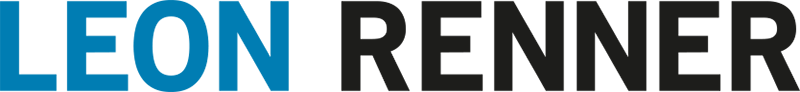PAC 2024 error details
appearance
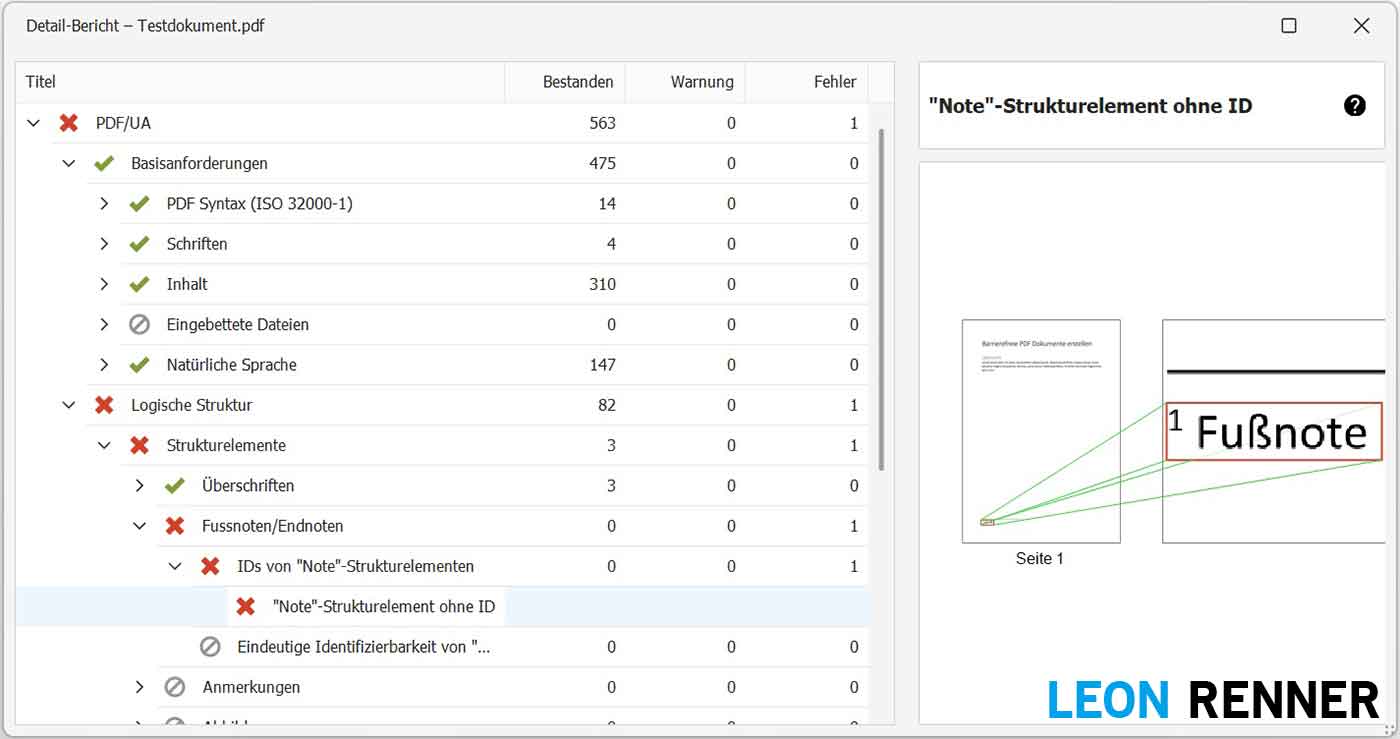
category
Logical Structure > Structural Elements > Footnotes/Endnotes > IDs of “Note” structural elements
Error message
“Note” structure element without ID
Matterhorn error condition
19-003 (The ID key for a note tag is missing.)
explanation
The document contains a note tag which does not have a (unique) ID key.
solution in Adobe Acrobat Pro
solution approach
To fix the bug, all note tags must be assigned a unique ID.
video tutorial
You are currently viewing a placeholder content from YouTube. To access the actual content, click the button below. Please note that doing so will share data with third-party providers.
More Informationpicture instructions
1. Search for the tool “Preflight” in the search bar and open it
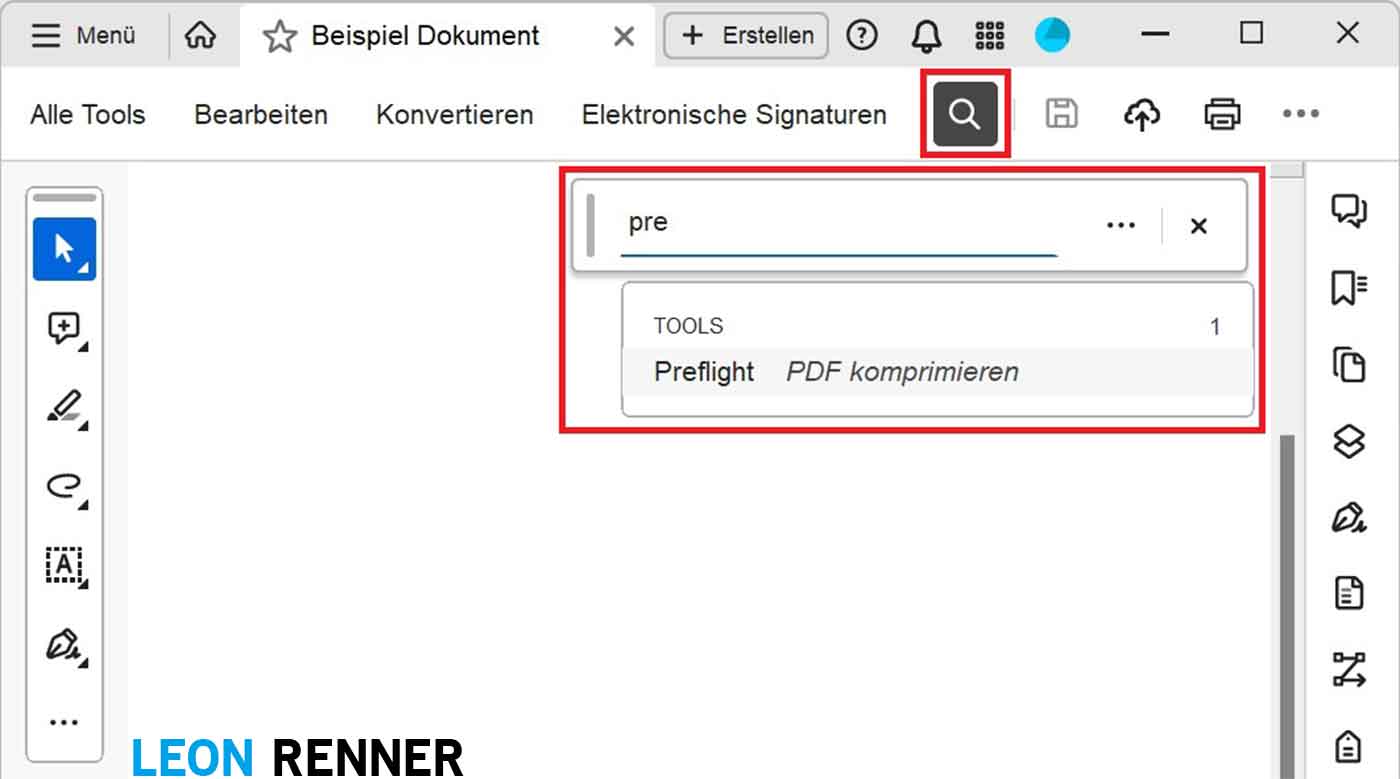
2. Select “PDF Standards” (in the upper library dropdown) >
Activate “Select individual corrections” (wrench symbol) >
Select “Assign a unique ID to note elements in the tagging structure” >
Click “Correct”
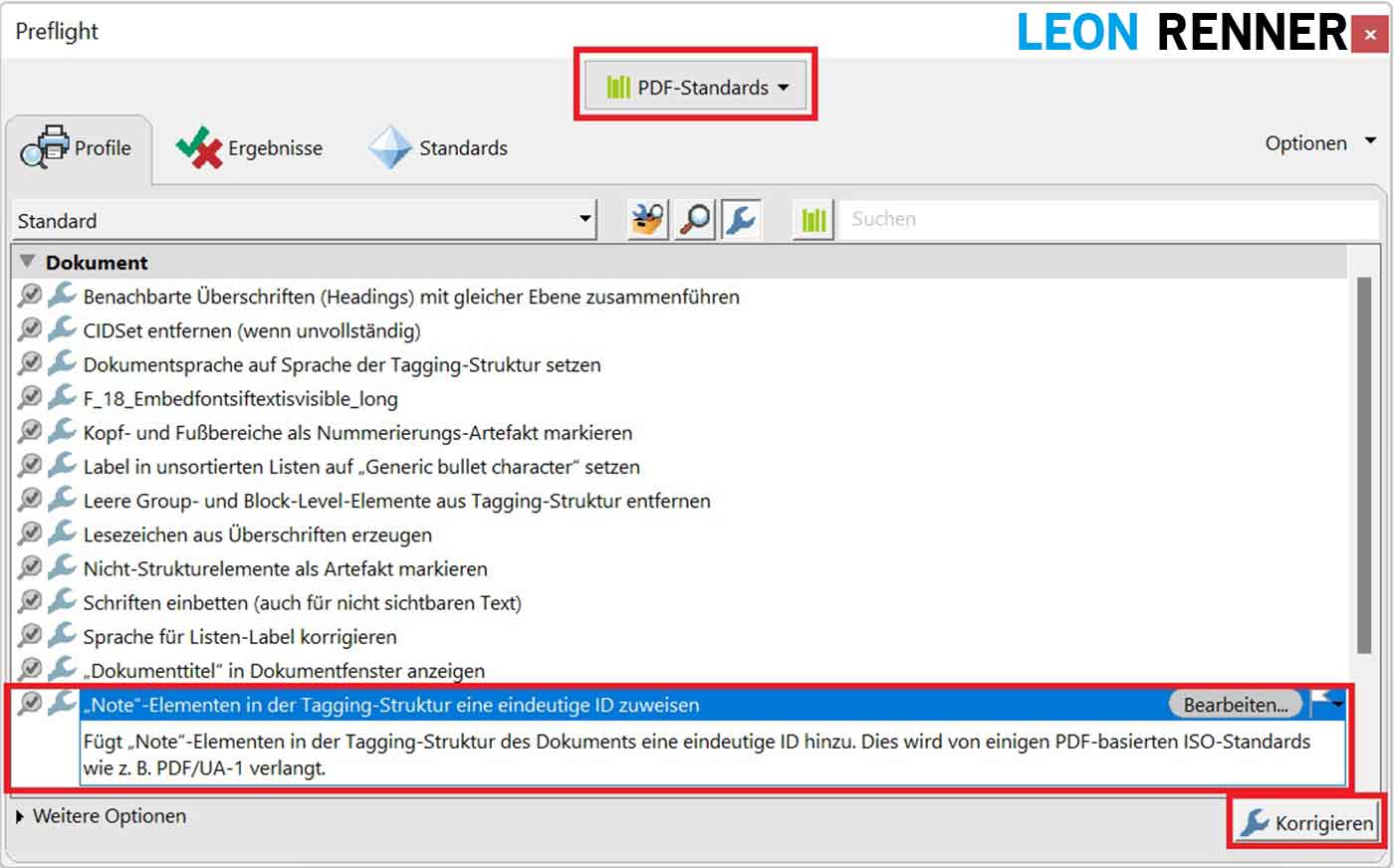
As soon as you save the document and check it again with the PDF Accessibility Checker, the error message “Note” structure element without ID disappeared.
When saving, make sure to give the document a new name (e.g. Document Title_Rev2) and not oversave the previous version of the document. This way, you can go back to the previous version of the document if something goes wrong.