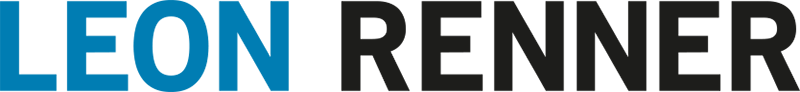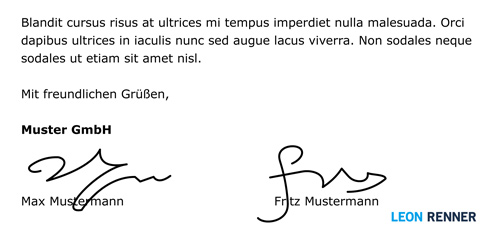In this article you will learn how to DIN 5008–Business Letter We will show you the Regulate for the construction according to standard and give you templates and examples to the hand.
What is DIN 5008?
DIN 5008 is a German standard that sets out rules for the design and writing of texts. These rules aim to business communication (e.g. business letters, emails, minutes, etc.) to standardize. This is intended to help the recipient/reader to Capture the content of documents quickly and easily no matter what type of document it is and which company created it. So if you create your business letters according to DIN 5008, then improve you the readability and impact Your letters, as the recipient is in the usual structure and content quickly finds its way around. In return, this also means that Design forms that deviate from DIN 5008, are unfamiliar to the reader and quickly give an unprofessional impression In addition to the advantages already mentioned, compliance with DIN 5008 also results in further advantages, which are explained in the following section.
Why is DIN 5008 important?
- Uniformity: The standard provides clear guidelines for the design of business letters. This promotes consistent and uniform communication both within and outside a company.
- Improved readability: The aforementioned uniform design helps recipients of business letters to quickly find their way around the letter. This saves them time and effort in gathering the relevant information.
- Professionalism: Compliance with DIN 5008 ensures a professional and reputable appearance, which contributes to a positive perception among customers and other business partners.
- Time saving and efficiency: Thanks to the detailed instructions for structure and formatting, employees do not have to come up with and design the layout themselves, thus saving valuable time.
- Avoiding mistakes: The writing rules of DIN 5008 help to reduce errors in spelling, grammar and punctuation, thus promoting a competent appearance.
- Legal aspects: The standard explains which company information should be included in the footer of business letters and thus supports compliance with legal requirements and the minimization of legal risks.
Who does the standard affect and to what extent?
DIN 5008 is primarily aimed at Companies, administrations and organizations, but can of course also be used for private letters Although it is not legally binding, it is widely used at least relevant for everyone who is professionally involved in the creation of text documents in Germany. The standard is used for a wide variety of documents and should therefore be taken into account when creating text documents of all kinds. In this article, however, we will focus exclusively on business letters, which are used for example for Information letters, offers, invoices, order confirmations, reminders, objections, applications and much more can be used.
Structure of a business letter according to DIN 5008
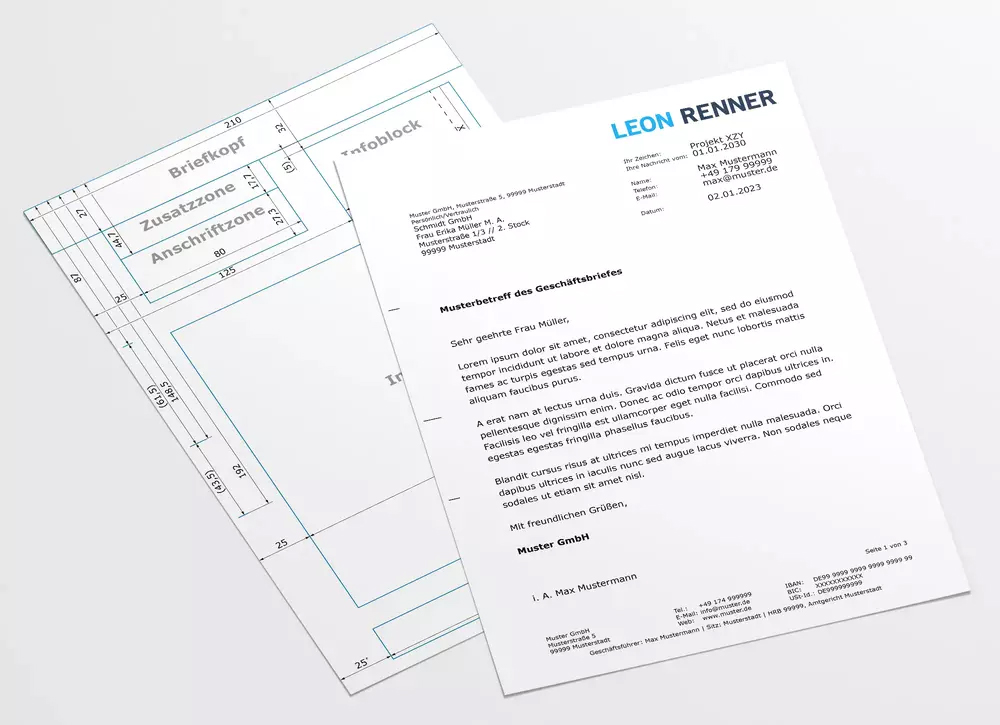
The business letter according to DIN 5008 is a standardized document in DIN A4 Format.
He can, according to the two versions Form A and Form B These two forms differ mainly in the height of the letterhead (the header). While the letterhead in the Form A 27 mm high, the letterhead in the Form B with 45 mm Height significantly more space. However, this much space is usually not necessary and therefore Form B rather that valuable space on the paper wasted Because most of the other parts of the business letter are moved further down with a larger letterhead. So unless you specifically need an oversized header, the more common form A prefer form B.
Regardless of the chosen form, the letter contains 8 zones/elements:
- letterhead
- additional zone
- address zone
- info block
- content area
- page numbering
- letter footer
- hole and fold marks
In this section, for each element, the following details are explained with examples where relevant:
- Layout (positioning, size and structure)
- Formatting the element content (paragraph and font settings)
- Element content (standard contents and spellings)

letterhead
layout
As mentioned in the introduction, the letterhead extends either 27 mm (form A) or 45 mm (form B) downwards from the top edge of the sheet. In the horizontal direction, it takes up the entire width of the sheet of 210 mm.
Distance above: 0 mm
Distance left: 0 mm
Height: 27mm (Form A) / 45mm (Form B)
Width: 210 mm
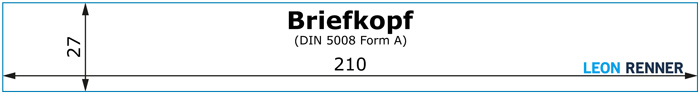
Contents
The letterhead can be completely customized and includes usually only the logo of the company. To ensure that the document looks neatly structured, it is recommended to place the logo in one of the following two positions:
1. Left-aligned
When aligned to the left, the logo should in alignment with the additional zone / address zone In addition, it should ideally flush with these zones complete.
Distance above: any
Distance left: 25 mm
Width: 80 mm
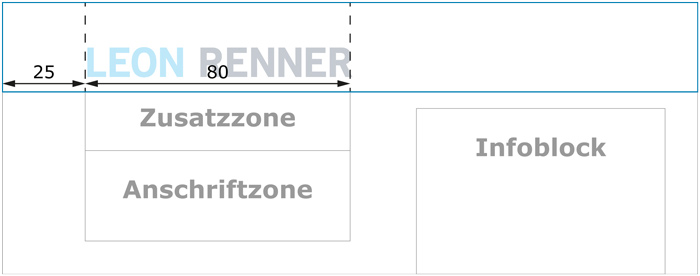
2. Right-aligned
When positioned right-aligned, the logo should in alignment with the info block In addition, it should either flush with this info block or the content area complete.
Distance above: any
Distance left: 125 mm
Width: 65 mm or 75 mm
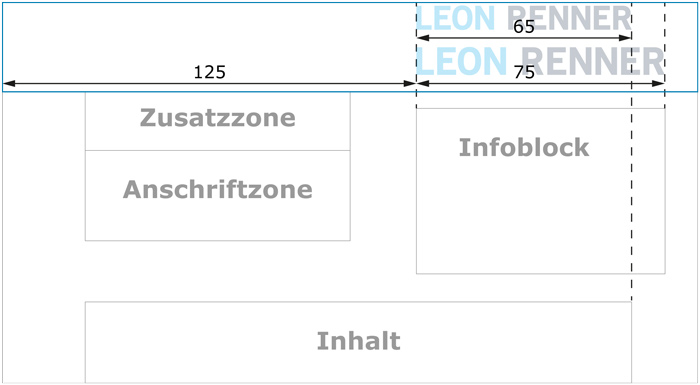
additional and annotation zone
layout
The additional and annotation zone closes in the vertical direction directly to the letterhead and is 25 mm from the edge of the sheet in the horizontal direction. It has a total height of 17.7 mm and a width of 80 mm.
Distance above: 27mm (Form A) / 45mm (Form B)
Distance left: 25 mm
Height: 17.7 mm
Width: 80 mm
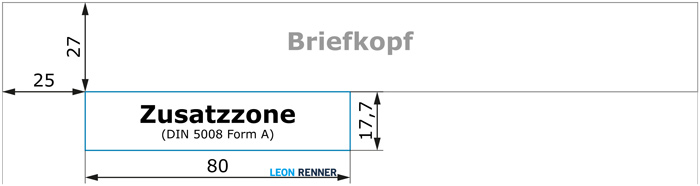
Inside, the zone is in 5 lines resulting in a height of 3.54 mm for each line.
Number of lines: 5
Line height: 3.54 mm
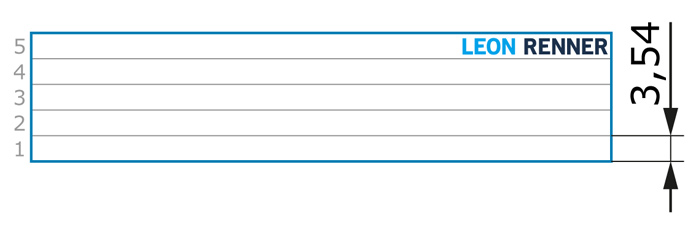
Unlike the other elements of the business letter, the additional and note zone is always filled from bottom to top.
The aim is for the entire Contents the zone vertically downwards, to later seamlessly connect to the address field.
For example, if the zone only contains one line of text, it will be placed at the bottom of the zone. As more content is added, the existing content will be pushed up and the additional text will be inserted below it.
Inner vertical alignment: below
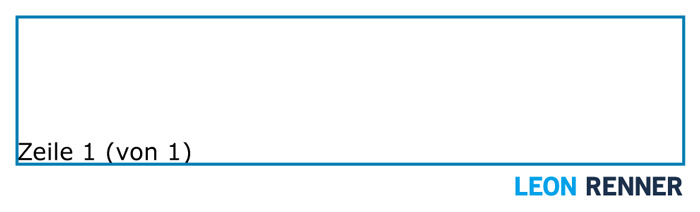

formatting
The (horizontal) paragraph alignment and line spacing correspond to the standard that applies to the entire business letter: left-aligned with a spacing of 1.0. The standard specifies 8 pt for the font size and due to this small font size, sans serif fonts should be used (e.g. Arial). Content that is intended as a single line (e.g. return address) but does not fit entirely into one line should be sensibly shortened If shortening is not sufficient, the font size can be reduced to a maximum of 6 pt.
Alignment: left (default)
Line spacing: 1,0
Font class: sans serif (e.g. Arial, Calibri, Verdana, Helvetica)
Font size: 8 Pt (in exceptional cases reduced to up to 6 Pt)
Contents
What is always on first/top position of the entire content must be the return information. Among them follow if necessary notes, like for example:
- Do not forward!
- If you move, return with new address!
- registered mail
- Personal/Confidential
Example
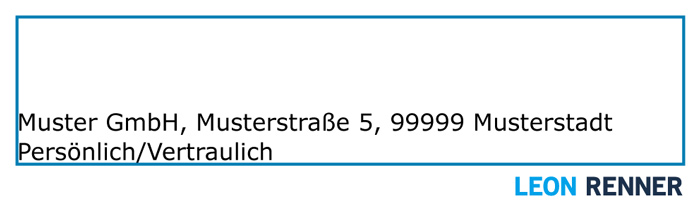
address zone
layout
The address zone also connects seamlessly to the previous element (the additional and annotation zone) in the vertical direction and is also 25 mm from the edge of the page in the horizontal direction. It has a total height of 27.3 mm and a width of 80 mm.
Distance above: 44.7mm (Form A) / 62.7mm (Form B)
Distance left: 25 mm
Height: 27.3 mm
Width: 80 mm
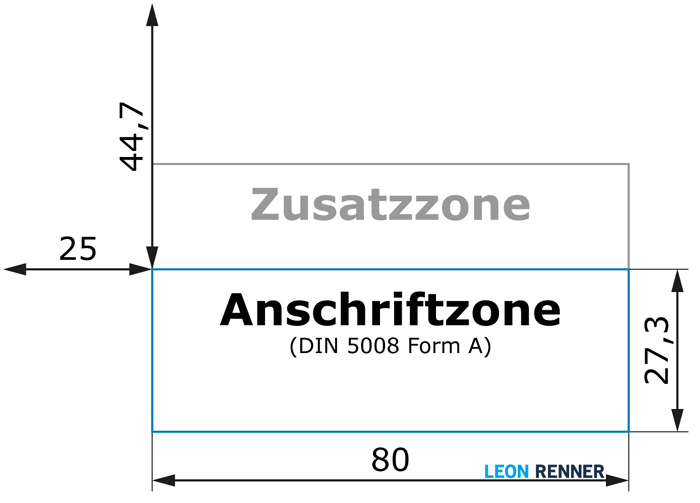
Inside, the address zone is in 6 lines which results in a height of 4.55 mm for each line.
Number of lines: 6
Line height: 4.55 mm
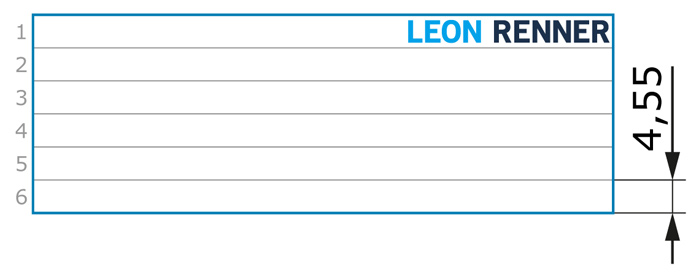
formatting
The (horizontal) paragraph alignment and line spacing correspond to the standard that applies to the entire business letter. DIN 5008 only sets a lower limit of 8 pt for the font size. The upper limit is automatically determined by the line height of 4.55 mm, which limits the font size to just under 12.5 pt. If the text is written in 8 pt or 9 pt, the standard also specifies that a sans serif font must be used. This requirement alone is a sign that the standard is a Font size of less than 10 pt “tolerated”, she but not as ideal For an optimal balance between readability and avoiding an overcrowded address zone, a tried and tested font size of 10 pt is ultimately recommended.
Alignment: left (default)
Line spacing: 1,0
Font class: for <10 Pt: sans serif, for ≥ 10 Pt: any, recommendation: sans serif (e.g. Arial, Calibri, Verdana, Helvetica)
Font size: ≥8 Pt, recommendation: 10 Pt
Contents
The address zone contains the recipient address, which always follows the same structure.
[Recipient name]
[Street] [House number] (or PO box)
[Postcode City]
[Country] (only for international shipments)
1. Recipient designation
The recipient designation usually takes 1 – 3 lines the address zone. Below you will find a sorted list Elements that may or may not be included in the recipient designation. You decide which of these elements you want to use. However, for private individuals at least the First and Last Name and for companies at least the company name appear in the addressing.
- company (e.g. Muster GmbH)
- department (e.g. Dept. X3F 2/366)
- salutation (e.g. Mr., Ms.)
- professional title (e.g. lawyer)
- official and honorary title (e.g. Prof.)
- Academic degrees (e.g. Dr.)
- first name (e.g. Max)
- last name (e.g. Mustermann)
- Bachelor and Master degrees (e.g. BM Sc.)
Composite example:
Muster GmbH
Dept. X3F 2/366
Prof. Dr. Max Mustermann
2. Street and house number (or PO box)
One line is available for the street and house number, which can contain the following elements:
- street (e.g. Musterstraße)
- house number (e.g. 15)
- a connected section of house numbers is written with a hyphen with a preceding and following space (e.g. 1 – 15)
- compound house numbers that do not form a closed section are written with a slash without spaces (e.g. 3/5)
- letter suffix (e.g. A)
- Building part, floor or apartment number, preceded by a double slash and space (e.g. // 8th floor)
Composite example:
At PO box addresses The number of the mailbox follows directly after the word “Mailbox”. The number is from the right divided into two digits.
Example:
3. Postal code and city
When it comes to the postcode and location, all you need to note is that:
- before the zip code no country code may be used (e.g. D-10230 is not permitted!)
- the place in case of Foreign addresses in capital letters and in the language of the destination country should be written
4th country
The country name only needs to be entered for international shipments and should be capital letters and on German be written.
Example
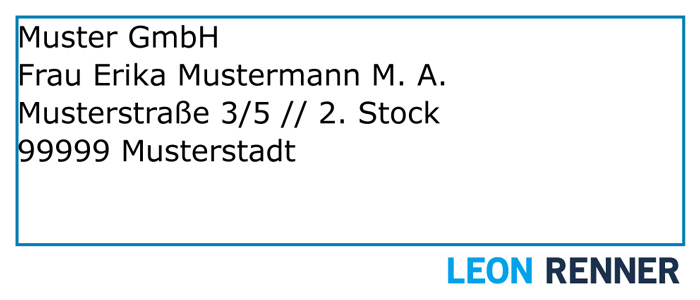
info block
layout
The info block has a vertical 5 mm distance to the letterhead and in the horizontal direction a 20mm distance to the address field. For the Height of the info block is a minimum dimension of 40 mm defined so that the block does not end before the address zone even if there is little content. If more space is needed, the info block can dynamic to fit the space required for the content. For the Width there is only the requirement that the info block has a distance of at least 10 mm to the right edge of the sheet must comply with and thus he may maximum 75 mm wide If space permits, the more elegant choice however, a width of 65 mmso that the info block is flush with the content area.
Distance above: 32mm (Form A) / 50mm (Form B)
Distance left: 125 mm
Height: dynamic, but min. 40 mm
Width: <75 mm, recommendation: 65 mm
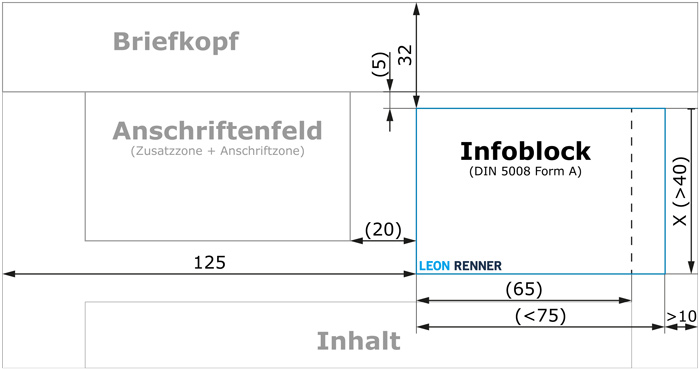
formatting
The (horizontal) paragraph alignment and line spacing correspond to the standard that applies to the entire business letter. If the info block contains keyword/information pairs (e.g. keyword “Your reference:”, information “Project XYZ”), all information ideally at a uniform alignment be aligned. The vanishing line should at least one space away from the longest/widest specification be.
All information should be in the font size be written, which is also for the letter content is used. For keywords and very long information (e.g. long email addresses) the font size can be reduced, but again a Lower limit of 8 pts. Basically recommends The letter content and thus also the information should have a size of 11 or 12 pts The font size for the key words should, if necessary, reduced be that enough space for the information is available.
Alignment: left-aligned (standard), additional alignment line with at least one space from the longest keyword
Line spacing: 1,0
Font class: for <10 Pt: sans serif, for ≥ 10 Pt: any, recommendation: sans serif (e.g. Arial, Calibri, Verdana, Helvetica)
Font size: ≥8 Pt, recommendation: 11 – 12 Pt for the information and if necessary adjustment of the font size for the key words
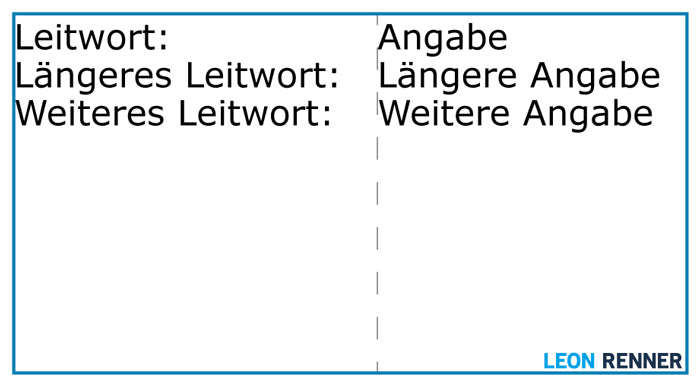
Contents
The information block usually contains one keyword per line (a designation), followed by the corresponding information.
There are a number of standard keywords for a business letter, which is shown here in the correct order are listed:
- reference sign
- Your sign
- Your message from
- Our sign
- Our message from
- contact details
- name
- phone
- fax
- Date
You can decide for yourself which this key words You want to include in your business letter and you can of course also add individual keywords.
Around the information groups optically structure, there should be a line between you (e.g. between “Our message from” and “Name”). blank line be inserted.
For phone numbers DIN 5008 provides the following specifications for spelling:
- Structure function-related using spaces (provider,
- country code, area code, individual connection or direct dial number)
- Separate the extension number with a hyphen instead of a space
- Use the plus symbol (+) for the country code
The Date can be written in the following formats:
- DD.MM.YYYY (e.g. 01.12.2024) – exclusively for domestic mail
- YYYY-MM-DD (e.g. 2030-12-01) – ideal for international correspondence
- T. MMMM YYYY (e.g. December 1, 2030)
- T. MMM. YYYY (e.g. Dec 1, 2030)
Example
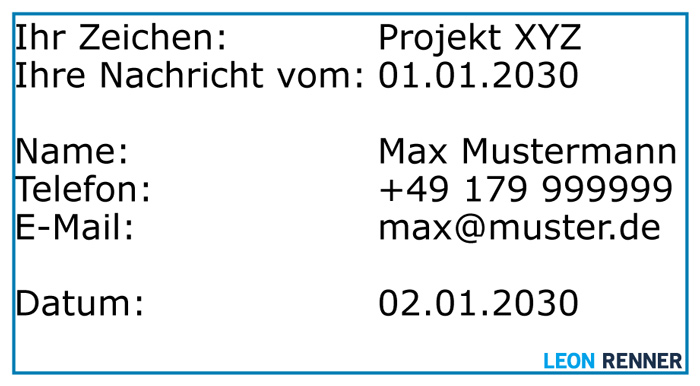
letter footer
layout
DIN 5008 provides no concrete specifications for the layout of the letter footer. In the Practice However, it has proven useful that the letter footer at least 25 mm before the lower edge of the sheet beginsIf more space is needed for the company information, the footer should of course start earlier. In the event that the business letter printed should also from the bottom Seen from the edge of the sheet, at least 7 mm free This ensures that home printers, which usually cannot print borderless, do not "cut off" any content.
Furthermore, DIN 5008 indicates that the company information in the footer start and end horizontally flush with the content area This results in a distance of 25 mm from the left edge of the sheet and 20 mm from the right edge of the sheet.
Distance below: any, recommendation: > 7 mm (since many printers cannot print borderless)
Distance left: any, recommendation: 25 mm
Height: dynamic, recommendation for minimum height: at least 18 mm with 7 mm bottom distance (so that the footer starts at least 25 mm before the bottom edge of the sheet)
Width: any, recommendation: 165 mm
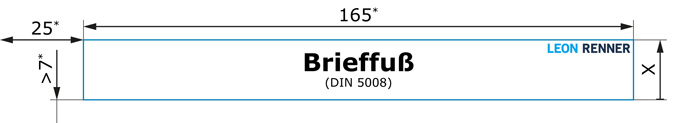
formatting
You are also completely free to format the footer. For example, the company details can be written in rows next to each other or in columns below each other. Especially if you have to provide a lot of information (e.g. in the case of corporations), the column structure is recommended, as the content appears much more organized.
To ensure that the company information does not distract too much from the actual content of the business letter, a Font size of 8 pt is advisable.
Alignment: any, recommendation: centered for row structure and left-aligned for column structure
Line spacing: 1,0
Font class: for <10 Pt: sans serif, for ≥ 10 Pt: any, recommendation: sans serif (e.g. Arial, Calibri, Verdana, Helvetica)
Font size: ≥8 Pt, recommendation: 8 Pt

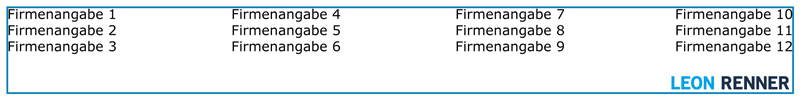
Contents
The footer of the business letter usually contains: at least the full address, as well as the Contact options including web address. Many companies also accept the bank account details in the footer.
If the business letter is also intended for invoices is used, he must also tax number or VAT identification number include.
corporations are there obliged to provide the following additional information close:
- full registered company name including legal form
- company headquarters
- registry court and number
- Surname and at least one full first name of the Chairman of the Supervisory Board
- Surname and at least one full first name of the Chairman of the Board of Directors and all members of the Board of Directors (in the case of GmbHs, the names of all managing directors)
Example

page numbers
As soon as the business letter more than one page long is, page numbers must be specified According to DIN 5008, these are either centered in the header or right-aligned above the footer. Since page numbering in the header is completely impractical, only the positioning above the footer is explained below.
layout
The page numbers are in vertical direction 4.23 mm above the letter foot and in the horizontal direction 20 mm from the right edge of the sheet positioned away. Both the height and width of the page number field depend solely on the content.
Distance below: 4.23 mm from letter foot
Distance right: 20 mm
Height: dynamic (results from the font size used)
Width: dynamic
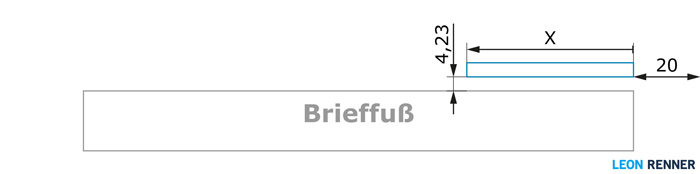
formatting
DIN 5008 only specifies that the page numbering should be formatted right-aligned stand and one line spacing of 1.0 To create a uniform appearance, it makes sense to also use the same font size as in the footer to use.
Alignment: right
Line spacing: 1,0
Font class: for <10 Pt: sans serif, for ≥ 10 Pt: any, recommendation: sans serif (e.g. Arial, Calibri, Verdana, Helvetica)
Font size: ≥8 Pt, recommendation: 8 Pt
Contents
For the spelling the standard recommends: Page X of Y
Example

content area
layout
The content area of the business letter begins vertically 8.46 mm below the info block and ends 4.23 mm above the page numbers. The height of the block is therefore entirely dependent on the other (variable) elements of the business letter. In the horizontal direction, the content area is 25 mm from the left and 20 mm from the right edge of the sheet, which results in a width of 165 mm.
Distance above: 8.46 mm from Infoblock
Distance below: 4.23 mm from page numbering
Distance right: 25 mm
Height: individual (results from the variable info block and the variable footer)
Width: 165 mm
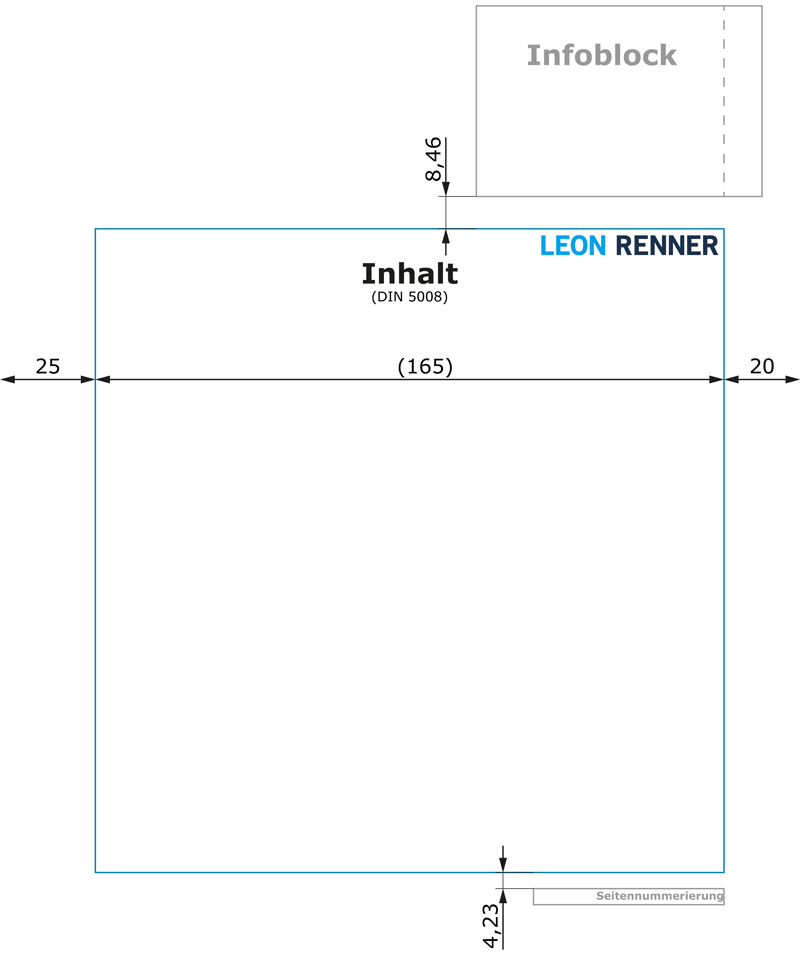
formatting
According to DIN 5008, the standard left-aligned and the single line spacing. However, the standard does not yet take into account the issue of accessibility, which is becoming increasingly important. For reasons of accessibility, it is therefore advisable to deviate from the norm at least for the body text of the business letter and to use a line spacing of 1.5. The font size should be at least 10 pt, with in practice mostly 11 Pt and 12 Pt have prevailed.
If the content from several paragraphs between these paragraphs exactly a blank line An exception is the subject line according to which two blank lines If the letter is signed, the space for the signature (i.e. the number of blank lines before the name of the signatory) free as needed chosen become.
Special content may be highlighted using colors and bold font, as is common practice for the subject line, for example.
Alignment: left (default)
Line spacing: 1.0, recommendation: 1.5 (the line spacing of 1.5 does not correspond to DIN 5008, but it makes the text easier to read and thus supports accessibility)
Paragraph spacing: 1.0 lines
Font class: any, recommendation: sans serif (e.g. Arial, Calibri, Verdana, Helvetica)
Font size: ≥10 Pt, recommendation: 12 Pt
Contents
The content part of the business letter begins with dem Regarding, which without a point ends.
After two blank lines follows the Salutation, which with one comma concludes. Example formulations are:
- Dear Sir or Madam, (formal and impersonal)
- Dear Professor Musterfrau, (formally and personally)
- Dear Mrs. Musterfrau, Dear Mr. Mustermann, (formal and personal)
- Dear Max Mustermann, (informal and personal)
After another blank line begins the text, which divided into paragraphs can be, each one blank line apart must have.
At the end of the text follows the greeting, again with one blank line. Example formulations are:
- Sincerely (formal)
- Best regards (formal)
- Best regards (formal)
- With kind regards (friendly and personal)
After that, the Company Name, which a blank line If it is a private letter, this part is of course omitted.
And finally, the signatories called. The Distance between the signatory and the company name can freely chosen To have enough space for a handwritten signature, recommend itself three blank lines.
Example
In this example, a non-standard line spacing of 1.5 is used (to optimize accessibility).
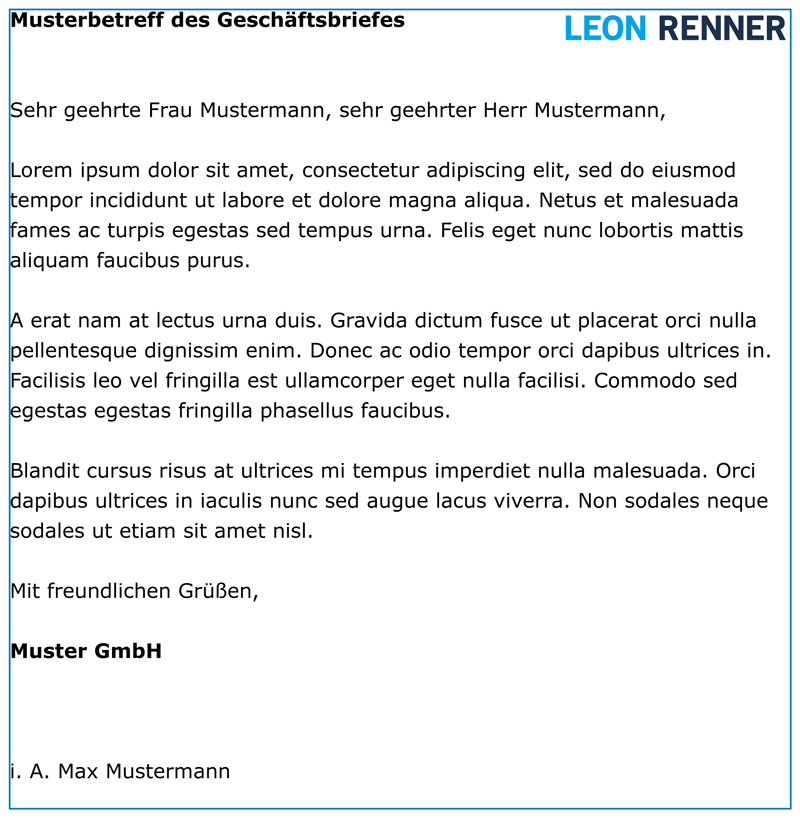
hole and fold marks
layout
Regardless of the form of the business letter, the hole mark always vertically centered on the 297 mm high DIN A4 sheet. It is therefore 148.5 mm from the top edge of the sheet The position of the fold marks, however, depends on the form. In Form A is the upper fold mark 87 mm and the lower fold mark 192 mm of the upper edge of the sheet removed. In Form B are they 105 mm and 210 mm.
For the horizontal positioning and the Width of the brands there are no concrete specifications. It recommends but the marks between 5 mm and 15 mm wide so that they are clearly visible but not too prominent. If the width of the marks is on the lower limit (e.g. 5 mm), it also makes sense to indent at least 3 mm from the left edge of the sheet. This means they are still visible when the letter is printed on a home printer, which usually cannot print borderless.
For the line width the brands 1 point is enough completely.
Distance above: 87mm, 148.5mm, 192mm (Form A) / 105mm, 148.5mm, 210mm (Form B)
Distance left: any, recommendation: 3 mm
Height / line width: any, recommendation: 1 Pt
Width: any, recommendation: 5 mm for the fold marks, 8 mm for the hole mark
Example
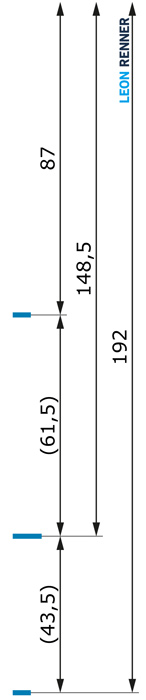
With the hole and fold marks you have become acquainted with the last element of the business letter. Contact us now to have your own individual letter as Word template to obtain:
The following sections summarize the information you already know and at the end of the page you will also find a section for frequently asked questions.
Summary of the formatting of a business letter
The formatting rules explained in the previous section are summarized again below.
alignment
| zone/element | alignment |
|---|---|
| letterhead | any; recommendation: left-aligned in line with info block |
| additional zone | left-aligned |
| address zone | left-aligned |
| info block | Key words: left-aligned; Information: left-aligned on own alignment line |
| content area | left-aligned |
| page numbering | right-aligned |
| letter footer | any; recommendation: centered for row structure and left-aligned for column structure |
line spacing
| zone/element | line spacing |
|---|---|
| letterhead | any |
| additional zone | 1,0 |
| address zone | 1,0 |
| info block | 1,0 |
| content area | 1.0; recommendation: 1.5 |
| page numbering | 1,0 |
| letter footer | 1,0 |
paragraph spacing
Paragraph spacing is only relevant to the content of the letter, because only in this area is text divided into paragraphs.
| zone/element | paragraph spacing |
|---|---|
| by subject | 2.0 lines |
| by salutation | 1.0 lines |
| between/after body text | 1.0 lines |
| after greeting | 1.0 lines |
| by company name | any; recommendation: 3.0 lines |
font class
DIN 5008 specifies sans serif fonts for font sizes under 10 pt. To ensure that the letter appears clean and uniform, this font class should also be retained for texts 10 pt and larger.
font size
| zone/element | font size |
|---|---|
| letterhead | any |
| additional zone | 8 Pt (reduction to up to 6 Pt allowed) |
| address zone | ≥8 Pt; recommendation: 10 Pt |
| info block | ≥8 Pt; recommendation: 11 – 12 Pt for the information and if necessary adjustment of the font size for the key words |
| content area | ≥10 Pt, recommendation: 12 Pt |
| page numbering | ≥8 Pt; Recommendation: 8 Pt |
| letter footer | ≥8 Pt; Recommendation: 8 Pt |
Common mistakes when writing business letters
margins
- Page margins: Many business letter templates are offered online which are incorrectly designed to be symmetrical. The correct margin is 25 mm on the left and 20 mm on the right.
- Return information: The return information is often forgotten or positioned incorrectly. The standard specifies that the information in the additional zone must be at the top of the additional zone content. It is important to note that the additional zone is filled from the bottom! So if the zone contains a shipping note in addition to the return information, for example, then the return information is in the fourth line when viewed from above and the shipping note is in the fifth line.
- greeting: At the end of the letter text, mistakes are often made in the content and spacing. After the content of the letter, there is a blank line followed by the greeting, then after an additional blank line the company name. The company name is then followed by any number of additional blank lines and only then the name of the author. The number of blank lines between the company name and the name of the author is freely selectable, as this is where the handwritten signature is inserted.
- Page numbers: Page numbers are also often forgotten and inserted in the wrong place. If a document is more than one page long, page numbers must be inserted so that the document conforms to the standards. They must always be 4.23 mm above the letter footer and aligned to the right. There must also be a gap of 4.23 mm above the numbers from the content area of the letter.
- letter footer: Although the letter footer is usually always included, legally relevant mandatory information is often missing. Capital companies in particular must ensure that the company name including legal form, company headquarters, registration court and commercial register number, supervisory board chairperson, board chairperson, board members and managing directors are mentioned. Invoices must also include the VAT ID number.
FAQ on DIN 5008
What should you pay attention to on the second page of a business letter?
The second page of a DIN 5008 business letter is structured in a similar way to the first page. From the second page onwards, the additional zone, address zone and information block are of course omitted. The rest usually remains as it is on the first page. If it is a business letter according to Form B, it may be useful to choose a smaller logo for the header from page 2 onwards, or to leave the header completely blank. This way, all subsequent pages can use the smaller upper page margin of Form A, leaving a little more space for the text of the letter.
An important requirement of the standard is that the last page must contain at least two lines of text (in one paragraph). So-called “bastards“ (typographic term) must therefore be avoided.
What should be taken into account when signing a managing director's business letter?
The managing director can of course sign all letters himself, but this is not practical for the many everyday details (e.g. ordering office supplies). If an employee signs on behalf of the business owner based on a power of attorney, this should also be made clear. At the end of the letter, the employee should write the abbreviation "i. A." (on behalf of) or "i. V." (in power of attorney) before his name after the company name. If the authorized officer signs, the abbreviation "ppa." (per Prokura) is suitable.
- i. A. – on behalf of
- i. V. – by power of attorney
- ppa. – by power of attorney
In what order do you insert two signatures into a business letter?
If two signatures are required according to the four-eyes principle, it has been established that the higher-ranking person on the left and the other person to the right. If both signatories are of equal rank, the person further to the left who has a greater connection to the content of the letter is the one to the left. However, this order is not a requirement of DIN 5008, but a tried and tested procedure.
How should the text in a business letter be formatted?
DIN 5008 divides the business letter into 4.23 mm high lines, which corresponds to a font size of 12 pt. Although the only requirement for the text area of the business letter is that the font size should be 10 pt or more, it is therefore clear that 12 pt is preferred in the standard.
Otherwise, the standard specifies a line spacing of 1.0, although this does not correspond to today's standards for accessibility. It is therefore recommended to deviate from DIN 5008 in the text area and use a line spacing of 1.5.
Can DIN 5008 also be applied to private letters?
DIN 5008 can also be used for private letters to make them look professional. For private letters, a large part of the information block is of course omitted and the letter footer is also partially or completely omitted, depending on how much information you want to provide.
Can DIN 5008 also be applied to applications?
DIN 5008 can also be used for applications and certain recipients may even appreciate such a detail. For the cover letter, it is best to omit the information block and the letter footer. For the CV, most elements of a business letter are irrelevant, but at least the page margins and page numbering can be adopted.
Does the business letter according to DIN 5008 also cover offer letters and invoice templates?
An offer letter and an invoice template can also be created using a DIN 5008 business letter template. The structure and layout of the document is completely identical to the standard business letter. However, a table is usually used in the content area of the letter, which lists the products/services offered. There are no specific requirements for this table, but it should contain at least the following five columns:
- Position, often abbreviated as "Pos." (Sequential number so that each line can be clearly identified)
- Name (description of the article / service)
- unit price net
- Crowd
- total price net
After the lines of the items offered, there is the subtotal, any discounts and taxes and consequently the total.
If a customer orders a quote, the order confirmation and invoice can be created relatively easily from the quote, since most of the content remains the same.
What is the difference between the address zone and the address field?
The address zone is Part of the address field. In addition to the address zone, the address field also includes the additional and note zones. Only when both zones are considered together do we speak of the address field. This entire field is visible through the viewing window of envelopes (if the business letter is correctly structured).
How do I enter a Packstation address?
If a shipment is to be sent to a Packstation, then the
- Line (Recipient): As usual, the name of the recipient
- Line (address extension): The postal number. You can find this customer-specific number in your online account of the
- DHL after you have registered for the (free) Packstation use.
- Line (street + house number): The word “Packstation” followed by the Packstation number. DHL provides a search tool with which you can find Packstations in your area.
- Line (Zip code and location): As usual, the zip code and location (of the Packstation).
Here is an example of a correctly written Packstation address:
Mr. Max Mustermann
999999999 (postal code)
Packstation 123 ("Packstation" + Packstation number)
99999 Musterstadt
How do you provide the address of a subtenant?
When a letter is addressed to a subtenant, the name of the tenant must appear under the subtenant's name. So the first line contains the name of the recipient, while the second line contains the name of the person to whom the address actually belongs.
Mr. Max Mustermann (subtenant)
with Anja Schmidt (apartment owner)
Musterstraße 1
99999 Musterstadt
The second line represents the address suffix. Instead of the word “bei”, the abbreviation c/o (from English: “care of”) can also be used.