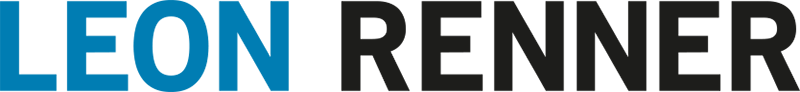PAC 2024 error details
appearance
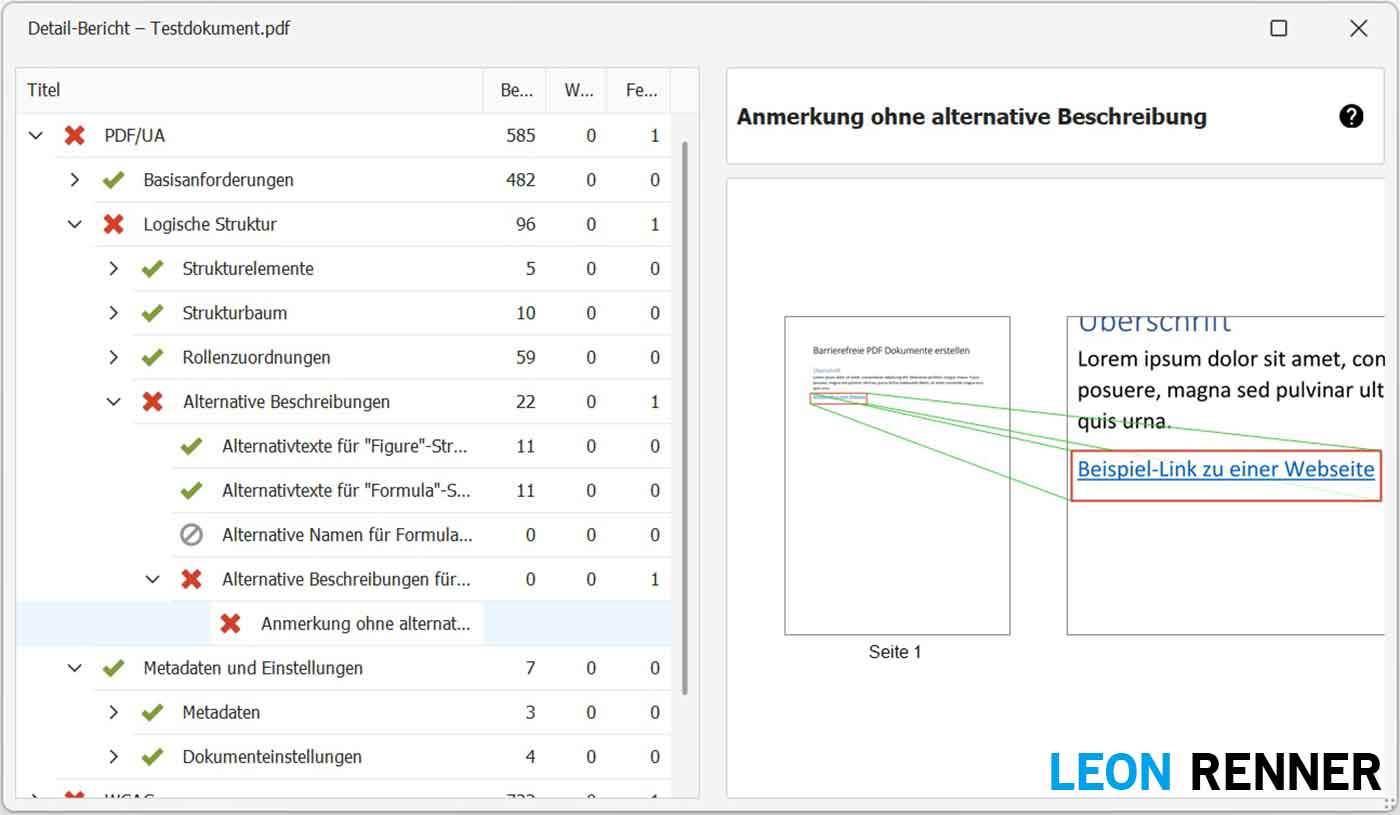
category
Logical Structure > Alternative Descriptions > Alternative Descriptions for Annotations
Error message
Note without alternative description
Matterhorn error condition
28-012 (A link annotation has no alternative description in the Contents key)
explanation
There is a link in the document that has no alternative text. This means that without the surrounding text it is not clear what the purpose of the link is. In the standard visual representation of the PDF this is usually not a problem, as the link is always viewed in connection with the surrounding text. However, various auxiliary tools (e.g. screen readers) offer the user the option of moving through all the link objects in the document one after the other. And so that this navigation structure does not have to be left, for example, the link object itself needs a clear explanation.
solution in Adobe Acrobat Pro
solution approach
To fix the error, the link must be provided with an alternative text. The alternative text should not only describe the target of the link, but also contain the actual linked address in written form. This gives the user the option of calling up the linked address manually if, for example, the program used cannot call up the address automatically.
video tutorial
You are currently viewing a placeholder content from YouTube. To access the actual content, click the button below. Please note that doing so will share data with third-party providers.
More Informationpicture instructions
1. In the search bar, search for the tool “Accessibility Tags” and open it
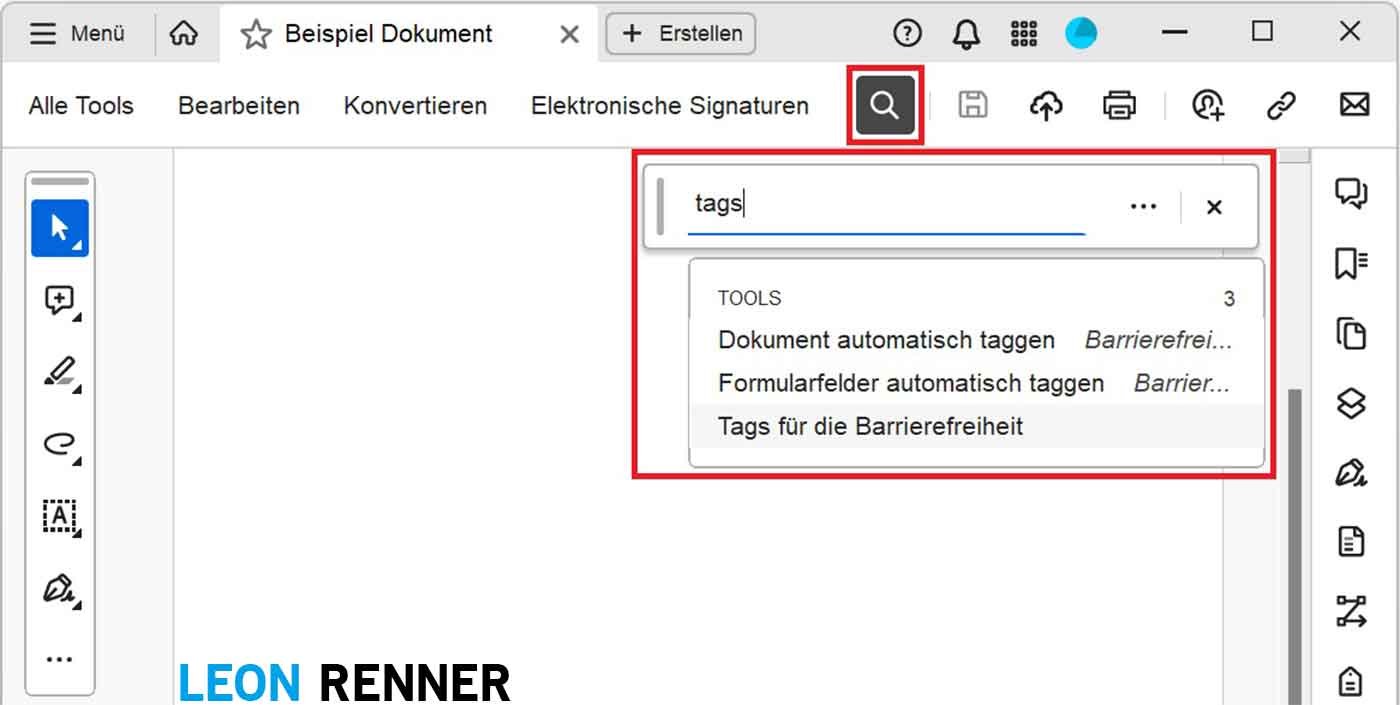
2. Right-click the link tag >
Click “Properties…”

Note: If there is no link tag, right-click on the link in the document and select “Delete link”. Then re-insert the link.
3. Open the “Tag” tab >
Enter alternative text
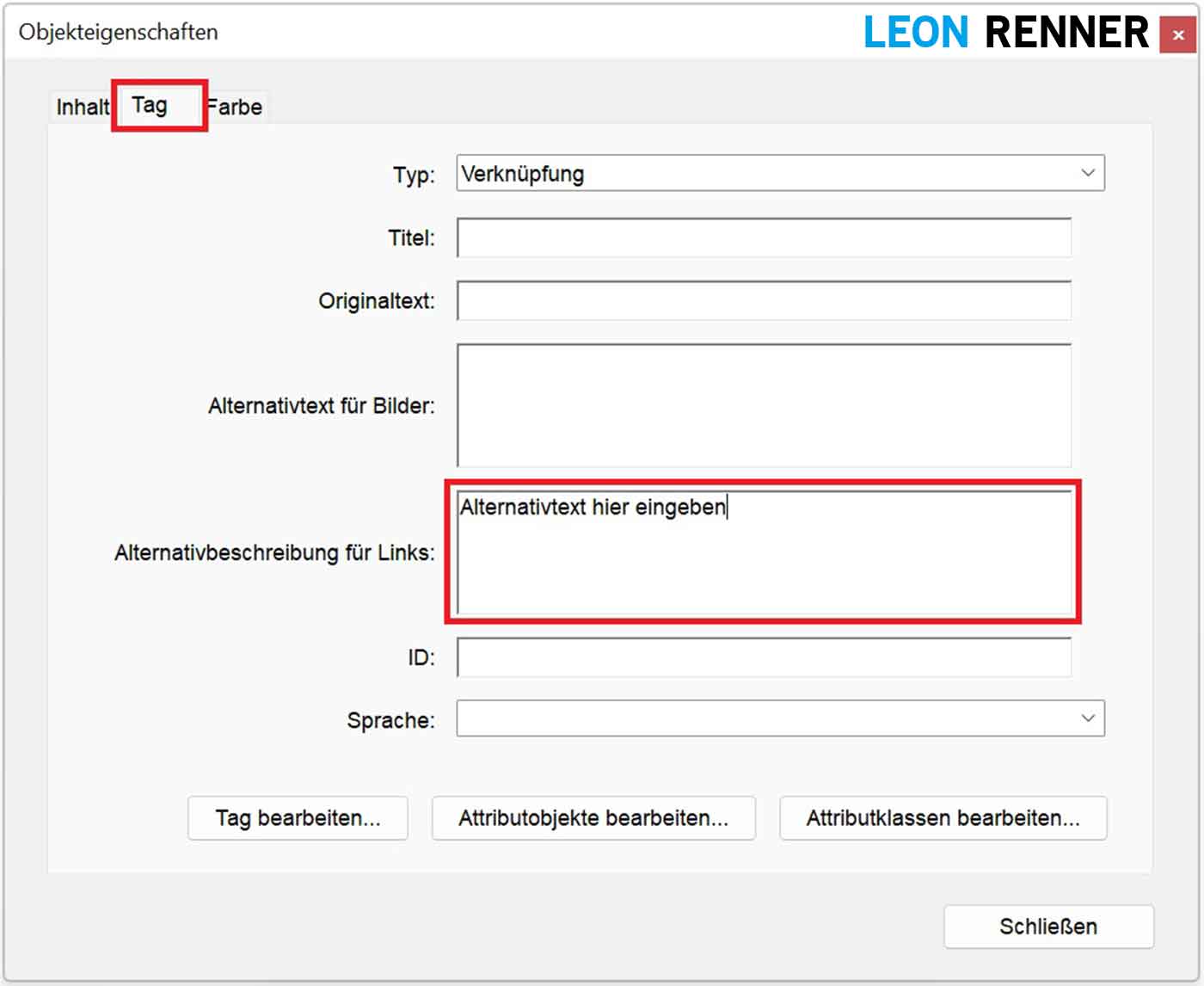
As soon as you save the document and check it again with the PDF Accessibility Checker, the error message Note without alternative description disappeared.
When saving, make sure to give the document a new name (e.g. Document Title_Rev2) and not oversave the previous version of the document. This way, you can go back to the previous version of the document if something goes wrong.